The introduction of Veo 3 video generation in Google Gemini was a game-changer. While the feature was initially limited to subscribers of the Google AI Ultra plan, it was introduced to the $20/month AI Pro tier in May, thereby extending the tool’s capabilities to a broader audience. Google is going a step further now with a new limited-time feature offering.
Google has announced the rollout of Veo 3 capabilities to all users of the Gemini app, including non-paying users, until the end of the weekend. However, users will be limited to just three video generations from the start of the weekend until 10 PM (PT) on Sunday, August 24, according to the Google Gemini account on X/Twitter.
As 9to5Google points out, Josh Woodward, the head of Gemini and Google Labs, revealed on Thursday that the team was setting up “a LOAD of TPUs and warming them up,” which we now know was in reference to this new weekend promotion for free Gemini users.
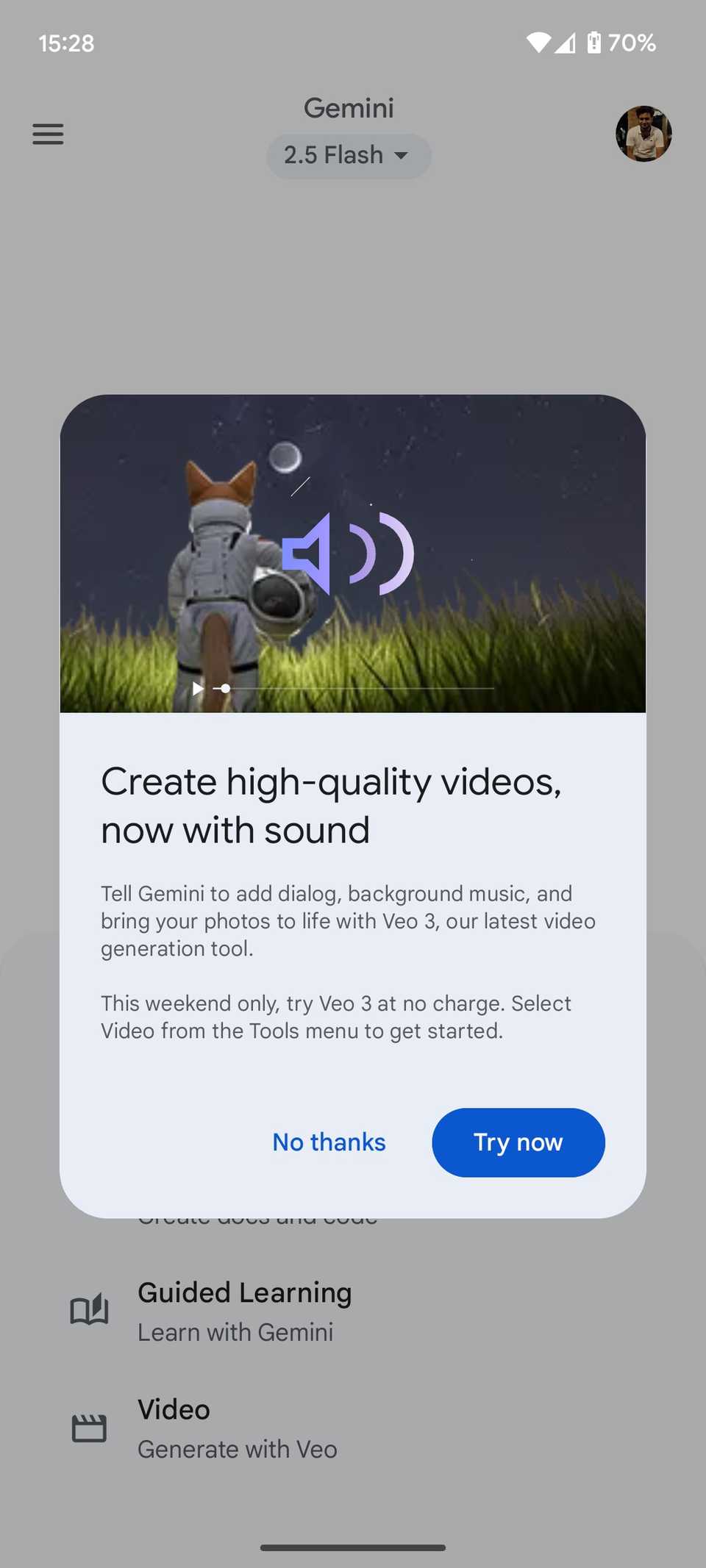
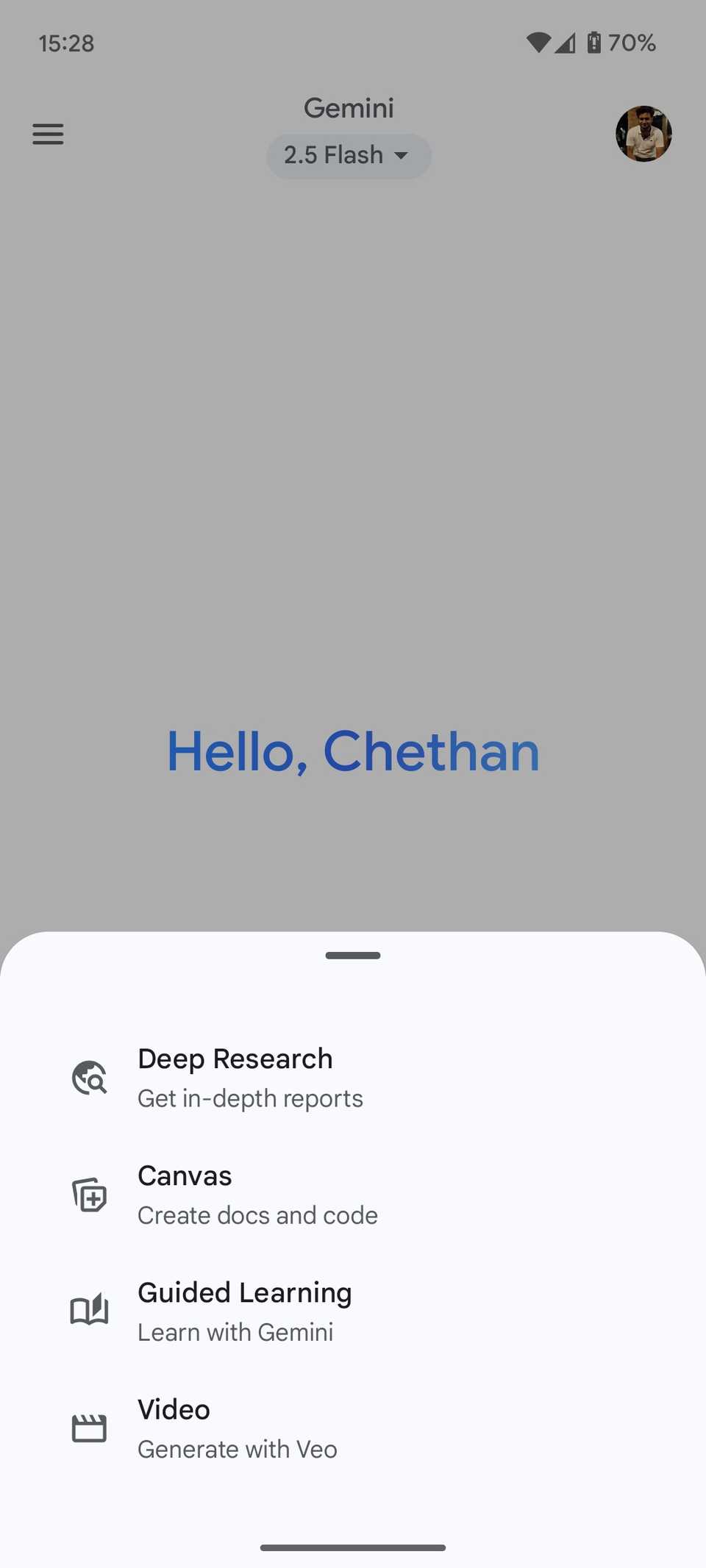
One of my free accounts currently has access to Veo 3 Fast (Preview) in the Gemini mobile and web apps (gemini.google.com). When available, Gemini will greet users with a message about the inclusion of sound in Veo 3 videos. The text at the bottom of this box (pictured above) also mentions the weekend-only free Veo 3 access. A similar prompt also appears when opening the Gemini web app.
You don’t have a lot of time to try it out
This is a great way for users to get acquainted with AI-generated short videos, especially if they haven’t tried it before. While one may argue that three videos over a short time are insufficient to get a feel of Veo 3’s capabilities, Google’s plan here is to get users hooked on the tool and potentially turn them into paying subscribers.
Limits also exist for paying users, although they’re slightly more flexible. Subscribers of the Google AI Pro plan get three video generations per day with Veo 3 Fast, but will only have access to Veo 2-based video generation until the limit is reset.
Meanwhile, the $250/month Google AI Ultra plan comes with a significantly higher quota of requests, though it’s not unlimited. If you’ve never tried Veo 3 before, head over to the Gemini mobile or web app, tap the Video option in the prompt bar. It can also be located by tapping the three-dot menu in the prompt bar.
While there’s no discrediting the benefits of this tool, there’s also scope for misuse, like with any AI product. So it’s not surprising that this was among the key concerns during the early days of Veo 3’s rollout. To alleviate some of these potential issues, each video generated by Gemini features a SynthID digital watermark, while there’s also a visible Veo watermark on the generated videos.

