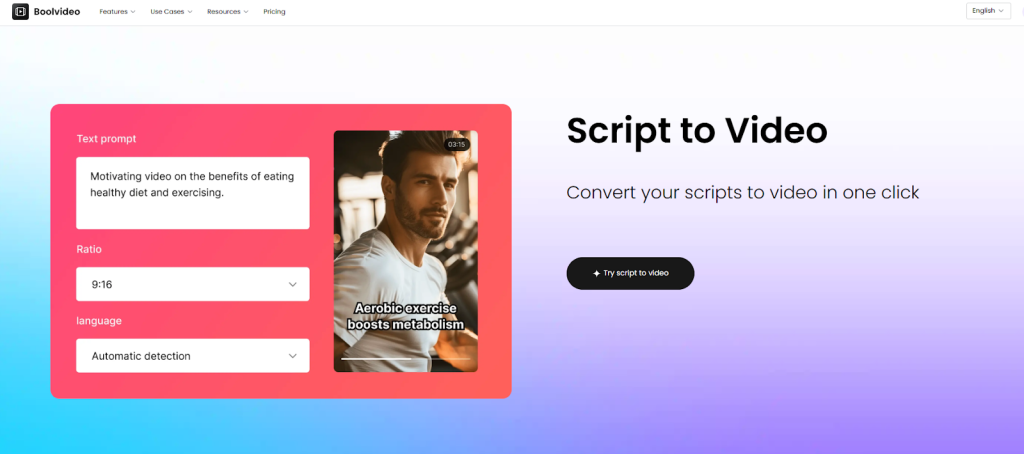Making high-quality videos has always been a long process, because this process takes time, energy and money. But now there is AI to help us make videos, saving us time and effort. For example, DeepSeek Video Generator is an AI tool that allows you to convert input text into beautiful videos in just a few minutes. Whether you are doing overseas social media operations, need to make content or marketing videos, or are an educator who makes various tutorials, this tool can help you achieve it. However, many people will question whether the videos generated by DeepSeek are watchable. Can videos made by humans look good? A “2024 AI Content Report” found that 63% of creators are troubled by the inconsistency of the content output by AI tools each time, such as stiff and mechanical pictures, language, and character mouth shapes that do not match, etc.
Why is this the case? The reason is that most AI tools (like ChatGPT) are good at processing text content but not at processing multimedia content. So, what is the solution? Here it is – use DeepSeek Video Generator! It has advanced neural networks and has been trained on multiple multimodal models to produce eye-catching videos. This short article dives into some of its unique features, compares it to ChatGPT, and tells you how to give it instructions to make it produce higher-quality content, as well as insights from the popular discussion on Reddit about its features.
Difference between Deepseek and ChatGPT?
When it comes to AI tools, most people think of Deepseek and ChatGPT because both are powerful. But there are very obvious differences between the two in many aspects. However, the same thing is that both tools are conversational AI tools. You can give them any instructions, and when they understand your instructions, they will start to complete the task according to your instructions.
First of all, both Deepseek and ChatGPT use large language model (LLM) technology. This means that they have been trained with massive amounts of data to learn different language patterns and rules. This allows these tools to process, understand, and generate text in various human languages.
However, the difference is that Deepseek is an open-source model that allows people with ideas to contribute their thoughts and data to its released models, Deepseek-V3 and Deepseek-R1. ChatGPT is owned by OpenAI, built on OpenAI’s GPT architecture (GPT-3.5 and GPT-4), and follows OpenAI’s data strategy.
Deepseek provides faster and more professional responses and is good at extracting precise data from complex documents. ChatGPT provides a wide range of engaging AI experiences. It is also able to interact with other websites and help users achieve their goals according to the instructions provided by users. In addition, Deepseek is really cost-effective. Users can use it for free, and the free version basically covers many functions. If your budget is limited, then it must be a very good choice. However, although ChatGPT also has a free version, if you choose to subscribe, the functions will be more complete, because its free version will also have message restrictions. Once the number of free trials is reached, you can no longer use them.
Case Study: A Shopify store used DeepSeek video generation to produce 50 product demos in 3 hours, boosting conversion rates by 27% (E-commerce Trends, 2024).
Can DeepSeek Generate Videos? Breaking Down Its Capabilities
Some people may ask, Can Deepseek make videos directly? The answer is that it cannot directly help you generate video content, but it can help you write scripts and help you organize the ideas and inspirations for video content.
So, how should we do it? Here are the specific steps:
Step 1: Visualize your ideas
Generally, many people think that the difficulty in making videos lies in the lack of creativity and inspiration, which is indeed a big problem. But it doesn’t matter, Deepseek can help you build and produce video content that can convey the information you want, attract enough users, and achieve your expectations. Because you only need to visualize your ideas:
Use Deepseek Video Generator to help you sort out the trends and hot spots in related fields, and then generate relevant video ideas and themes based on current trends and specific target audiences.
After that, you need to add some of your own ideas after Deepseek gives you a general framework to generate unique and special creative content, which will be more personal.
Then, after you have determined the idea, you can use Deepseek to brainstorm, determine the purpose of the video, and determine your target audience and the specific information you want to convey in the video.
Step 2: Create a script
After deciding on the video idea, you can use Deepseek to create a script for any type of video. Whether it is an explainer video, product review, or plot adaptation, etc. This AI tool can help you generate an introduction and a rough plot outline. You can also adjust the format of the output script according to the desired style, and its video length will match the platform you will share the video on.
Step 3: Improve the specific details of the video
If you want to further set up the various visual elements in the video, you can use Deepseek to create a structured story outline, set the order of key shots, and improve the details of the video. You can use Deepseek Video Generator to help you achieve:
Describe the specific visual effects of each scene, such as “the color is bright and vivid.” And you’d better describe the scene of each shot in enough detail, so that Deepseek can present the picture more accurately after receiving your instructions, such as “In the warm sunshine, a black and white kitten lies on a white furry quilt. At this time, the sun shines through the window, and everything looks so warm.”
Step 4: Make full use of editing and shooting skills
Some novices say, I can’t shoot or edit, so what should I do? Can’t I make a good video? Of course not! You have Deepseek Generator, which can help you complete the post-production of the video. Because Deepseek will suggest some editing techniques to help you improve the overall quality of the video.
The above is a detailed guide to making videos using Deepseek. In addition to general guidance, you can also use Deepseek to generate a detailed video generation-specific prompt, which will also make your operation clearer.
Tips for AI video generation
1. Make your video’s purpose clear
For example: talk about job hunting tips, review the following makeup remover oil, promote this chair, and make users willing to buy it. (It is best to make it clear who your audience is, because different groups of people like different video styles.)
For example: “Young professionals aged 25-35”, “Small business owners”, and “Students”.
2. Set the content and style tone of the video
For example: “Professional and informative”, “Easy and friendly”, “Inspiring and uplifting”.
3. Paste the video script generated by the Deepseek generator
The video script should preferably include the following content: video purpose, target audience, number of shots, visual style, video length, visual elements (stickers, filters, transitions), dubbing selection, background music style, etc.
When these are completed, your video is almost generated, and then you can make further modifications and polishes based on the video generated by Deepseek until you achieve the effect you want.
How to Generate Videos with DeepSeek AI?
As we said before, Deepseek cannot generate videos directly, but there are already video production tools with AI video generation functions on the market, which integrate Deepseek’s AI technology and can be used to create videos for different purposes.
For example, Boolvideo is a unique and creative Deepseek video generator.
Boolvideo is an AI video production tool designed for overseas marketing or cross-border e-commerce merchants and even some video content creators, used to help them create content or make marketing videos. Boolvideo is very powerful. Whether you are a novice or a skilled video maker, you can use Boolvideo to help you achieve the goal of generating videos.
Boolvideo has a variety of AI-driven functions, and now it is also connected to the Deepseek big model. Do you want to know how to Generate Videos with DeepSeek AI? Here are the methods you need to save them!
Step 1: Open Boolvideo on your computer and select the “script to video” function
(it supports you to enter specific scripts or text content, and then it can help you generate videos)
Open Boolvideo on your computer and select the “script to video” function
Step 2: Click “Try script to video” to enter the generation page
In this step, you can enter your ideas for video generation, such as a specific script or a text describing the video screen. If you don’t have a ready-made text, you can also click the upper right corner to let AI help you generate a paragraph. And you can also set the ratio of the video. This depends on your actual needs. Set the ratio you want. Then after setting it up, you can click the “Generate” button below, and Boolvideo will help you generate the video in the background.
Click “Try script to video” to enter the generation page
Step 3: Change video settings
At this time, Boolvedio will jump to the video split-shot screen. There are two options at the top, one is the screen and the other is the settings. Here you can adjust the settings of the video split-shot, such as changing the order, setting filters, etc.
Change video settings
Assuming that your video storyboard is set up, you need to set the specific details in the video, you can click “Settings”, here are the adjustments for the specific details of the storyboard, such as “background music”, “volume”, “font style”, etc. (Scroll down to see other detailed settings)
You can click “Settings” on Boolvideo
When everything is adjusted almost, you can click “Export” in the upper right corner. It will be saved locally on your computer. At this time, you can change the export configuration, such as clarity, video name, etc., but it is recommended that you select “1080P” when exporting, so that your video will look clearer.
Export video from Boolvideo
Predicted future trends
While DeepSeek has helped democratize content creation, debates about AI ethics remain. In 2024, the EU proposed a regulation that would require AI-generated videos to be watermarked — a feature that DeepSeek has already integrated into. Looking ahead, we expect:
Personalized avatars: AI clones that mimic your voice and gestures.
Real-time editing: Editing via voice commands as the video is being generated.
Conclusion: Embrace the future of content creation
DeepSeek Video Generator is not just a tool, but also a result of social progress. Technology benefits people, so its emergence has made video production no longer a problem. It allows creators to focus on storytelling and strategy formulation. Although it cannot replace human creativity at present, its ability to generate high-definition videos from text is unparalleled. And there are AI video production tools like Boolvideo, which are connected to the Deepseek model, so if you are still confused because Deepseek cannot generate videos directly, then you can try Boolvideo! It will bring you unexpected surprises!
Are you ready to try it? Start by joining Boolvideo’s free package, joining the Reddit discussion, and sharing your results!
Last Updated: April 27, 2025