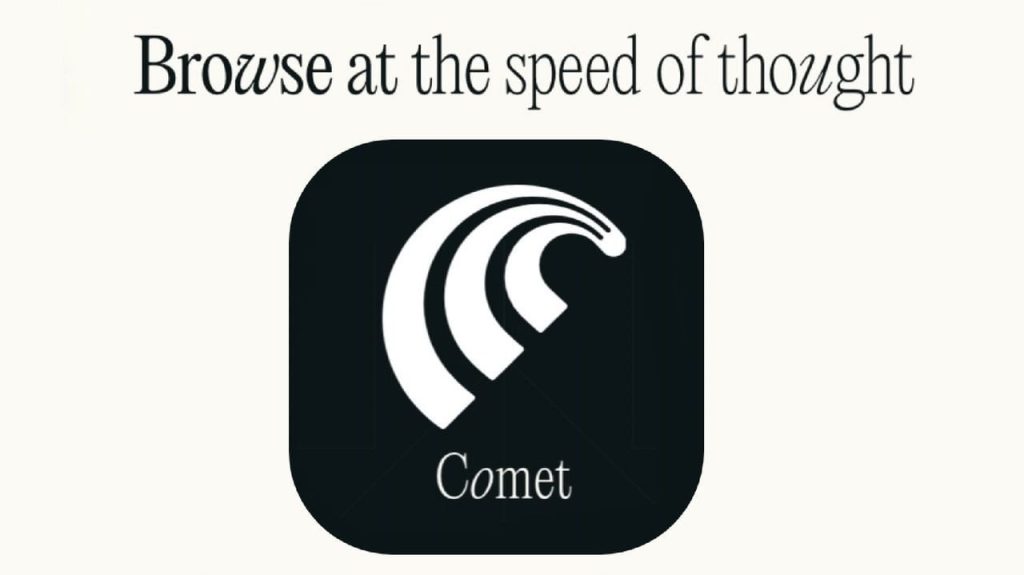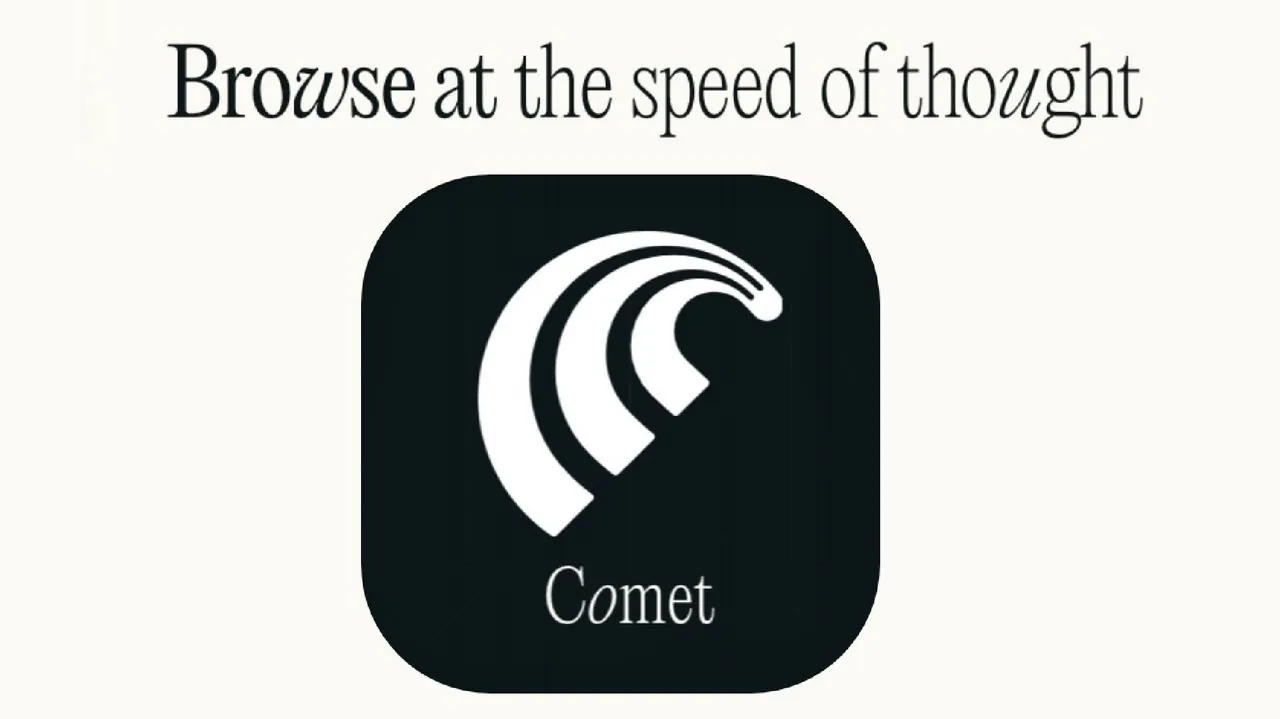
Have you ever wished your browser could do more than just open tabs and load pages? Imagine a tool that not only helps you navigate the web but also takes care of the tedious, repetitive tasks that eat away at your time—like summarizing articles, organizing your calendar, or even managing your grocery lists. Bold claim? Perhaps. But the Perplexity AI Comet browser is here to challenge the limits of what a browser can do. By merging the familiar interface of Google Chrome with innovative AI-driven automation, Comet promises to redefine productivity and transform how we interact with the digital world. But does it live up to the hype, or is it just another tech buzzword in disguise?
In this detailed rundown by Matthew Berman, explore what makes the Comet browser stand out—and where it still stumbles. From its seamless transition for Chrome users to its innovative AI agents that handle everything from social media interactions to task scheduling, Comet offers a glimpse into the future of AI-first browsing. But no tool is without its flaws, and Comet’s limitations, such as occasional task inconsistencies and transparency concerns, are worth examining. Whether you’re a productivity enthusiast or simply curious about how AI can enhance your online experience, this review will help you decide if Comet is the browser you’ve been waiting for—or if it’s still a work in progress. Sometimes, the tools that promise to save us time are the ones that make us rethink how we spend it.
Comet AI Browser
TL;DR Key Takeaways :
The Comet browser, built as a fork of Google Chrome, integrates AI agents directly into the browsing experience to automate tasks, simplify workflows, and enhance productivity.
Users can seamlessly transition to Comet by importing existing Chrome settings, bookmarks, and extensions, making sure a familiar and hassle-free setup process.
Comet offers faster performance and smoother browsing, particularly beneficial for managing multiple tabs and resource-intensive tasks, improving overall workflow efficiency.
AI-driven automation in Comet enables practical applications like summarizing articles, managing social media interactions, and integrating with tools like Google Calendar, all while prioritizing local execution for privacy and security.
Challenges such as task execution inconsistencies, website interaction restrictions, and limited transparency in AI actions highlight areas for improvement to build user trust and reliability.
Effortless Transition with Familiar Foundations
Switching to the Comet browser is designed to be a hassle-free process. As a fork of Google Chrome, it allows you to import your existing settings, bookmarks, and extensions with ease. This eliminates the need for time-consuming reconfigurations or re-authentication of frequently used tools and websites. By minimizing setup friction, Comet ensures that you can start using it immediately while retaining the intuitive interface you’re already accustomed to. This seamless transition makes it an attractive option for users seeking to enhance their browsing experience without sacrificing familiarity.
Enhanced Performance for a Smoother Workflow
Performance is a critical factor in any browser, and Comet delivers noticeable improvements in speed and responsiveness. Web pages load faster compared to Chrome, providing a smoother browsing experience, especially when managing multiple tabs or handling resource-intensive tasks. This optimization is particularly beneficial for professionals who rely on uninterrupted workflows. By reducing lag and delays, Comet allows you to focus on your work without the distractions caused by slow-loading pages or system inefficiencies.
Perplexity Comet Review
Below are more guides on AI-first web browser from our extensive range of articles.
AI Integration: Local Execution for Privacy and Efficiency
At the core of the Comet browser lies its AI integration, which is designed to autonomously perform a wide range of tasks. These AI agents can handle activities such as summarizing lengthy articles, managing LinkedIn requests, automating grocery cart creation, and interacting with tools like Google Calendar. Unlike many cloud-based AI solutions, Comet emphasizes local execution, using your device’s resources to enhance efficiency. This approach not only reduces reliance on external servers but also prioritizes user privacy, making sure that sensitive data remains secure and under your control.
Practical Applications of AI-Driven Automation
The Comet browser’s AI capabilities excel in automating everyday tasks, saving users significant time and effort. Here are some real-world examples of how these features can be applied:
Generate a grocery cart by checking product availability across multiple e-commerce platforms.
Summarize lengthy articles or Ask Me Anything (AMA) sessions for quick and actionable insights.
Automate social media interactions, such as managing LinkedIn connection requests or responding to messages.
Streamline scheduling by integrating with tools like Google Calendar to organize meetings and reminders.
By delegating routine and repetitive tasks to AI agents, users can focus on more strategic and creative aspects of their work, enhancing overall productivity.
Addressing Challenges and Limitations
While the Comet browser offers innovative features, it is not without its challenges. Some of the key limitations include:
Restrictions on automation due to website interaction policies, such as limitations on posting replies or comments on platforms like YouTube.
Occasional inconsistencies in task execution, which can lead to errors or incomplete actions.
The lack of detailed logs or screenshots of AI actions, which reduces transparency and may affect user trust.
These challenges highlight the need for ongoing refinement to improve the browser’s reliability and user experience. Addressing these issues will be crucial for building trust and making sure that users can fully benefit from the browser’s capabilities.
Advancing the Future of Browsing
The Comet browser represents a significant step toward a future where AI agents play a central role in managing online tasks. Its vision includes allowing parallel task execution, allowing multiple activities to occur simultaneously, which could dramatically boost efficiency. Additionally, the browser’s ability to filter out irrelevant information through AI agents addresses the growing challenge of information overload, helping users focus on what truly matters. This shift toward agent-mediated browsing has the potential to redefine how individuals interact with the digital world, making online experiences more streamlined and purposeful.
Transparency and User Control: Building Trust
For AI-driven tools like Comet to gain widespread adoption, transparency and user control must remain a top priority. Providing step-by-step logs or screenshots of AI actions would enhance accountability and foster user confidence. Addressing unexpected behaviors, such as automated text additions in social media posts, is also critical to making sure that users maintain control over AI-driven processes. By prioritizing these aspects, Comet can establish itself as a trusted tool for managing digital workflows.
A New Standard for Productivity
The Perplexity AI Comet browser sets a new standard for productivity by integrating AI-driven automation into the browsing experience. Its combination of a seamless setup process, faster performance, and practical AI applications makes it a compelling choice for users seeking to optimize their workflows. However, to fully realize its potential, challenges such as task execution reliability and transparency must be addressed. As AI technology continues to evolve, tools like Comet are poised to become indispensable for navigating the complexities of the digital world, offering a glimpse into the future of intelligent, agent-mediated browsing.
Media Credit: Matthew Berman
Filed Under: AI, Top News
Latest Geeky Gadgets Deals
Disclosure: Some of our articles include affiliate links. If you buy something through one of these links, Geeky Gadgets may earn an affiliate commission. Learn about our Disclosure Policy.