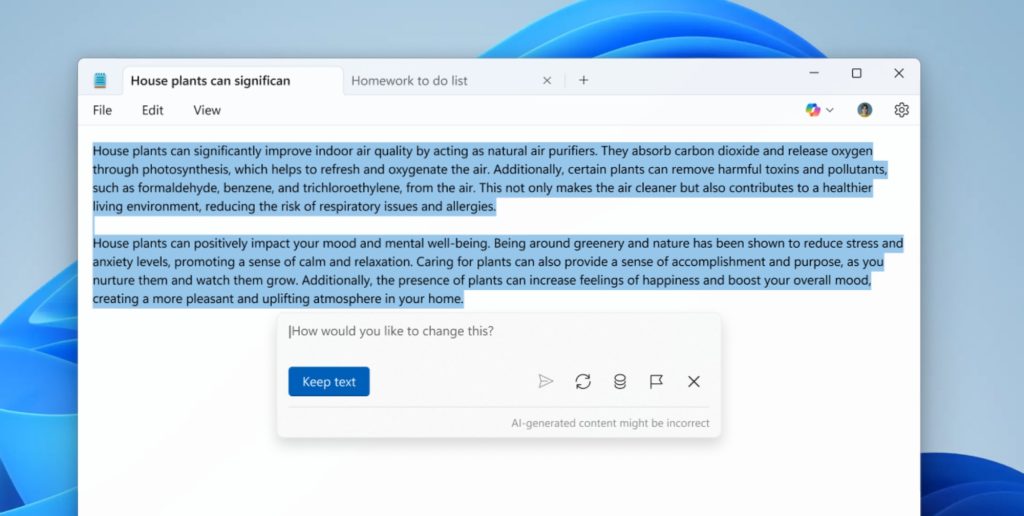Microsoft had left Notepad mostly untouched since the word processing app was first introduced decades ago. In recent years, though, it has been getting some new tools like spell check, and now Microsoft is adding a feature that lets the user generate text using AI.
In a blog post, the company explained that the Write tool helps users quickly draft texts based on a prompt. The user can place the cursor where they want to place the new text or highlight existing content in the app as a reference. Selecting the Write option will bring up a dialogue box, where the user can enter their prompt. The AI-generated text will appear directly on the canvas, and the user has the option to use follow-up prompts to refine the output.


It is worth noting that Notepad is not the only app getting new AI-powered features. A new sticker generator is being added to the Paint app, allowing users to create custom stickers based on prompts. These stickers can be used directly on the canvas, copy them for use in other apps, or saved for later use. Microsoft is also adding an object select tool that helps the user quickly select specific elements on the canvas.
Meanwhile, Snipping Tool gets a perfect screenshot function that lets the user capture the content they want without needing to resize or crop the screenshot. While the tool will automatically resize and crop the screenshot based on the user’s selection, it is still possible to manually move or edit the area before confirming the capture. Additionally, Microsoft has included a new colour picker that also shows the HEX, RGB or HSL colour values.


Currently, these features are only available for some Windows Insiders, and it is unclear when Microsoft will be rolling them out to all users. Of course, some of the more powerful AI features like the sticker generator can only be used on Copilot+ PCs.
(Source: Windows blog)
Follow us on Instagram, Facebook, Twitter or Telegram for more updates and breaking news.