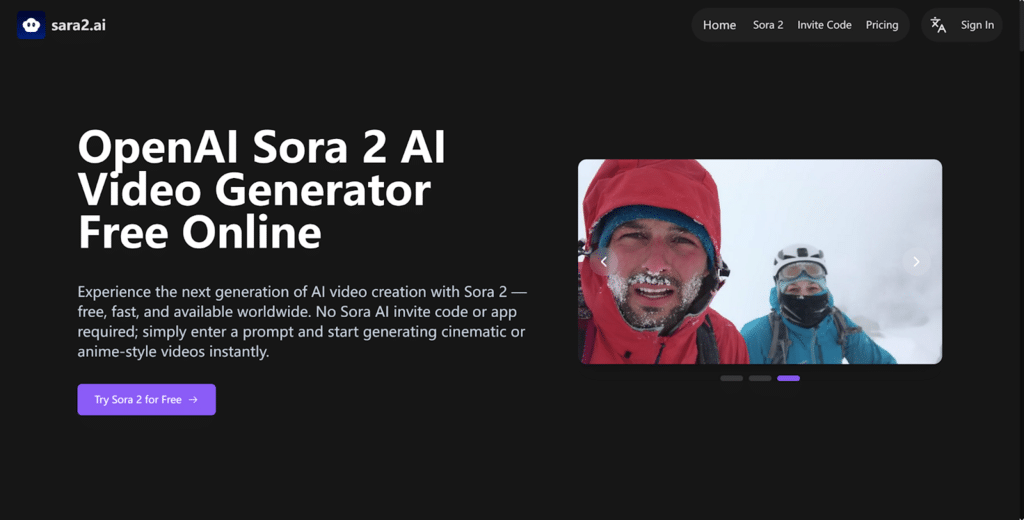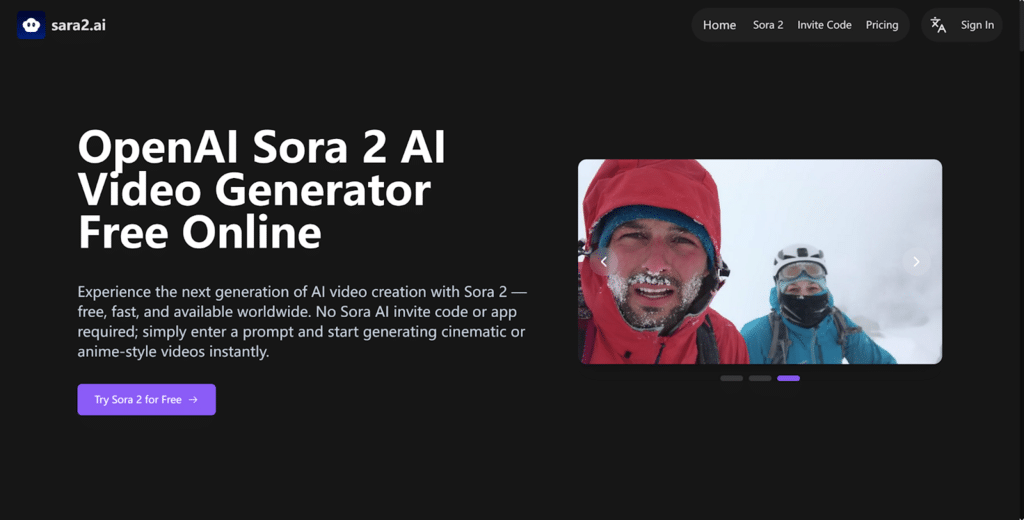
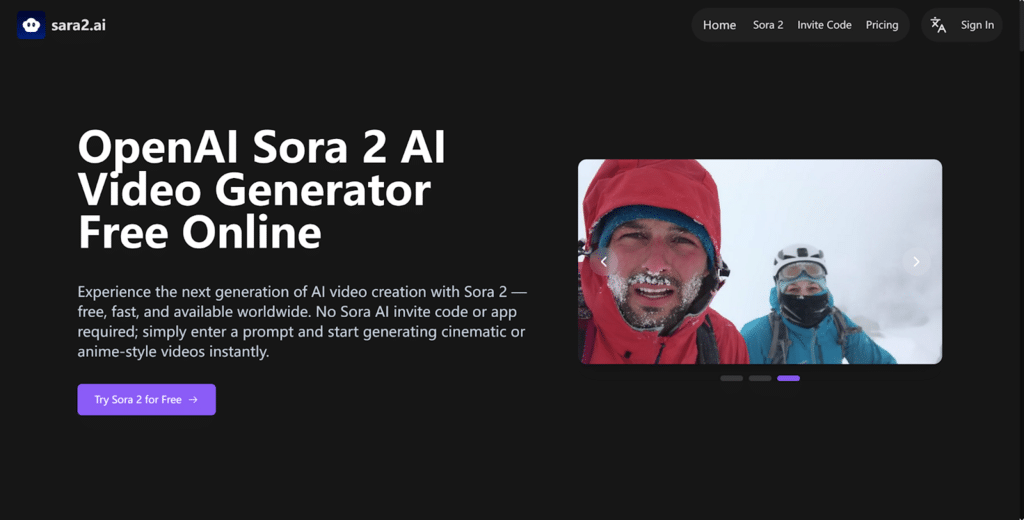
In recent days, Sora 2 has taken social media by storm — trending across TikTok, YouTube Shorts, and X with creator-made clips powered by AI. The OpenAI Sora 2 App even reached #1 on the iOS download charts, as users rushed to create cinematic, anime, and realistic videos with synchronized sound and lifelike motion.
However, despite its viral success, the app remains locked behind an invite-only system. That’s where Sara2.ai changes everything — giving users instant access to Sora 2 without invite code, directly in their browsers. No app downloads, no regional limits, just pure creative freedom.
In this article, we’ll show you how to use Sora 2 without a Sora AI invite code, along with six viral prompts and real examples you can try right now with the Sora 2 AI video generator.
Key Features of OpenAI Sora 2 AI Video Generator
Natural Audio-Visual Synchronization
OpenAI Sora 2 brings true harmony between visuals and sound. Each generated scene aligns dialogue, background music, and movement seamlessly — eliminating the need for manual syncing. Whether creating cinematic shorts or Sora 2 anime clips, this feature ensures lifelike realism in every frame.
Multi-Modal Creation: Text-to-Video & Image-to-Video
With the Sora 2 AI video generator, users can start from text prompts or upload images to shape the composition, style, and camera angles. This flexibility lets creators produce everything from story-driven narratives to branded visual content in minutes — all powered by OpenAI’s advanced video synthesis.
Physics-Accurate Motion and Realistic Environments
Unlike earlier AI video tools, Sora 2 follows the laws of physics, generating believable object interactions, shadows, and materials. Water ripples, cloth movement, and lighting behave naturally, making each scene feel as if it were filmed by a real camera.
Personalized Creation with Cameo Feature
Sora 2’s Cameo mode lets users insert themselves or others into generated videos. By uploading a short reference clip, users can appear as realistic characters in Sora 2 anime, cinematic stories, or short social videos — all while maintaining privacy and control.
How to Use Sora 2 without Sora 2 Invite Code
Getting started with the Sora 2 model on Sara2.ai is quick and easy. Follow these simple steps to start using Sora 2 and take advantage of its powerful features:
Step 1: Create an Account on Sara2.ai
To begin, users need to sign up for an account on Sara2.ai. The sign-up process is straightforward, and you’ll gain access to all the features of Sora 2 without the need for an invite code. Whether you’re a first-time user or a returning creator, this account gives you seamless access to the AI video generation model.
Step 2: Customize the Video Content Using Prompts and Input
Users can begin crafting their video by inputting their text prompts or uploading images. Whether you want to generate a video from a written description or animate static images, Sora 2 gives you the flexibility to create videos exactly how you envision them. Take advantage of features like AI-driven content suggestions and customizable scene compositions to enhance your videos further.
Step 3: Export and Share Your Video
Once you’re satisfied with the final video, users can easily export it in their preferred format. Whether you plan to use the video for marketing campaigns, social media, or e-learning modules, Sora 2 ensures your video is ready for various platforms.
6 Viral Sora 2 Prompts and Examples
The Sora 2 model from Sara2.ai offers an array of features that enable users to create high-quality, AI-generated videos with ease. Whether you’re looking to create marketing content, educational videos, or captivating animations, Sora 2 provides powerful tools that simplify the video creation process. Below are six specific examples of how you can use Sora 2 to create viral and impactful video content:
1. Explainer Videos with AI-Generated Cameos
One of the standout features of Sora 2 is its ability to create explainer videos with AI-generated Cameos. You can introduce a famous figure, animated character, or even a custom AI persona to explain your product, service, or idea. This brings a personal or entertaining touch to your explainer videos, capturing the audience’s attention and making the content more engaging.
Example Prompt: “Generate an explainer video featuring a Cameo of a popular celebrity explaining how your new productivity app can help users optimize their daily routines.”
With Sora 2, you can use this feature to elevate your content and make complex ideas more relatable and visually appealing, all without the need for expensive video talent or equipment.
2. Movie Trailers: Creating Cinematic Clips
Sora 2 gives users the ability to generate movie trailers by transforming a text prompt into cinematic visuals. This is ideal for filmmakers, content creators, or marketers looking to create a visually compelling preview for a movie, video series, or promotional campaign. By leveraging AI-powered video generation, users can create stunning trailers that engage audiences with captivating scenes, sound effects, and dynamic pacing.
Example Prompt: “Generate a thrilling movie trailer for a sci-fi adventure, featuring breathtaking futuristic cities, intense action sequences, and suspenseful music.”
Whether you’re producing a short film, a commercial, or a video game trailer, Sora 2’s cinematic video generation can help make your content stand out and attract attention.
3. Sora 2 Anime: Bringing Creative Stories to Life
For anime fans and creators, Sora 2 offers a unique way to create anime-style videos. With its ability to interpret text prompts and images, users can generate anime characters, scenes, and storylines. Whether you’re producing a short anime series, creating an opening sequence, or simply experimenting with animated visuals, Sora 2 gives you the tools to bring your creative ideas to life in stunning anime-style animations.
Example Prompt: “Create an anime-style video featuring a young hero who embarks on a journey through a magical forest to uncover an ancient secret.”
By using Sora 2, users can generate anime videos that are vibrant, engaging, and true to the art style, all with minimal effort. This feature is perfect for content creators and animation studios who want to create original anime content quickly and efficiently.
4. Sora 2 Tutorials: Educate and Engage Your Audience
Creating educational how-to tutorials has never been easier with Sora 2. Whether you’re demonstrating a product feature, explaining a process, or providing step-by-step guidance, Sora 2 can automatically generate tutorial videos from text or images. Users can create clear, easy-to-follow videos that educate their audience while maintaining a high level of engagement, perfect for e-learning or product tutorials.
Example Prompt: “Generate a tutorial video on how to use AI tools in video editing, showing users how to enhance their content using artificial intelligence.”
With Sora 2 AI, you can produce tutorials that are both informative and visually engaging, helping users learn new skills without overwhelming them with excessive details.
5. Behind-the-Scenes: Show the Creative Process
Behind-the-scenes content offers a great way to build trust with your audience by showing the process behind your product or creative work. Sora 2 makes it easy to create engaging behind-the-scenes videos that highlight the development of a project, the making of a product, or even the creative process behind your video content. This type of content helps audiences feel more connected to your brand or creative work.
Example Prompt: “Produce a behind-the-scenes video showing the development and testing process of an AI video generator.”
By using Sora 2, users can quickly generate professional-looking behind-the-scenes content that adds authenticity to their brand while also providing valuable insights into how their products or services come to life.
6. Trending Topic Videos & Social Media Snippets
Leverage the power of trending topics with Sora 2 to stay relevant and engage with your audience in real time. By generating timely video content based on popular trends, users can create videos that capture current events, news, or viral moments. Additionally, Sora 2 excels at creating short, shareable social media snippets, making it perfect for platforms like Instagram, TikTok, or YouTube.
Example Prompt: “Generate a video on the growing role of AI in content creation and its potential impact on the future of media.”
These quick, timely videos are ideal for driving engagement on social media platforms and keeping your content fresh and in line with what’s trending.
Experience Sora 2 Without Sora AI Invite Code
The success of OpenAI Sora 2 shows how fast AI video generation is evolving. While the official Sora App still requires an invite code, Sara2.ai makes these advanced features accessible to everyone. Users can now use Sora 2 without invite code, generate anime or cinematic videos, and experiment freely — all within their browser.
Whether you’re creating for TikTok, YouTube, or brand storytelling, the Sora 2 AI video generator on Sara2.ai offers a fast, practical way to bring your ideas to life — no app downloads, no waiting list, and no regional restrictions.