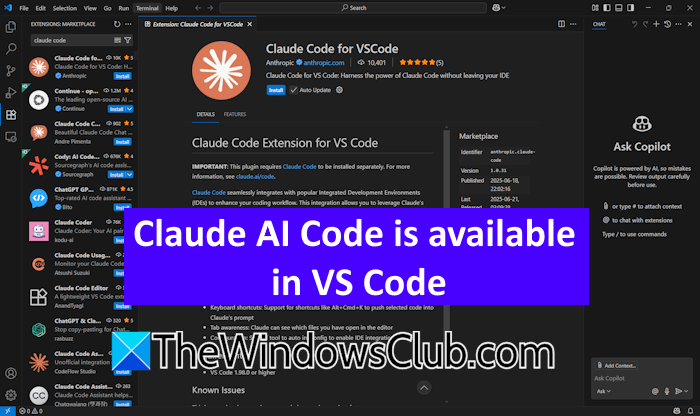Anthropic has launched the Claude Code extension for Visual Studio Code. This Claude Code extension will integrate the Claude AI directly into the developers’ IDE. You can install Claude AI Code in VS Code now!
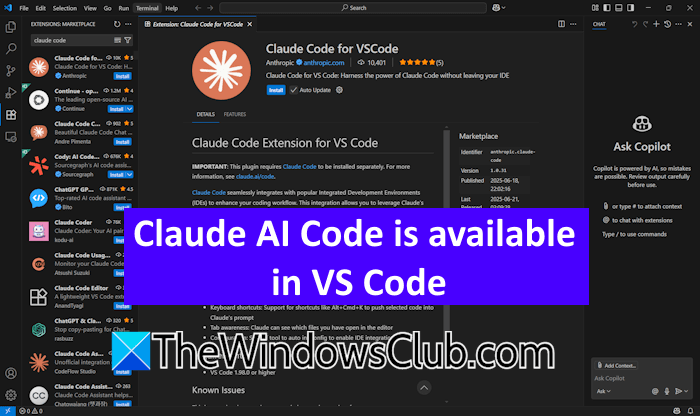
Claude AI Code is available in VS Code
Anthropic’s powerful AI assistant, Claude, now offers deep integration into VS Code. This move of Anthropic brings Claude’s advanced reasoning and code generation capabilities directly into the most popular code editor, Visual Studio Code.
Now, developers can leverage Claude’s capabilities within their preferred development environment.
How to install Claude Code for VS Code
Installing the Claude AI assistant in Visual Studio Code is easy. You just have to install its extension from the extensions marketplace. Here is how to do that:
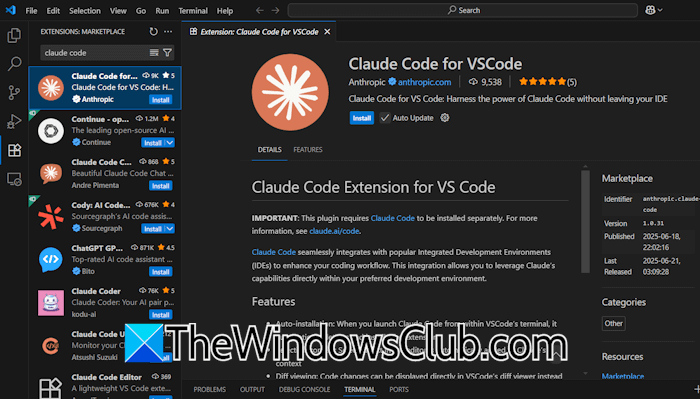
Open VS Code.
Select the Extensions tab from the left side or press the Ctrl + Shift + X keys.
Now, type Claude Code in the extensions marketplace search bar.
Select Claude Code for VSCode and click Install.
Features of the Claude Code extension for VS Code
The following are some of the features of Claude Code for VS Code:
Text selection: Claude can automatically understand the selected text in the editor. The selected text will automatically be added to Claude’s context, hence providing more accurate and relevant suggestions.
Diff viewing: Code changes can be displayed directly in VSCode’s Diff viewer instead of the Terminal, making it easier for the developers to review the code changes.
Tab awareness: Claude can also see and understand which files you have opened in the editor.
Integration of the Claude AI assistant into Integrated Development Environments (IDEs) provides developers with many benefits, such as accelerated development cycles, reduced errors, the ability to tackle more complex problems with intelligent guidance, etc.
The Claude Code extension requires VS Code version 1.98.0 or higher. This is an early release and may contain bugs or incomplete features.