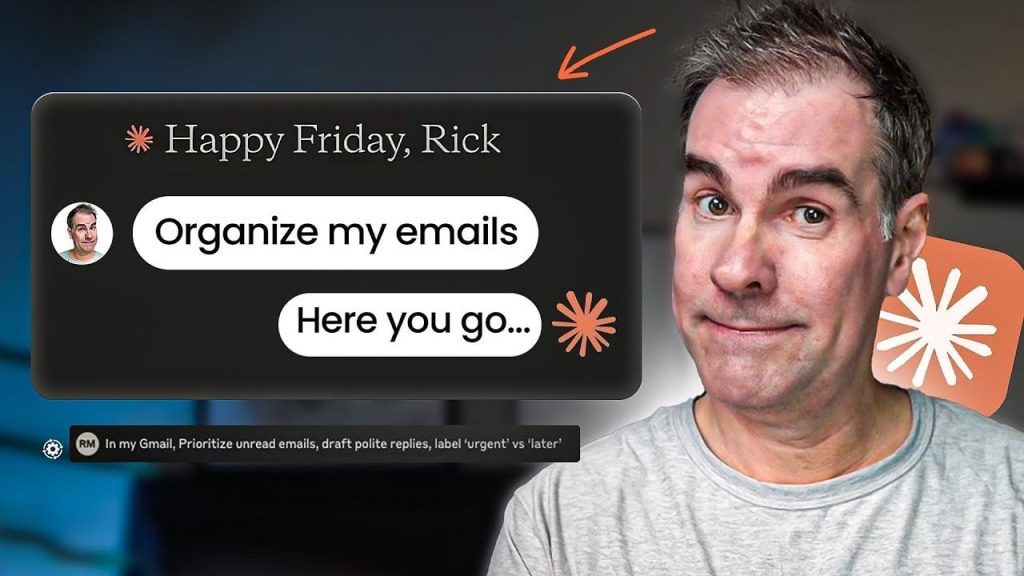What if your most tedious daily tasks—managing emails, scheduling meetings, or even drafting client briefs—could be handled seamlessly without lifting a finger? With the integration of Claude, an innovative AI model, and Model Context Protocols (MCPs), this isn’t just a futuristic dream—it’s a reality reshaping how we work. MCPs act as a connective tissue, allowing Claude to interact with your favorite tools in ways that go beyond traditional automation. Imagine an AI automation that not only organizes your inbox but also drafts personalized responses or transforms a lengthy webinar into a polished blog post. The possibilities are vast, and the impact on productivity is undeniable.
Rick Mulready explores seven fantastic AI automation use cases where Claude and MCPs can transform your workflows. From streamlining email management to automating client invoicing, these integrations offer practical solutions to everyday challenges. But it doesn’t stop there—Claude’s ability to synthesize data, enhance collaboration, and even prepare for high-stakes meetings ensures its relevance across industries. Whether you’re a business leader, content creator, or project manager, these insights will reveal how Claude and MCPs can unlock new efficiencies and free up your time for what truly matters. After all, isn’t it time your tools worked as hard as you do?
Claude and MCP Integrations
TL;DR Key Takeaways :
Integrating Claude with Model Context Protocols (MCPs) enhances workflows by automating complex tasks and improving productivity across various platforms.
Key use cases include streamlining email management, repurposing content across formats, simplifying calendar management, and enhancing Slack communication for better collaboration.
Claude automates client invoicing, scheduling, and project management by integrating with tools like PayPal, QuickBooks, Notion, and Trello, making sure efficiency and timely task completion.
Preparing client briefs becomes seamless with Claude’s ability to synthesize CRM data from tools like Salesforce or HubSpot, allowing personalized and productive meetings.
Additional applications include automating daily KPI briefings, analyzing social media trends, and organizing course materials, showcasing the versatility of Claude and MCP integrations.
1. Streamlining Email Management
Email management is often a time-consuming task, but Claude, paired with MCPs, can simplify and automate this process. By integrating with platforms like Gmail or Outlook, Claude can:
Sort emails into folders based on urgency, sender, or topic.
Label messages to prioritize critical communications.
Draft personalized replies in your preferred tone and style.
For businesses, Claude can handle customer service emails by referencing knowledge bases or FAQs to generate accurate, context-aware responses. This ensures consistent and professional communication with clients while reducing manual effort. By automating these tasks, you can focus on more strategic priorities without compromising responsiveness.
2. Repurposing Content Across Formats
Claude’s ability to transform content into multiple formats is enhanced by MCP integrations. For example, it can analyze a webinar transcript and convert it into:
Engaging LinkedIn posts that highlight key takeaways.
Concise blog summaries tailored for your website audience.
Informative email newsletters customized for subscribers.
MCPs also enable Claude to automate content distribution by directly posting to platforms like LinkedIn or scheduling emails through tools like Mailchimp. This ensures a consistent online presence while saving time and effort. Whether you’re managing a personal brand or a corporate account, these integrations streamline content creation and delivery.
7 Claude AI Model Context Protocol (MCP) Integrations
Learn more about AI workflow automation with the help of our in-depth articles and helpful guides.
3. Simplifying Calendar Management
Managing schedules becomes effortless with Claude’s integration into tools like Google Calendar or Microsoft Outlook. Through MCPs, Claude can:
Schedule meetings and events based on your availability.
Block time for focused work or personal tasks.
Send reminders for upcoming deadlines or appointments.
For instance, if you have a client meeting, Claude can reserve preparation time in your calendar, provide a summary of the meeting agenda, and even suggest follow-up actions. This ensures you stay organized and prepared for high-priority tasks, reducing the risk of missed opportunities.
4. Enhancing Slack Communication
Slack is a critical tool for team collaboration, and Claude can enhance its functionality through MCPs. By summarizing Slack activity, Claude helps you stay informed without the need to sift through extensive message threads. Key features include:
Summarizing team discussions and highlighting key updates.
Identifying important decisions or action items for follow-up.
Drafting replies to keep conversations productive and on track.
For example, if you’ve been away from Slack for a day, Claude can generate a concise summary of the most important updates, making sure you’re up to date without wasting time. This feature is particularly useful for remote teams or fast-paced projects.
5. Automating Client Invoicing and Scheduling
Claude’s integration with invoicing tools like PayPal, Stripe, or QuickBooks simplifies billing and payment processes. Using MCPs, Claude can:
Create and send invoices automatically after project completion.
Schedule payment reminders to ensure timely transactions.
Draft follow-up emails with payment links for clients.
For example, after completing a project, Claude can generate an invoice, email it to the client, and add a reminder to your calendar for follow-up. This automation reduces administrative tasks, ensures timely payments, and allows you to focus on delivering value to your clients.
6. Keeping Projects on Track
Integrating Claude with AI automations and project management tools like Notion, Asana, or Trello can significantly improve team collaboration and accountability. Claude can:
Provide detailed project updates and progress reports.
Identify bottlenecks and recommend actionable solutions.
Assign tasks directly within the platform to streamline workflows.
For example, if a task is overdue, Claude can notify the responsible team member, update the project timeline, and suggest adjustments to keep the project on track. This ensures efficient project management and helps teams meet deadlines consistently.
7. Preparing Client Briefs for Meetings
Client meetings require thorough preparation, and Claude can assist by synthesizing CRM data into actionable insights. By connecting with tools like Salesforce or HubSpot, Claude can generate comprehensive client briefs that include:
Past interactions and communication history.
Updates on ongoing projects or deliverables.
Key objectives and potential opportunities for the meeting.
For example, before a client call, Claude can provide a summary of the client’s preferences, recent purchases, and potential needs. This allows you to approach the meeting with confidence and clarity, making sure a productive and personalized interaction.
Additional Applications
Beyond these primary use cases, Claude and MCPs offer further opportunities to enhance productivity:
Daily KPI Briefing: Automate updates on key metrics by integrating tools like Google Analytics, Stripe, and Slack to deliver concise performance summaries.
Social Media Trends Analysis: Track sentiment and trends by connecting social media platforms and organizing insights into actionable reports.
Course Material Organization: Use Google Drive MCP to consolidate scattered course materials into a structured outline with links to source documents for easy access.
These additional applications demonstrate the versatility of Claude and MCP integrations, offering solutions tailored to specific needs and industries.
Unlocking New Efficiencies
The integration of Claude with Model Context Protocols (MCPs) provides a robust AI automation framework for automating workflows, saving time, and enhancing efficiency. From managing emails to preparing client briefs, these use cases highlight how Claude can simplify complex tasks and allow you to focus on strategic priorities. By using these integrations, you can optimize your daily operations and achieve greater productivity across personal and professional domains.
Media Credit: Rick Mulready
Filed Under: AI, Guides
Latest Geeky Gadgets Deals
Disclosure: Some of our articles include affiliate links. If you buy something through one of these links, Geeky Gadgets may earn an affiliate commission. Learn about our Disclosure Policy.