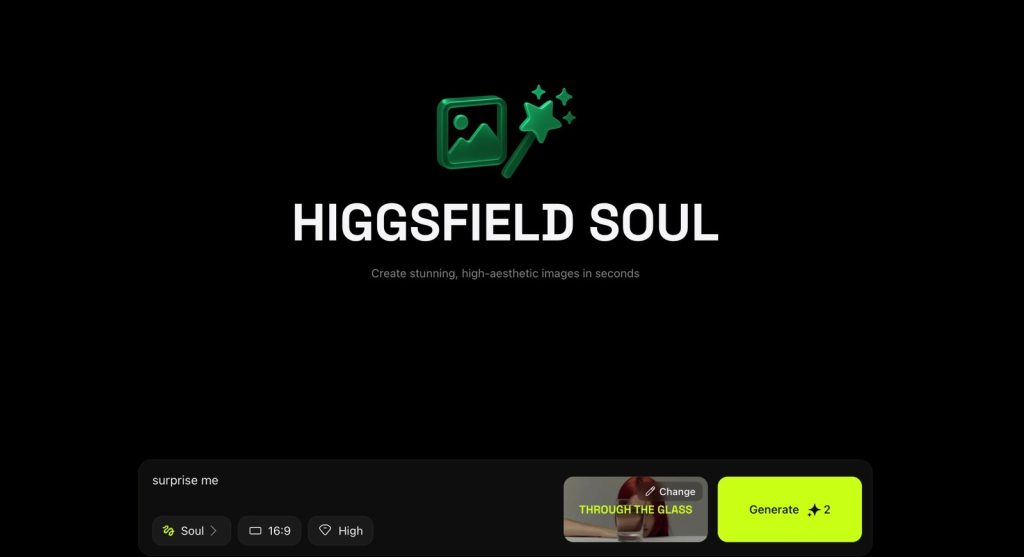Higgsfield Soul is one of the most exciting AI products of the summer. It’s made by Higgsfield AI, and it’s an advanced AI image generation tool that creates incredibly realistic photos. The company developed a set of visual styles similar to the filters you’d use in a photo-editing or social media app.
You can choose those styles at the start of the image generation process and then just describe via text what sort of image you want Soul to create for you.
Higgsfield updated Soul in recent weeks, with Inpaint being one of the new features. You can use the tool to quickly edit certain sections of the image you’ve created. Want to change the hair and clothes of your subject? Inpaint lets you do that.
A few days ago, Higgsfield also announced Soul ID, a new AI feature that lets you upload a selfie to create personalized Soul images featuring the same character.
But Higgsfield isn’t just about images. It has video AI models you can use to create AI video with a simple text prompt. That’s already a great feature for creators who want to make both AI-generated photos and video.
It gets even better. You can access Google’s amazing Veo 3 video generation tool directly in Higgsfield, where you can combine it with Soul.
I’ve been a big fan of Google’s Veo 3 tool since I/O 2025, where Google unveiled it. The software supports high-quality video with character preservation, which is expected from any 2025 high-end AI video model. Google also added support for sound in Veo 3.
You can generate dialogue that syncs with your characters, background noise, and special effects in your Veo 3 videos. We’ve seen some wild examples online since Veo 3’s launch, and Google recently said tens of millions of clips have been created with it.
You need a Gemini AI Pro or Gemini AI Ultra subscription to access Veo 3. If you’re a heavy Gemini user who wants access to Google’s latest AI models, including Veo upgrades, that might be the best route. But Higgsfield subscriptions are a great alternative for Veo 3 access if you’re mainly focused on photo and video creation.
Veo 3 meets Higgsfield Soul
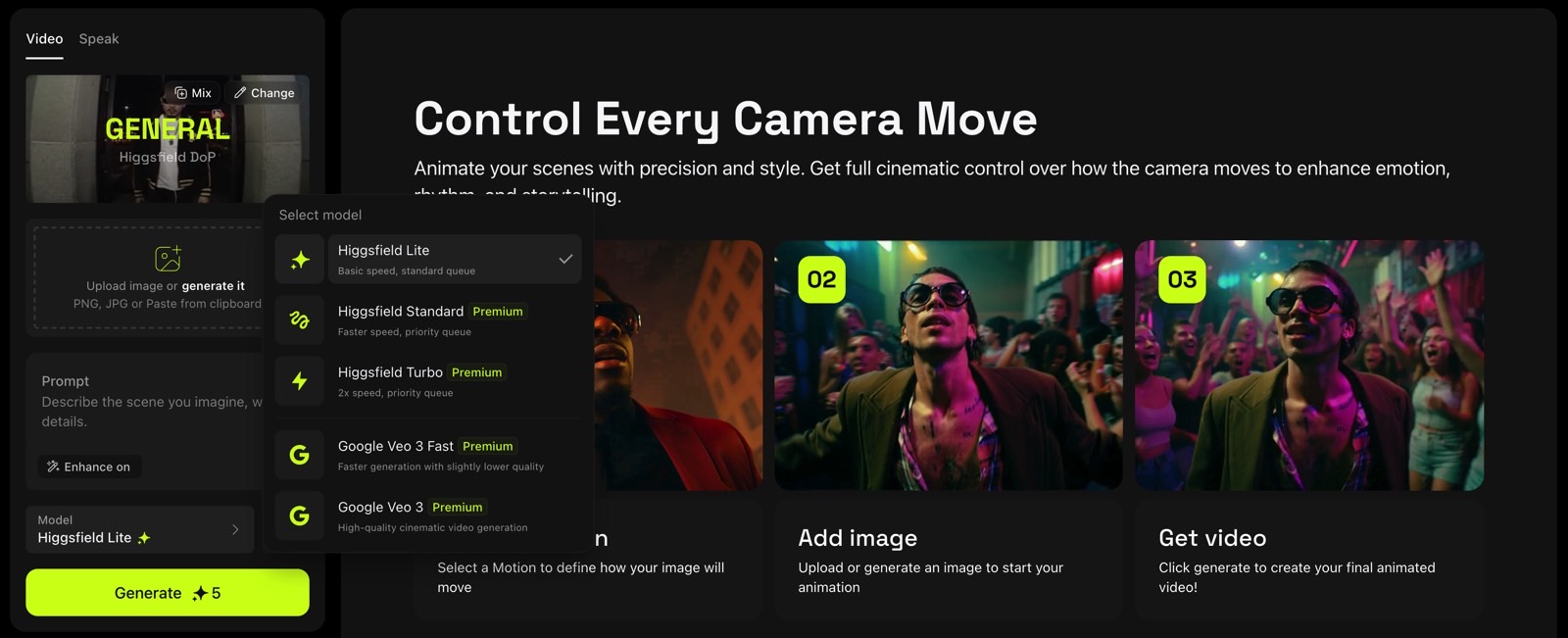
What’s great about Higgsfield’s AI video generation tool is that it lets you start with an image of your own. You can create a photo with Soul, starting with a selfie or an image of a real person, then move on to Higgsfield’s AI video generation model. Pick a motion from Higgsfield’s library (available only for Higgsfield models) and issue the prompt. Your AI video will be ready.
The videos Higgsfield AI keeps publishing on X are a good example of that.
That’s where Veo 3 comes in. Subscribe to a paid Higgsfield tier, and you can choose Veo 3 Fast and Veo 3 from the AI video model picker. Veo 3 models don’t support camera presets, but you can still describe the camera movement in your text prompt. Veo 3 is also available in the Higgsfield Speak video generation option in the same tool.
To get Veo 3 in Higgsfield, you need the Pro or Ultimate plans, which start at $29/month and $49/month, respectively. That drops to $17.4/month and $29.4/month with annual plans.
Again, using Veo 3 through a Gemini AI subscription is the better deal if you also want access to Google’s other AI tools and lots of cloud storage.
One more thing
I’ll also point out one thing I don’t like about Higgsfield Soul and its video features. The premium plans remove the watermark, which raises safety concerns. I don’t have an issue with AI-generated content, but I want to know when I’m watching an AI video rather than a real clip on social media.
Finally, creators should also check out Google’s newest tool for Veo 3. You can generate a Veo 3 video starting from a real photo, which is a fantastic feature. It practically matches Higgsfield’s offering. Gemini also has a strong AI image generator. You can start with a selfie, create your AI image, and then launch a Veo 3 video with it.