The three new buttons include:
Explain this-pressing this button will generate an AI-driven explanation covering the activity discussed in the highlighted blue portion of the AI Overview. For example, in an example, Google Search is asked, “What is Android?”AI Overview appears and there is a blue highlighted “snippet” that says, “Android is a mobile operating system developed by Google primarily for mobile devices.” For most people, this answer would not be sufficient. Pressing the Explain this button brings up a more detailed response.Related images-this will bring up images related to the blue “snippet” in AI Overview.Copy text-allows you to make a copy of the highlighted text in AI Overview by copying the text to your clipboard.
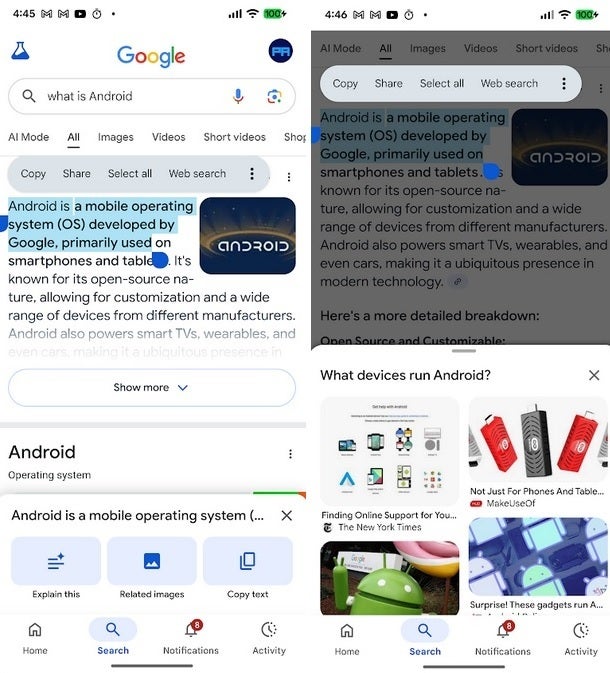
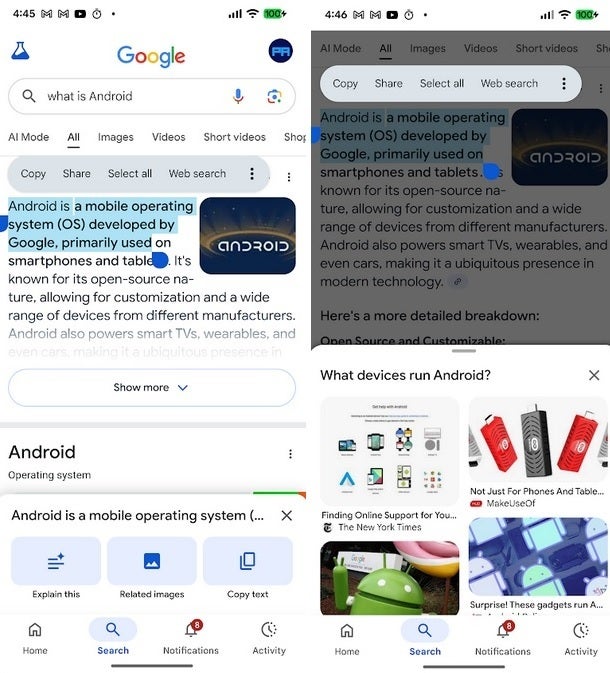
What appeared after pressing the Explain this and Related images buttons. | Image credit-PhoneArena
Instead of showing the logo and name of the publisher of the article in the top-left corner of a card, users will see overlapping icons to represent how many different sources were used to create the summary. Pressing on the multiple logos will create a “More” sheet showing all of those articles.
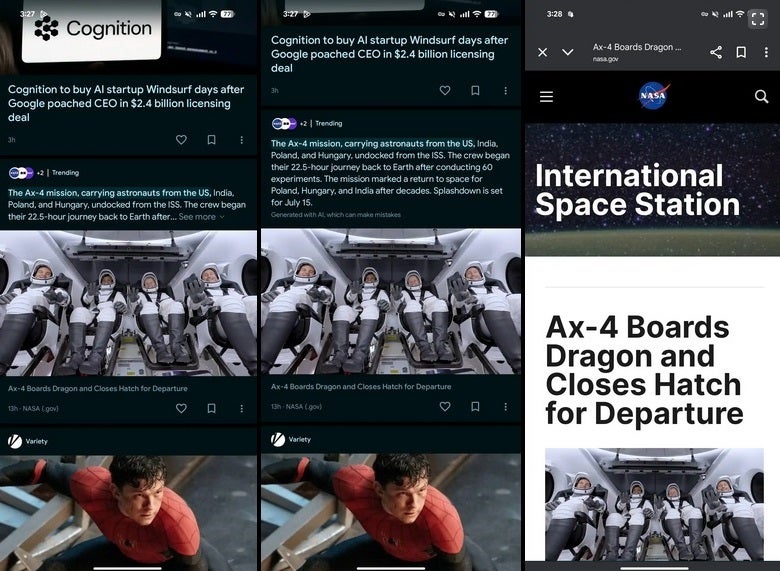
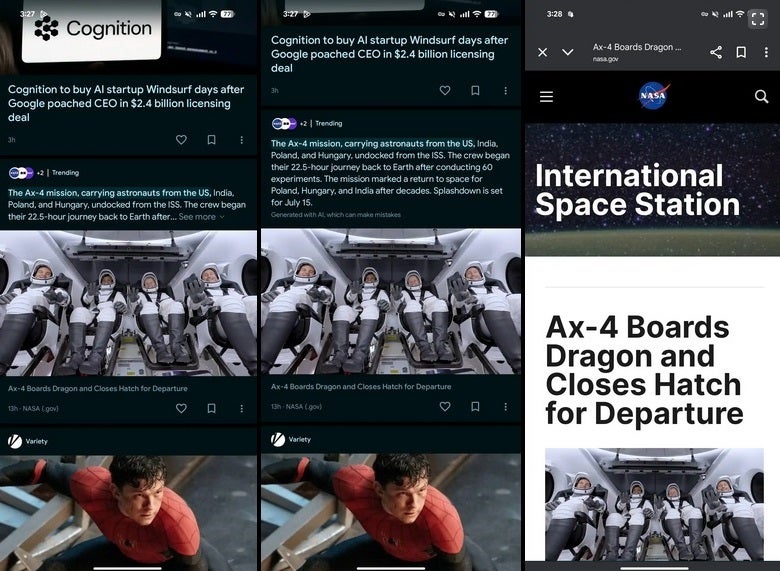
AI-generated summaries are being tested for your Discover feed. | Image credit-9to5Google
Google wants to save you time by showing you previews on your Discover feed to help you decide whether you want to open the story in the browser before you do so. On the other hand, if the user gathers enough info from the summary, he won’t feel the need to tap on the story.
Google is testing the AI Overview buttons and the AI summary for the Discover feed. It’s all about Google using AI to get the information you want in the shortest period of time.


Get a Motorola Razr 2025 for just $199.99!
We may earn a commission if you make a purchase
Check Out The Offer

