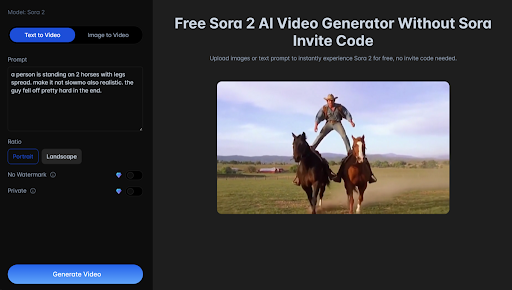Short-form video has become the universal language of the internet. Platforms like TikTok, Instagram Reels, and YouTube Shorts have redefined how people express creativity, share stories, and connect with their communities. Yet for many creators, producing engaging, cinematic videos still demands time, editing skills, and expensive equipment.
That’s why Sora 2, the latest AI video generator, has captured global attention. Capable of producing realistic, movie-style clips with synchronized sound and even user cameos, it’s quickly becoming a viral topic across TikTok and X. Some creators are already gaining huge followings by posting videos made with the Sora 2 AI model. In this article, we’ll explore how you can use Sora 2 technology to create your own viral TikTok videos on Vidful.ai — free and with no Sora invite code required.
What Is OpenAI Sora 2 and Sora 2 Pro
Sora 2 is OpenAI’s latest AI video generation model, designed to create short, realistic video clips directly from text or image prompts. The model uses advanced diffusion and temporal modeling technology to understand motion, perspective, lighting, and sound — generating sequences that look and feel like real footage. Instead of manually filming or editing, users can simply describe a scene in natural language, known as a Sora prompt, and watch the system turn words into cinematic video within minutes.
What makes Sora 2 especially popular is its focus on realism and interaction. It can generate synchronized audio that matches the motion and tone of each scene, and even supports cameos, allowing users to insert themselves into AI-generated clips. This feature has made the Sora 2 app go viral on TikTok, where creators share short, vertical videos that look like professional productions. For those who want longer or higher-resolution outputs, Sora 2 Pro extends video duration and enhances rendering quality. Together, these features make Sora 2 one of the most advanced yet accessible AI tools for social-style video creation — now available without invite codes through platforms like Vidful.ai.
Key Features of Sora 2 AI Video Generator
Synchronized Audio and Realistic Soundscapes
One of the standout features of Sora 2 is its ability to generate synchronized audio alongside motion. The Sora 2 AI video generator produces layered soundscapes—ambient noise, voices, and effects—that match the tone and movement of each scene. This combination of visuals and sound creates immersive, cinematic results that feel alive and cohesive.
Physics-Aware Video Generation
Unlike earlier models that sometimes distorted shapes or ignored physical laws, Sora 2 accurately simulates real-world motion and lighting. Objects behave naturally, shadows respond correctly to movement, and environments maintain geometric consistency. This physics-driven realism allows creators to achieve professional-quality results without complex editing or animation tools.
Cameos and Real-World Integration
A major innovation in the Sora 2 app is its cameos feature, which lets users appear directly inside AI-generated videos. With a short voice and video recording for identification, Sora 2 can accurately capture a user’s likeness and voice, inserting them into any AI-generated scene with stunning fidelity. This fusion of human identity and digital creation opens up a new era of personalized AI video creation.
Multi-Shot Control and Scene Consistency
Sora 2 offers exceptional control through advanced prompt handling. It can interpret multi-scene or multi-camera instructions while preserving continuity across frames—a concept known as maintaining “world state.” Whether extending a shot, switching perspective, or adding transitions, the system ensures consistent lighting, color, and motion across the entire clip.
Versatile Visual Styles: Realistic, Cinematic, and Anime
The Sora 2 AI video generator supports multiple creative modes, producing realistic footage, film-style shots, or anime-inspired visuals with equal precision. This versatility allows creators to choose the tone that best fits their content—whether a live-action-style TikTok clip, an emotional short film, or a stylized animation.
How to Create Viral TikTok Videos with Sora 2
Step 1: Visit Vidful.ai and Log In
Go to Vidful.ai, where the Sora 2 AI video generator is available online with no Sora invite code required. Create an account or log in to access the Sora 2 app directly from your browser. Before generating, you can browse trending AI clips and see how other creators are using Sora 2 to produce short, TikTok-style videos that look cinematic and dynamic.
Step 2: Enter a Prompt or Upload an Image
In the creation panel, type a detailed Sora prompt describing the scene you want to generate — for example, “a neon-lit city at night with a slow camera movement”. You can also upload an image as a visual reference to guide the composition. The Sora 2 AI video generator interprets your text or image input and builds a coherent, realistic video based on your description.
Step 3: Generate, Download, and Share
Once your prompt is ready, click Generate. Within moments, Sora 2 will produce a lifelike, synchronized video complete with sound and motion. You can download the finished clip instantly and share it directly to TikTok, Instagram Reels, or YouTube Shorts. With its simple workflow and professional output, Sora 2 makes AI video creation as effortless as posting a regular social video — turning ideas into viral-ready clips in just a few clicks.
Use Cases and Sora 2 Prompt Ideas for AI Video Generation
Lifestyle Shorts for TikTok and Reels
Creators can use the Sora 2 AI video generator to produce everyday lifestyle clips that feel authentic and cinematic. Try a Sora prompt like:
“A cozy café on a rainy morning, camera focuses on steam rising from a coffee cup by the window, raindrops sliding down the glass, soft jazz playing in the background.”
The result captures warmth and atmosphere — perfect for short-form platforms like TikTok, Instagram Reels, or YouTube Shorts.
Travel and Outdoor Storytelling
The Sora 2 AI model excels at creating scenes that capture motion, texture, and atmosphere, making it ideal for travel-style content. A clear, descriptive Sora 2 prompt helps maintain realism and physical accuracy:
“Drone shot over a sunset beach, waves rolling slowly, footprints in the sand, and seagulls gliding overhead. Gentle ocean sounds”
Product and Brand Videos for Small Businesses
Local entrepreneurs and small brands can leverage AI video creation to produce short promotional clips without hiring a production team. The Sora 2 AI video generator automatically syncs sound and visuals, making the video look professionally filmed—perfect for social ads or business pages. A simple example:
“A close-up shot of a hand pouring iced lemonade into a glass, condensation forming, bright morning light on a wooden counter, cheerful acoustic music.”
Creative Cinematic Moments and Emotional Scenes
For storytelling or artistic expression, Sora 2 handles cinematic tone and emotional lighting beautifully. Try a Sora 2 prompt like:
“Golden-hour rooftop, two friends laughing as laundry flutters behind them, slow camera pan, city skyline glowing in the distance, ambient city noise.”
This kind of Sora prompt takes advantage of the model’s physics-aware motion and visual continuity, resulting in clips that feel like they belong in a short film.
How Sora 2 AI Video Generator Is Redefining Social Creativity
As short-form content continues to dominate platforms like TikTok, creators are looking for faster, simpler ways to produce high-quality videos. The Sora 2 AI video generator represents a major shift — combining realism, motion control, and audio synchronization in a single tool that anyone can use.
By offering free access through Vidful.ai, Sora 2 makes professional-grade AI video creation more accessible than ever. Whether it’s crafting lifestyle clips, cinematic scenes, or social-style videos, users can now experiment, create, and share without technical barriers. The result is a new era of creative freedom—where technology doesn’t replace imagination, but amplifies it.