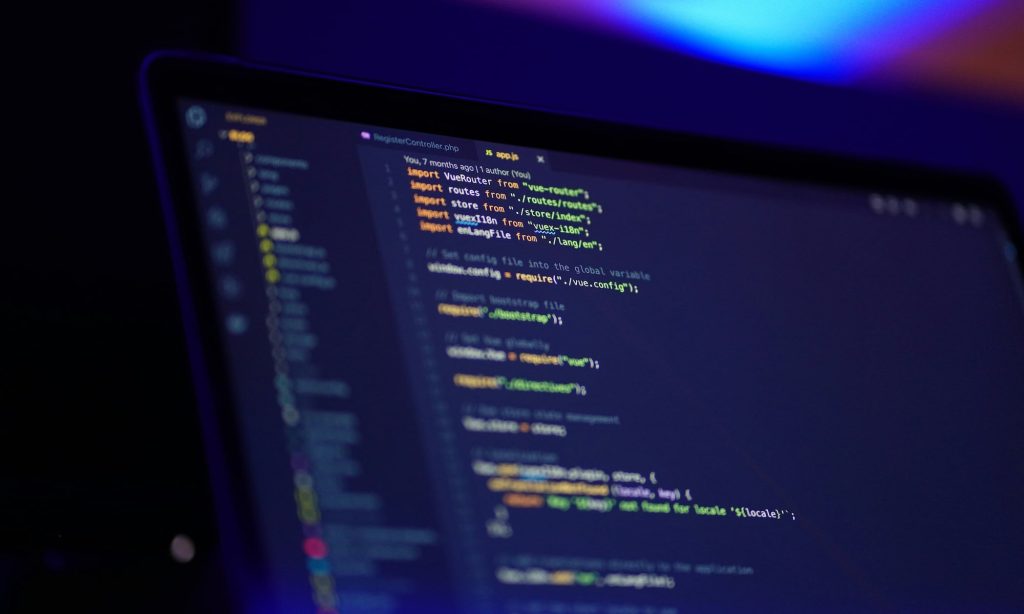After a week testing AI coding assistants, I’ve got opinions (and a favorite). From ChatGPT to Claude to the rest, here’s how they stack up.
As someone who’s spent more time with metaphors than machine learning, I didn’t expect to delve into the world of AI tools for software engineers. But here we are. My Gadget Flow team asked me to write an AI assistant comparison—ChatGPT, Claude, Gemini, Grok, DeepSeek, and LLaMA—and rate them as if I were a software developer.
So I did what any good non-engineer would do: I asked developers what they actually want from these tools, did a lot of Googling, and then spent hours testing each assistant myself.
What follows isn’t just a feature checklist. It’s a personal, opinionated, and (I hope) useful breakdown of what each AI assistant is like in the hands of someone trying to think like a dev. If you’re a software engineer wondering which AI tool can actually help you write better code, debug faster, or just feel less overwhelmed—this post is for you.

ChatGPT (GPT-4-turbo)
Verdict: Best overall AI assistant for software engineers
ChatGPT felt like the most well-rounded assistant. It handled everything from basic Python scripts to explaining complex errors in TypeScript. Best of all, it was accurate and collaborative. It let me iterate on prompts naturally, and it remembered what I said 5 questions ago.
✅ What it does best:
—Excellent code generation: clean, accurate, and readable.
—Debugging help was clear and accurate. It explains problems like a real colleague would.
—It handled multi-file and multi-step problems better Deep integration with dev tools like VSCode via Copilot Chat.
❌ Where it falls short:
—It still hallucinates unexpectedly
–Users should review results for accuracy.
Key takeaways: If I had to pick one tool to pair-program with, it would be ChatGPT. It’s the only one that made me feel like I knew what I was doing. It’s not perfect, but it’s the only one that made me feel like I knew what I was doing, even when I didn’t. For most devs, it’s the one tool you can rely on from day one without a ton of setup or second-guessing.
Claude (Opus)
Verdict: Best for thoughtful code reasoning and large codebase review
Claude is gentle, verbose, and very context-aware. It can handle a lot of text (like full codebases), and its explanations are top-tier. If you want to understand why a bug is happening, Claude might be your best friend.
It feels less like a chatbot and more like a senior engineer. Not the fastest assistant on the list, but easily one of the most reliable.
✅ What it does best:
–Context window is huge: good for full project files.
–Excellent at step-by-step reasoning and debugging logic.
–Feels collaborative and curious—like it wants you to understand the solution.
❌ Where it falls short:
–Sometimes struggles with deep code understanding.
–Not as snappy for quick coding tasks or flash edits.
Key takeaways: Use Claude if you want clean, methodical explanations and code you can trust. It’s not fast or flashy, but it does help you see the bigger picture.

Gemini (Pro 1.5)
Verdict: best AI assistant capabilities for devs deep in Google-land.
Gemini had some strong moments but felt inconsistent. It writes decent code and explains itself clearly, but its integration into a developer’s workflow is still maturing. That said, its tie-ins to Google Docs, Gmail, and Search are convenient.
✅ What it does best:
–It’s multimodal, supporting input types beyond text, like images, audio, and video.
–Integration withGoogle Services—Yep, quick and automatic use of Docs, Sheets, and Gmail boosts your productivity.
–Handles up to 1 million tokens—ideal for analyzing big codebases or long documents without losing context.
❌ Where it falls short
–Struggles with complex code generation and debugging compared to ChatGPT-4o.
–Limited integrations – No real-time web access or GitHub integration, which limits dev workflows.
–Tasks like OCR and code interpretation can be hit-or-miss.
The takeaway: Gemini feels like an assistant that’s still leveling up. If you’re already living in Google Workspace, it might be the easiest fit.
Grok 3
Verdict: fast, witty, but not yet a coding powerhouse
After spending some time with Grok 3, Elon Musk’s AI assistant from xAI, I found it to be fast and engaging. Its integration with X allows for real-time data retrieval, making it feel current and responsive. The AI’s witty, sometimes sarcastic touch adds a unique flavor to interactions. It’s refreshing compared to more formal assistants.
However, when it comes to development tasks, Grok 3 has its limitations.
✅ What it does best
–Grok 3 answers quickly, handling tasks like code debugging and summarizing complex articles faster than I expected.
–Its integration with X allows for up-to-date information retrieval. It’s great for staying current with trends and news.
–The AI’s edgy tone makes for entertaining interactions—it can be a fun change of pace.
–It supports text and image generation.
❌ Where it falls short
–While it can assist with basic coding tasks, Grok 3 doesn’t match the depth and accuracy of more established coding assistants like ChatGPT.
–The lack of an API restricts integration into development workflows, limiting its utility for developers seeking automation.
–Advanced features are locked behind a subscription, which might not be justifiable given its current limitations.
The takeaway:
Grok 3 is a fast and entertaining AI assistant with real-time data capabilities, making it suitable for quick information retrieval and casual interactions. However, for developers seeking a robust coding assistant or integration into development workflows, it currently falls short. Until it matures further, tools like ChatGPT remain more reliable for serious development tasks.

DeepSeek-Coder V2
Verdict: Surprisingly powerful for an open-source tool
DeepSeek-Coder V2 caught me off guard in the best way. It’s not a household name like ChatGPT or Claude, but it wants to be your go-to coding assistant. And it might actually deserve the role if you’re willing to put in a little effort to set it up. This model writes good code. Not just “this compiles” code, but thoughtful, structured code that often rivals the big paid tools.
✅ What it does best
–Excellent at raw code generation and multi-language support (we’re talking 300+ languages).
–Handles long contexts well — up to 128K tokens — which is a lifesaver for big files or multi-module problems.
–It’s open source and commercially usable — no licensing hoops or API costs.
–Customizable and self-hostable if you’re a dev who likes control.
❌ Where it falls short
–No polished UI or native IDE integration — you’ll need to DIY your workflow or use a third-party frontend.
–Needs serious hardware if you’re running the bigger models locally.
–Occasionally loses architectural context on large-scale problems.
–Limited natural language flexibility — mostly geared toward English and Chinese.
The takeaway: DeepSeek feels like the sharp junior dev who actually read all the docs and is eager to help—but you still need to steer the ship. If you’re an advanced user or open-source enthusiast, it’s a gem.
Verdict: A power tool for devs who like to get their hands dirty
LLaMA Coder isn’t your typical AI assistant—it’s more like a pile of parts and blueprints that can become something incredible, if you know how to assemble it. Meta’s open-source model family isn’t built for ease-of-use out of the box, but oce you start using it, it’s genuinely impressive. With strong coding performance and the freedom to self-host or customize, LLaMA is a favorite among developers who prefer control over convenience.
✅ What it does best
– Ideal for devs who want to build their own tools or apps.
–Efficient and lightweight — optimized to run on modest hardware (think edge devices or local machines).
–Strong raw code generation, especially with the Code LLaMA variants.
–Great for cost-sensitive environments — no API fees or licensing restrictions.
❌ Where it falls short
– You’ll need a third-party frontend or custom setup.
–Expect a learning curve and some infrastructure work.
–Ecosystem and integrations still feel sparse compared to GPT or Claude.
–Performance can lag behind the top proprietary models for highly complex tasks.
The takeaway: LLaMA is like the Linux of AI coding assistants—powerful, flexible, and a bit rugged. If you love building your own stack and don’t mind doing the legwork, it’s a fantastic foundation. But if you want something plug-and-play, look elsewhere.
Let me know if you want this version dropped into your doc!
Final Takeaways
If I were a software engineer (and maybe in another life I will be), I’d pick ChatGPT as my primary coding assistant. It’s fast, context-aware, and capable of anything from writing Dockerfiles to debugging JavaScript to helping with Git commits.
Claude would be my backup for bigger projects or when I needed a calm, step-by-step code therapist.
Gemini and DeepSeek are worth keeping an eye on. Grok is cute. LLaMA is powerful if you’re willing to put in the work.
And if I learned anything from this AI comparison for developers, it’s that you don’t need to be an engineer to spot what makes an AI assistant genuinely helpful. You just need to know what matters: clear communication, accurate output, and the ability to make complex things just a little simpler.