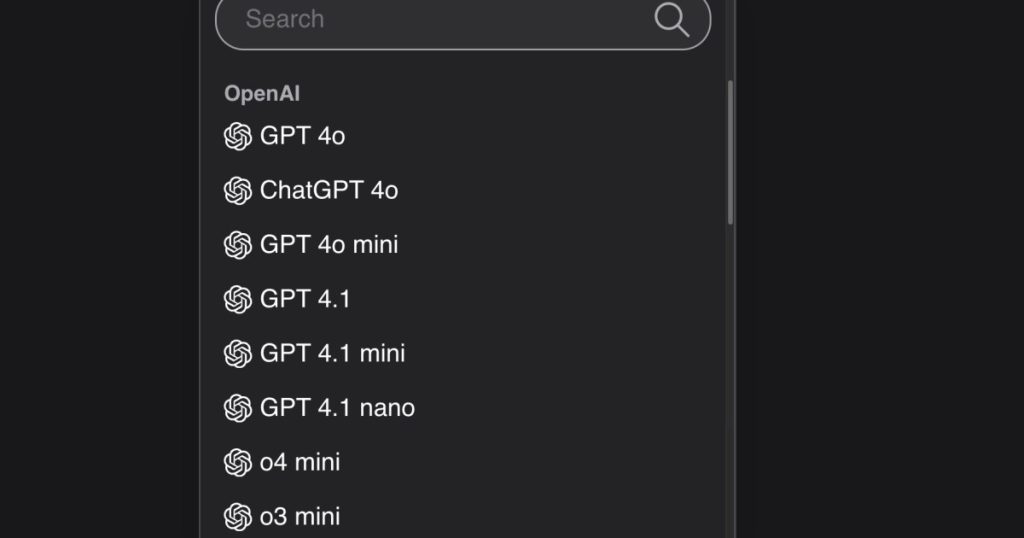Table of Contents
Table of Contents
Why are there six models in the first place?
GPT-4o
GPT-4.5
OpenAI o4-mini
OpenAI o4-mini-high
OpenAI o3
OpenAI o1 pro mode
How to use different ChatGPT models
Although the entire AI boom was triggered by just one ChatGPT model, a lot has changed since 2022. New models have been released, old models have been replaced, updates roll out and roll back again when they go wrong — the world of LLMs is pretty busy. At the moment, we have six OpenAI LLMs to choose from and, as both users and Sam Altman are aware, their names are completely useless.
Most people have probably just been using the newest model they can get their hands on, but it turns out that each of the six current models is good at different things — and OpenAI has finally decided to tell us which model to use for which tasks.
Why are there six models in the first place?
LLMs are unpredictable — users never know what kind of responses they will get, and the developers don’t really know either. Sure, it might be more convenient if we had all of the capabilities available rolled up into one model, but that isn’t as easy as it sounds.
As OpenAI tweaks its models, some things get better and other things get worse — and sometimes unexpected side effects occur. There’s no telling how long it would take to balance things out perfectly, so it makes more sense to just release new versions even when improvements are only focused on a few areas.
The results of this approach are the six main models we have right now: GPT-4o, GPT-4.5, OpenAI o4-mini, OpenAI o4-mini-high, OpenAI o3, and OpenAI o1 pro mode. And I’m just going to say it again — these names really are useless. OpenAI may have given us a document explaining what each one does now, but that doesn’t mean you’ll be able to remember which name matches which capabilities — so consider saving this little cheat sheet from the document if you need to remember.

GPT-4o
Part of the latest 4o family of models, GPT-4o “excels at everyday tasks.” This includes:
Brainstorming
Summarizing
Email writing/checking
Creative content
You can search the web with it, generate images, use advanced voice features, analyze data, and create custom GPTs. You can also upload various file types to aid your prompts.
According to OpenAI’s own research, however, 4o does have a bit of a hallucination problem. It’s not the worst of the bunch, but it did hallucinate around twice as much as o1 during testing.
This can be problematic if you’re using it to search the web or learn new things — the trickiest aspect of hallucinations is that they often sound entirely plausible, making it harder to just “check when something sounds off.” Instead, the only way to be sure is to check just about everything that you don’t already know to be true.
GPT-4.5
According to OpenAI, GPT-4.5’s strong suit is emotional intelligence. This means it should be good at helping you communicate with other people, with official recommendations including:
Social media posts
Product descriptions
Customer apology letter
With other strengths such as clear communication and creativity, GPT-4.5 is better equipped to help you find the perfect tone or phrasing for specific situations — and make sure everything still sounds human.
OpenAI o4-mini
One of the more terribly named models, o4-mini drops the “GPT” element of the naming scheme and awkwardly swaps the 4o around to o4. It’s a smaller model, which means it’s not stuffed to the brim with as much random internet information as a full-sized model.
The upside of this is that it’s quick and less expensive to run, and the downside is that the model has less “world knowledge” and is prone to hallucinating to make up for that.
Instead of asking it questions about the world, OpenAI recommends using o4-mini for fast technical tasks. Examples include:
Extracting key data from a CSV file
Generating quick summaries of articles
Checking or fixing errors in small code blocks
OpenAI o4-mini-high
Here’s another terrible name when viewed in isolation, but fairly easy to understand if you already know what OpenAI o4-mini is. It’s still a small model, but it’s a step up from the normal o4-mini because it “thinks longer for higher accuracy.”
This makes it better at more detailed coding tasks, math, and scientific explanations. Here are OpenAI’s examples:
Solving complex math equations with explanations
Drafting SQL queries for data extraction
Explaining scientific concepts in simple terms
OpenAI o3
This is technically an older model (because it doesn’t have a “4”), but because the o4/4o family didn’t make improvements in every area, it’s still very relevant. o3 is particularly good at complex, multi-step tasks — the kind of projects that need to be done in multiple stages with multiple prompts.
This includes strategic planning, detailed analyses, extensive coding, advanced math, science, and visual reasoning. If you want to start a task that you know will take a multiple-prompt session to finish, using o3 will help minimize the chances of the model losing track of the context or hallucinating halfway through.
OpenAI suggests use cases like:
Developing a risk analysis
Drafting a business strategy based on data
Running multi-step data analysis tasks
OpenAI o1 pro mode
OpenAI o1 is now considered a “legacy model,” though it isn’t even a year old yet. The “pro mode” version is tuned for complex reasoning — which means it takes more time to think, but in return gives better thought-out responses.
o1 also gets the best scores on OpenAI’s PersonQA evaluation, which measures the rate of hallucination. During testing, o1 hallucinates around half as much as o3 and three times less than smaller models like 04-mini. If you’re a big ChatGPT user and your sessions tend to run long, then minimizing the rate of hallucinations could save you a decent chunk of time in the long run.
Here are OpenAI’s examples:
Drafting detailed risk analyses
Generating a multi-page research summary
Creating an algorithm for financial forecasting
How to use different ChatGPT models
Unfortunately, you can only access GPT-4o and GPT-4o mini on OpenAI’s free tier. If you’re a Plus, Pro, Team, or Enterprise user, you can use the model selector to choose which model you want to use.
ChatGPT is also integrated into various other third-party products, both free and paid, so it’s worth checking which models different products use. For example, my paid search engine, Kagi, gives me access to multiple OpenAI models. There are also lots of other AI aggregate services out there that give you access to multiple models from OpenAI and other companies for a more affordable price than subscribing to each company separately.
While this information about the different models is useful to have, it doesn’t affect everyone. If you mostly use ChatGPT to generate images, search the web, and send general queries, then the default GPT-4o is totally fine. It’s only if you’re into programming, math, science, or particularly large projects that you might want to think about which model is best for the job.