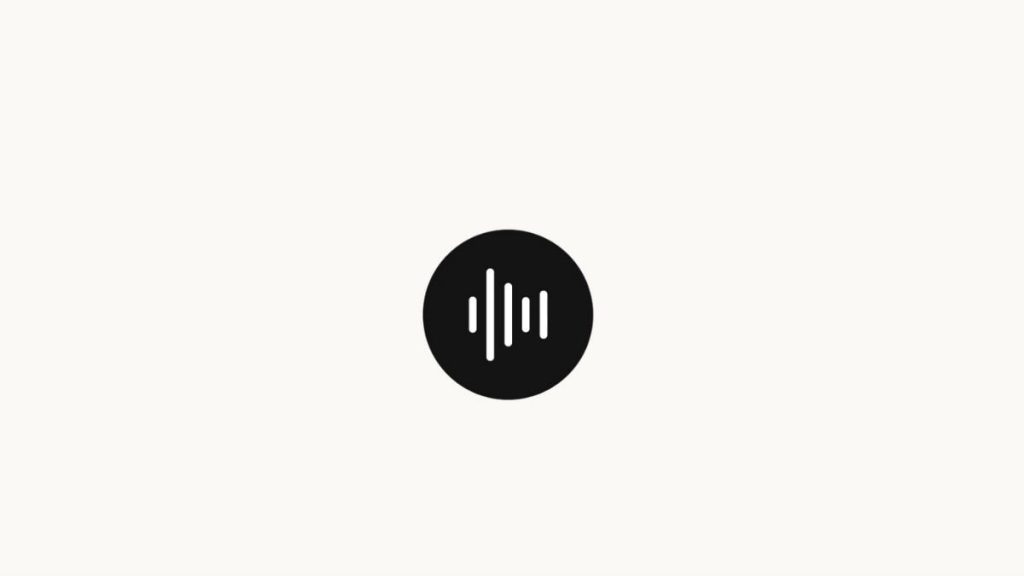Anthropic is finally adding Voice Mode capability to its Claude chatbot. On Tuesday, the artificial intelligence (AI) firm announced the rollout of the real-time two-way voice conversation feature, which will be available in Claude’s mobile apps. Similar to its recently released web search feature, the company is late to the voice mode party, with major competitors such as OpenAI’s ChatGPT, Google’s Gemini, and Microsoft’s Copilot already offering this feature. Anthropic is currently rolling out the feature to all users of Claude, but some premium features are only available to paid subscribers.
Claude Can Now Speak to You
In a post on X (formerly known as Twitter), the official handle of Anthropic announced the release of the Voice Mode feature. It is currently available in beta and supports only the English language. Claude users will get the feature in the mobile apps in the next few weeks.
We’re rolling out voice mode in beta on mobile.
Try starting a voice conversation and asking Claude to summarize your calendar or search your docs. pic.twitter.com/xVo5VHiCEb
— Anthropic (@AnthropicAI) May 27, 2025
Describing the feature on its support page, the company said, “Voice mode allows you to have complete spoken conversations with Claude on your iOS and Android devices.” It is essentially a real-time two-way voice conversation feature, similar to Gemini Live and ChatGPT’s Advanced Voice Mode. Based on a demo shared by the company, the voice is not expressive, but it is also not a text-to-speech (TTS)-like robotic voice. Claude responds fluently, but in a neutral tone.
One unique aspect of Claude’s Voice Mode is that users can see the key points from the conversation on the screen while conversing with the AI. Users can also switch between text and voice modes within the same conversation, without interrupting the flow. Paid subscribers can also access their Google Docs, Calendar, Gmail, and web searches via voice conversations.
To use the feature, users will have to open the Claude mobile app and tap on the Voice Mode button (sound wave icon next to the microphone icon) located within the text field. Users will then be able to choose from several voice options. Once they have picked their preferred voice, users can begin a voice conversation.
![]()
Voice mode controls in Claude
Photo Credit: Anthropic
The Voice Mode interface comes with several new buttons. Once a user has spoken the message, they will need to tap the up arrow to send the message to Claude. The stop square interrupts Claude’s response. The plus icon opens the camera, photos, or files, and the X button exits voice mode.
Notably, those on the free tier of Claude will be able to send roughly 20-30 voice messages before hitting a session limit. This limit will refresh daily.