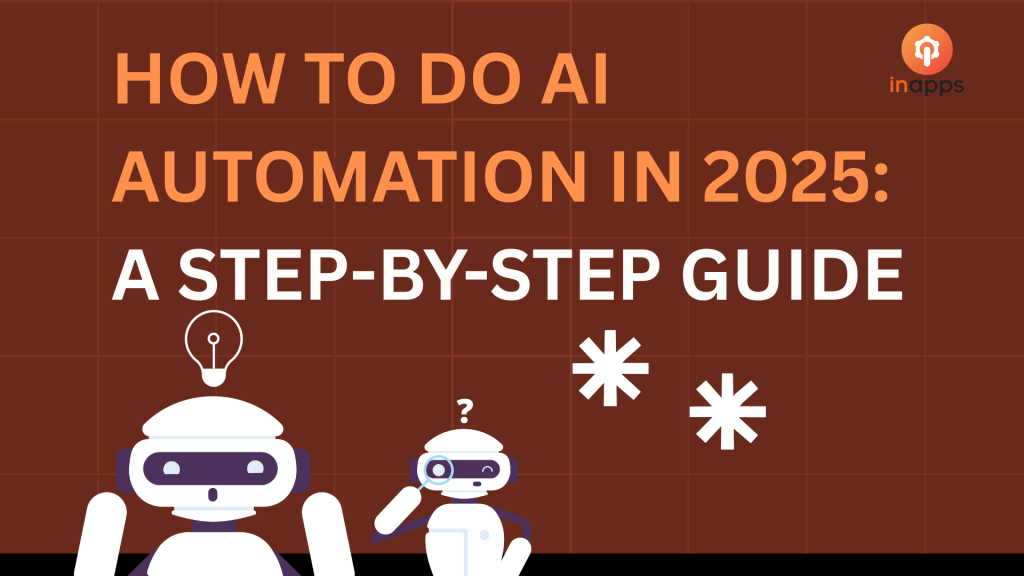Imagine having a tireless assistant who answers customer questions, resolves issues, and keeps everyone happy – all while you focus on growing your business. That’s what customer service AI brings to the table in 2025! It’s not just about saving time; it’s about creating smoother, more personal experiences for your customers. Here’s the gist:
Customer service AI simplifies workflows, boosts efficiency, and cuts costs.
Follow six friendly steps to bring AI into your customer support: spot tasks, pick tools, prep data, build, test, and grow.
Tools like UiPath and Zapier make AI for customer service accessible, even for small teams.
Real businesses are saving hours and dollars with customer service AI.
Yes, there are hurdles like data privacy, but we’ll show you how to tackle them with confidence.
Ready to make your customer service sparkle? Let’s dive in!
What Is Customer Service AI, Anyway?
Think of customer service AI as a smart helper powered by tech like machine learning and natural language processing (NLP). It handles repetitive tasks, like answering FAQs or sorting tickets, without needing a coffee break. Unlike old-school automation, AI for customer service learns, adapts, and makes decisions, making it perfect for retail, healthcare, or e-commerce.
Why You’ll Love Customer Service AI
Saves Time: Handles repetitive tasks, freeing you to focus on what matters.
Fewer Mistakes: Reduces errors in responses or ticket handling.
Grows with You: Scales as your customer base expands.
Saves Money: Cuts costs by automating time-heavy tasks.
Whether you’re running a small shop or a big enterprise, customer service AI can make your support team shine. Let’s explore how to get started.
Step 1: Find the Perfect Tasks for Customer Service AI
Start by spotting the repetitive or time-sucking tasks in your customer support that customer service AI can handle. Think of it like finding the perfect job for your new AI assistant.
How to Spot Opportunities
Check Your Workflow: Look for bottlenecks, like manually answering the same customer questions over and over.
Focus on Big Wins: Automate tasks like ticket sorting or refund processing to save serious time.
Lean on Data: Use AI for customer service to analyze customer feedback or predict common issues.
Real Story: A retail company used customer service AI to automate return processing, slashing their weekly workload by 80%. Imagine what that could do for you!
Step 2: Pick the Right Customer Service AI Tools
Choosing the best tools for AI customer service is like picking the perfect gear for a hike. It needs to fit your journey. In 2025, you’ve got tons of options, from beginner-friendly platforms to pro-level solutions.
Top Tools for Customer Service AI
No-Code Platforms:
Zapier with AI: Automates tasks like sorting customer emails by tone (happy, frustrated, you name it).
Make (Integromat): Great for pulling data from customer chats or tickets.
RPA Tools:
Custom AI Options:
TensorFlow or PyTorch: Build your own customer service AI models.
Cloud AI: Use AWS AI, Google Cloud AI, or Microsoft Azure AI for ready-made solutions.
How to Choose
Pick tools that match your customer service needs, simple tasks need no-code, complex ones need RPA.
Make sure they’ll grow with your business.
Check if they play nice with your CRM, like Salesforce or Zendesk.
Real Story: A healthcare team used UiPath to automate appointment scheduling with customer service AI, saving 15 hours a week. That’s more time for patient care!
Step 3: Get Your Data Ready for Customer Service AI
Your customer service AI is only as good as the data it uses. Think of data as the fuel for your AI engine, clean and high-quality fuel makes all the difference.
Data Prep Tips
Collect What Matters: Gather customer tickets, chat logs, or feedback for AI customer service.
Tidy Up: Remove duplicates and keep formats consistent.
Label It: Tag data (e.g., “urgent” or “happy”) to help your customer service AI learn.
Stay Safe: Follow privacy laws like GDPR to protect customer info.
Tool Tip: Use Pandas or DataRobot to clean data for customer service AI.
Real Story: A retail business cleaned up customer chat data to train a customer service AI chatbot, boosting response accuracy by 25%.
Step 4: Build and Test Your Customer Service AI
Now it’s time to build your customer service AI and test it to make sure it’s ready to shine.
Building Tips
Start Small: Try automating one task, like answering common customer emails.
Set Up AI Models: Use pre-built models or create custom ones for AI for customer service.
Connect the Dots: Link your customer service AI to your CRM or helpdesk.
Testing Tips
Run practice rounds to catch any hiccups.
Track how accurate and fast your AI customer service is (aim for 90% accuracy).
Ask your team for feedback to make it even better.
Real Story: An e-commerce shop tested a customer service AI chatbot, cutting response errors by 30%. Happier customers, less stress!
Step 5: Launch and Keep an Eye on Your Customer Service AI
Time to launch your customer service AI and make sure it keeps running smoothly.
Launch Tips
Start Slow: Roll it out to one team first.
Train Your Team: Show your staff how to work with AI for customer service.
Keep It Secure: Use encryption to protect customer data.
Monitoring Tips
Use tools like Power BI or Tableau to track customer service AI performance in real time.
Check in monthly to spot any issues.
Keep your AI fresh by retraining it with new customer data.
Real Story: A logistics company used customer service AI to handle queries, speeding up responses by 15%. Customers loved the quick replies!
Step 6: Grow and Polish Your Customer Service AI
Once your customer service AI is running smoothly, it’s time to expand and make it even better.
Growth Tips
Add new tasks, like automating refund approvals.
Try generative customer service AI for personalized responses or special offers.
Use IoT for real-time support automation.
Polishing Tips
Measure savings to show off your customer service AI’s value.
Tweak algorithms for sharper responses.
Stay current with trends like edge AI for faster AI customer service.
Real Story: A marketing team scaled customer service AI from email support to social media, boosting customer engagement by 20%.
Challenges of Customer Service AI (And How to Handle Them)
Upfront Costs: Tools and training for AI for customer service can be pricey, but start small to ease in.
Data Privacy: Keep customer data safe with GDPR or CCPA compliance.
Team Worries: Help your staff embrace customer service AI with training and support.
You’ve got this! Start small, prioritize security, and watch your team warm up to AI customer service.
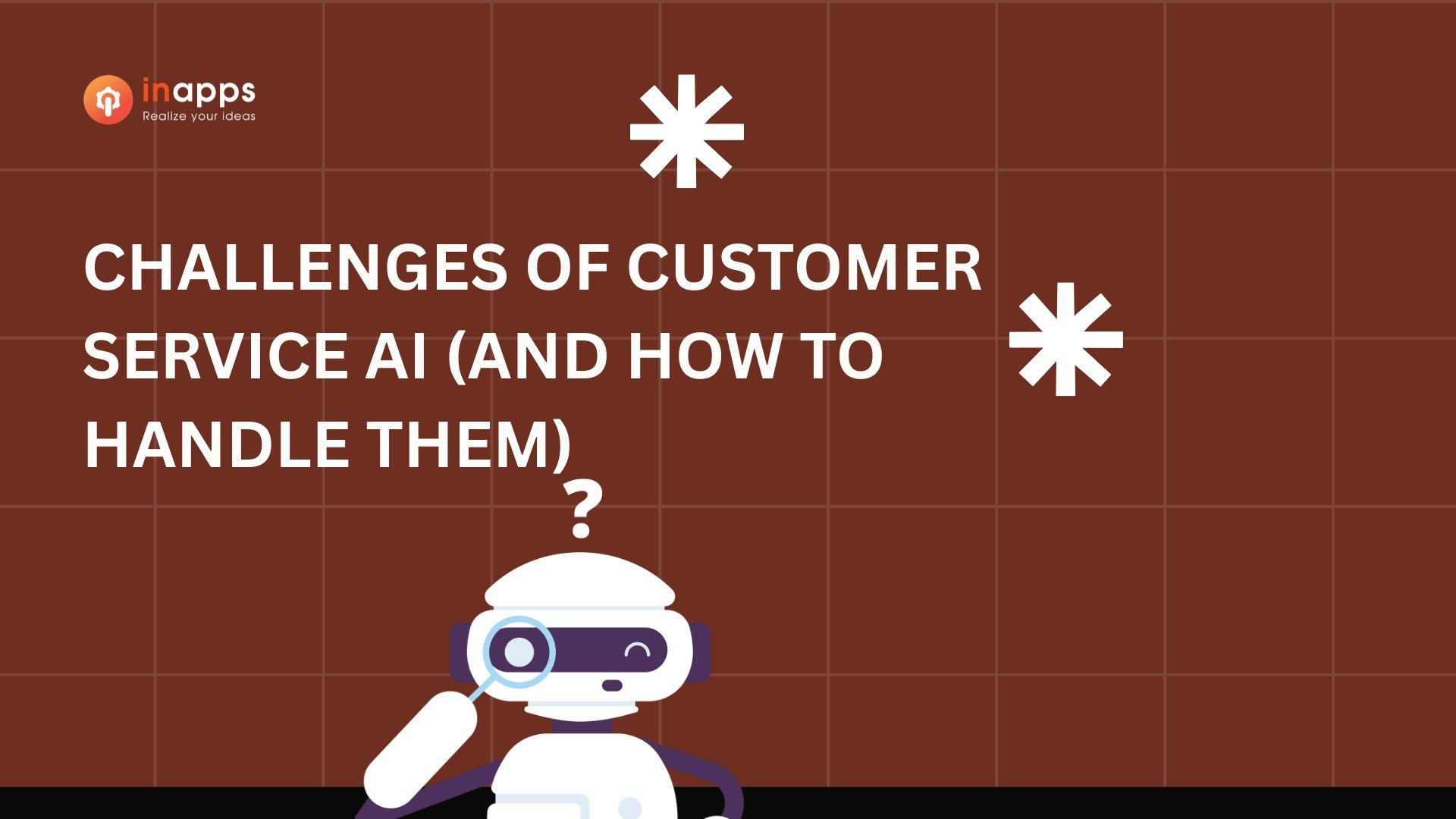
Why Customer Service AI Is a Must in 2025
In 2025, customer service AI is like a secret weapon, delivering up to 30% productivity boosts and 20% cost savings, according to industry experts. With easy-to-use platforms and smarter AI, it’s a game-changer for businesses of all sizes.
How It’s Helping
Retail: Customer service AI makes customers 25% happier with tailored responses.
Healthcare: AI customer service saves 40% of admin time.
E-commerce: Customer service AI chatbots drive sales with lightning-fast replies.
Let’s Make Customer Service AI Work for You
Customer service AI is your ticket to happier customers, less stress, and a thriving business in 2025. Follow these six steps to get started and stay ahead of the game.
Ready to level up your customer support? Reach out or check out awesome customer service AI solutions like InApps Technology!