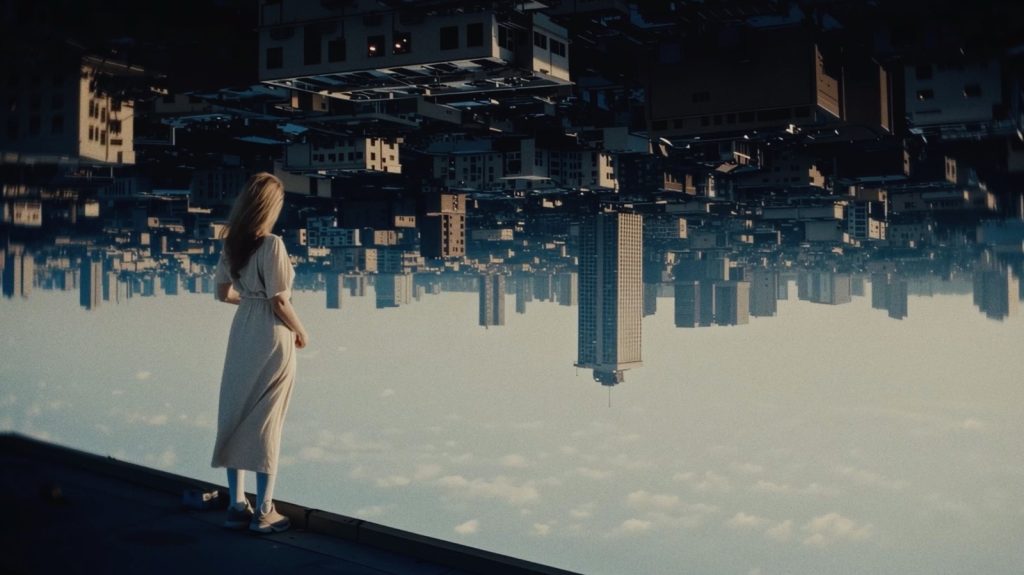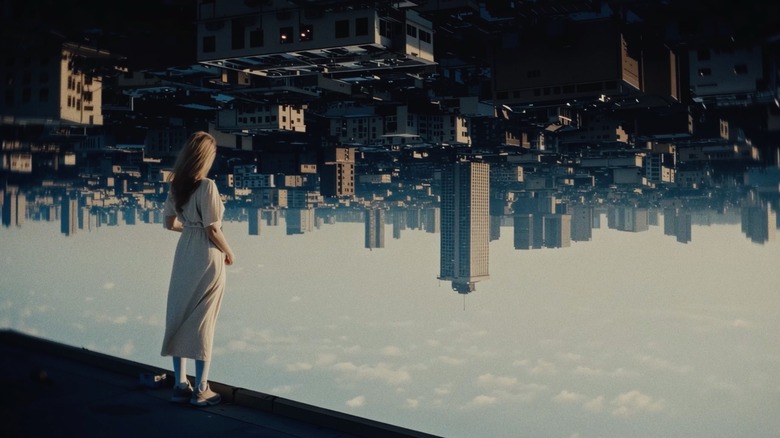Cars floating in the sky. Upside-down skyscrapers that remind you of Christopher Nolan’s “Inception.” Confused protagonists standing on the ledge, running in the woods, driving an off-road bike, or piloting a fishing boat inside a flooded museum. None of this makes sense, and everything does, because it’s art imagined by director and AI artist Sam Finn, who partnered with Adobe to make a video that’s under two minutes long titled “The Unfinished Film.”
Created with Adobe’s Firefly suite of AI tools that have received significant upgrades in recent months, “The Unfinished Film” is “more than just a creative experiment,” according to a blog post from Adobe. “It’s a community storytelling project designed to celebrate creative freedom and collaboration. We started with a simple question: What happens when you hand off an idea—not a finished product—to the creative community and invite them to take it further?”
“The Unfinished Film” can be a great marketing tool for Adobe, as the company is inviting creators to come up with their own versions of it. AI image and video generators have gone viral more than once, with ChatGPT’s 4o image generator, Google’s Veo 3, and Higgsfield Soul being good examples. Adobe Firefly could also benefit from the same popularity among creators.
Specifically, Adobe wants them to use the AI image, video, and audio tools available in Firefly to complete “The Unfinished Film.” It’s an initiative meant to showcase the growing abilities of the Firefly AI suite to help creators put together anything they imagine with incredible ease.
What can Adobe Firefly AI do?
Adobe explains in the blog post that it spent time with creators involved in the video-making process, including editors, filmmakers, and creative teams, to understand what they want. The company says it learned they want amplification, or “tools that spark new ideas, speed up workflows, and preserve creative control,” rather than the automation that AI tools can offer.
Firefly is a collection of AI tools available on desktop and mobile that Adobe continuously updates. Earlier this year, we saw Adobe launch Firefly apps for iPhone and Android that complement the Firefly desktop experience and add exceptional third-party AI tools to the app, including Google’s Veo 3 and Imagen 4, and Runway’s Gen-4 video generator. Firefly Boards supports moodboarding and ideation, so the entire creative process can take place inside the app.
Whether you use the Firefly AI models or rely on third-party options, Firefly lets you do everything in one place. You can generate images and make AI videos controlling everything about the scene and camera with simple text prompts. Firefly supports audio and effects generation for your productions.
All AI content created with the Firefly apps contains a Content Credentials watermark that indicates that a specific piece of art was developed with the help of AI. Visible watermarks would be even better, but they aren’t suitable for all projects. What’s also important is that Adobe doesn’t use your creations and upload data to train its generative models.
Change The Unfinished Film any way you want
Creators excited about the opportunity to edit “The Unfinished Film” with Firefly AI can download it and do whatever they want with it. Adobe encourages them to remix and reshape it and then share it on social media with the #AdobeFirefly hashtag. Unfortunately, there’s no contest here, which would have worked even better to make this Adobe idea go viral.
The company’s social channels, including Instagram, feature four versions of “The Unfinished Film” from storytellers who already use AI to bring their concepts to life: Noémie Pino, Phil Cohen, Jad Kassis, and Keenan Lam. Some of them kept Finn’s narrative structure and modified it by adding their own perspective and ideas. Others recut Finn’s film and only used a few sequences that served as inspiration.
Pino’s version of “The Unfinished Film” stood out to me. The artist didn’t jump straight into Firefly to get the AI image and video generation tools working for her. She storyboarded her ideas and then created her own protagonist out of clay. Pino took photos of the real-life objects, edited them with Adobe’s tools, and then used the images to direct the AI. She then inserted the animated version of her clay character in Finn’s “Unfinished Film,” turning it into her own story.
Also interesting are the short behind-the-scenes clips these four creators made to show how effortless it is to use Firefly AI to bring your ideas to life immediately, without waiting for someone to approve a budget, create special video effects, and manage a production set. Lam’s BTS tutorial for “The Unfinished Film,” which you’ll see on social media, stands out for its creativity.