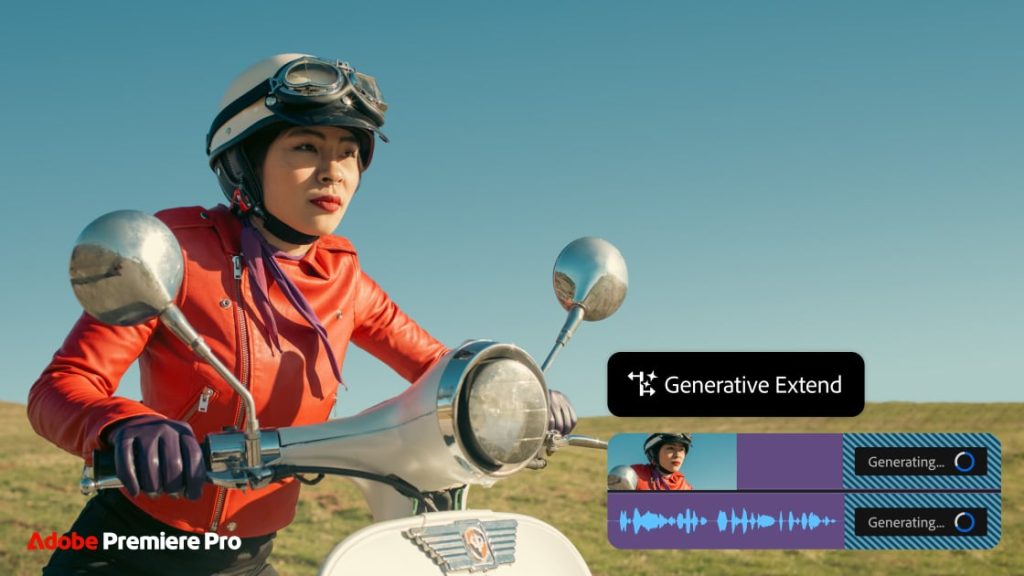Adobe has been teasing a generative AI feature that lets you extend video clips to fit your timeline for nearly a year, and the tool is finally good to go.
At NAB 2025, the company also announced AI search for clips based on their contents, called Media Intelligence, and the ability to translate captions to 27 languages and transform log and raw video to SD or HD without the need for LUTs.
After Effects gets more 3D tools, HDR monitoring, and high-performance playback. And frame.io users get five to 15 times the storage (depending on account level), searchable transcription (in beta), and expanded text markup capability.
Generative Extend
The Generative Extend AI feature, powered by Adobe’s Firefly AI technology, works with 4K and vertical video as well as audio. Don’t expect it to turn a social short into a feature film, though: It’s limited to 10 seconds of content. That’s fairly standard for AI-generated video these days, though some companies such as Magic Light and are pushing that limit out. OpenAI’s Sora, for example, generates 10 seconds of 720 footage for $20-a-month ChatGPT Plus subscribers; moving up to 20 seconds at 1080p requires a $200-a-month Pro subscription.

(Credit: Adobe)
Using Generative Extend is simple; select the cursor with the stars on it and drag the edge of the clip you want to extend. You can then continue editing while waiting for the area to be filled with the generated content, which requires cloud processing.
In a briefing, Adobe reps suggested some good use cases for Generative Extend, like location shots where you can’t go back and shoot more video, or when a b-roll subject scratches their face or looks the wrong way suddenly. You get the idea.
Lest you think that Generative Extend is simply a new Premiere Pro feature included with your Creative Cloud subscription, let me disabuse you of that impression. After some initial free testing, you need to spend Generative Credits just as you do when you perform generative AI actions with Firefly and the other Creative Cloud apps. According to Adobe, “The price will vary based on the format, frame-rate, and resolution of your video.” Different account levels get varying number of credits.
Get Our Best Stories!
What’s New Now
By clicking Sign Me Up, you confirm you are 16+ and agree to our Terms of Use and Privacy Policy.
Thanks for signing up!
Your subscription has been confirmed. Keep an eye on your inbox!
As with the company’s other generative AI tools, this one is deemed “commercially safe,” meaning you won’t run into IP issues, and Content Credentials metadata is attached to its generated output to let the world know that AI was used to create the content.
I have yet to try this new feature, but look for an update to my Premiere Pro review for testing results in the coming weeks.

(Credit: Adobe)
This new media search tool resembles those we’ve seen in photo software like Lightroom and Google Photos, where you can type in “bird” and the app shows you all your photos containing avian life. It’s a wonderful timesaver. Well, this now applies to video clips in Premiere Pro. It lets you find clips based on “objects, locations, camera angles or metadata like shoot date or camera type,” according to Adobe. You can also search on dialog.
Recommended by Our Editors
Auto-Translation for Captions

(Credit: Adobe)
In previous updates, Adobe added AI-powered auto-captioning based on your video’s spoken audio. Now, in addition to translating captions into a choice of 27 languages, Premiere lets you display multiple caption tracks at once.
As savvy photographers know, working with raw images gets you way more leeway when it comes to editing the look of your image in postproduction. The same, of course, holds true for video, though log is usually used instead of fully raw footage. Premiere now displays such footage in living color, rather than the washed-out view seen on log and raw footage. You’d normally have to apply LUT corrections, but this feature makes the change on-the-fly as you import the footage. Adobe claims that it “works automatically for most camera formats.”
Also new in the world of color are a new wide-gamut color pipeline using the ACEScct color space and three new wide-gamut color management presets in addition to the old-school Rec.709.
And There’s More!
Finally, Adobe highlighted a few less headline-grabbing new features that may nevertheless be even more significant to some editors:
Dynamic waveforms that grow and shrink as you make volume adjustments to give you a visual representation of your audio level.
Sequence label colors that help you stay organized by adding color to sequence tabs.
Completely rewritten support for H.264 in MP4 and MOV provides up to a 4x increase in performance on Apple silicon computers and a 2x increase in performance on Windows.
Hardware-accelerated Canon Cinema RAW Light on Apple silicon computers, so playback on the timeline is up to 4x faster and export is up to 9x faster.
Faster audio conform and peak file generation that’ll get you started faster and keep you working smoothly.
About Michael Muchmore
Lead Software Analyst