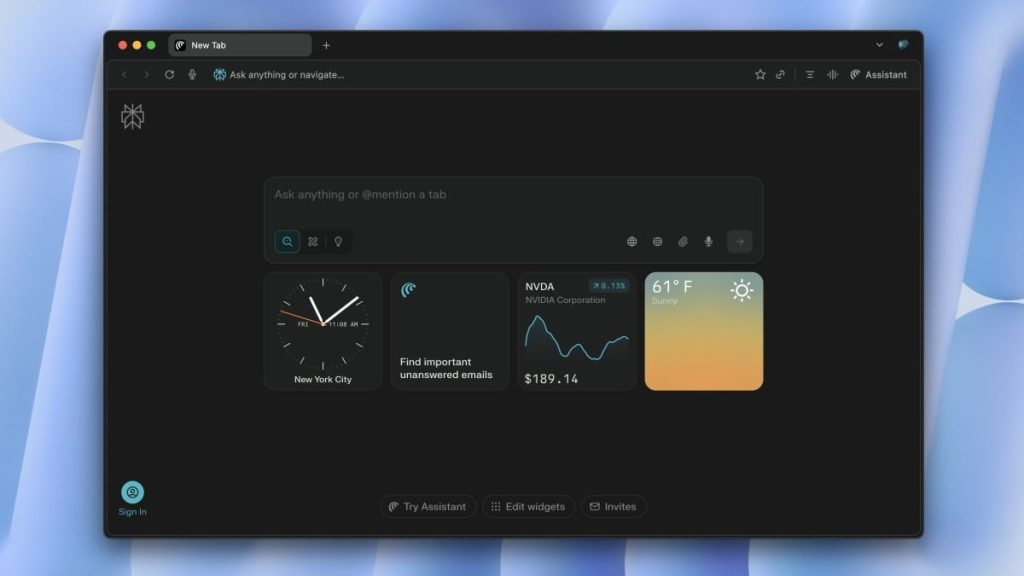Did you know you can customize Google to filter out garbage? Take these steps for better search results, including adding my work at Lifehacker as a preferred source.
Much has been said about Comet, Perplexity’s web browser, not just because of its AI features, but also because of its paywall. Early access was initially reserved to a waitlist of Perplexity Max users, a subscription that costs $200 per month, before Perplexity opened up access to Perplexity Pro users, who only need to pay $20 per month. Still, seeing as most web browsers are free to use, I imagine most people still shied away from trying Comet because of the price.
If that sounds like you, there’s good news. On Friday, Perplexity made Comet available to anyone who wants to try it for free. You don’t need to subscribe to any Perplexity plan, nor do you even need a Perplexity account—though the company has some features tied to those who sign in. Comet is built on Chromium, so if you’re coming from Chrome, or another Chromium browser like Edge, you’ll be able to jump right in.
Installing Comet is as easy as any other web browser: just head to Perplexity’s website, and choose “Download Comet.” Even setting up the browser feels familiar, as you can import another Chrome profile, choose a profile pic, and set a name. But of course, the real advertised advantage here is the AI assistant. Like other AI-powered browsers, Comet has a built-in chatbot you can talk to about whatever it is you want—particularly the web pages you happen to be browsing. But Comet’s AI is agentic, which means you can ask the AI to do things for you.
If you ask it to take you to a specific website, it will (though I’m not sure that’s any faster than simply typing in the site by hand). If you ask it to open a specific link on the page, you can see the bot take over the page, and choose the URL you asked for. For example, I asked the assistant to open Lifehacker, then asked it to click on our article “How to Browse the Dark Web.” It did both of these things, and even offered a summary of the dark web piece.
What do you think so far?
But Perplexity says you can also request more complex tasks: According to the company, the assistant can draft emails on your behalf, build websites, make purchases, create citations, add to your calendar. There’s even a voice mode, as with other AI bots like ChatGPT or Gemini, so you can talk to the browser if you want to.
I’m still not sold on the idea that injecting agentic AI into my web browser is what I need to better experience the internet. Maybe I need to spend some time with Comet to experience that “future.” But seeing how often the tech still makes mistakes—not the mention the untapped security risks—I’m not sure I want to hand off all of my browsing tasks to AI just yet. Still, if you’re interested, you can give it a go without spending a dime.