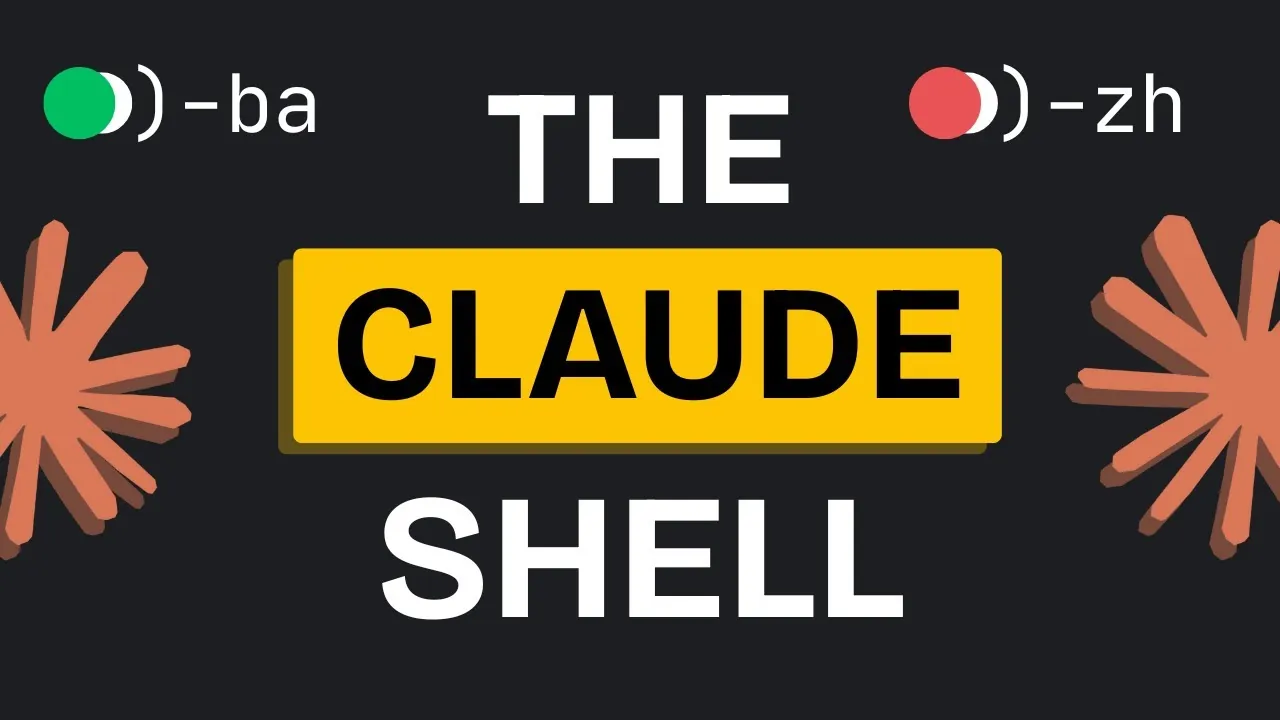
What if your command-line tools could think for themselves, analyzing data, automating tedious tasks, and even tailoring solutions to your specific needs? The integration of AI agents like Claude Code with bash utilities is transforming how we approach automation. Imagine a scenario where your terminal not only executes commands but also anticipates your next steps, organizes your data, and adapts to your workflow. This isn’t some distant tech fantasy, it’s happening now. By merging the precision of command-line tools with the intelligence of AI, developers and system administrators are unlocking a new era of productivity, one where repetitive tasks are minimized, and creativity takes center stage. With these advancements, the humble bash script is evolving into a powerful, AI-enhanced ally.
AI Labs explore how this fusion of AI and command-line tools is reshaping workflows and empowering users to achieve more with less effort. From automating file management to creating advanced Git agents, the potential applications are as diverse as they are new. You’ll discover how tools like Claude Code can streamline your processes, reduce errors, and even enable you to design custom solutions for your unique challenges. Whether you’re a seasoned developer or a curious tinkerer, this guide will show you how to harness the power of AI-driven bash apps to transform your approach to automation. After all, when the tools you use can think, adapt, and learn, the possibilities are endless.
How AI Agents Work with Command-Line Tools
TL;DR Key Takeaways :
AI agents like Claude Code, when integrated with command-line tools, streamline workflows, automate repetitive tasks, and enhance productivity through tailored solutions.
Practical applications include tools like Gallery-dl for automated image downloads and Aria2 for dynamic file management, which can be further optimized with AI for organization and analysis.
Advanced Git agents, powered by AI, can automate repository analysis, token size checks, and structured data storage, saving time and making sure accuracy for developers.
Building custom AI tools involves identifying repetitive tasks, using frameworks like Click for intuitive interfaces, and iterative testing to refine functionality for specific needs.
The integration of AI and command-line tools offers enhanced productivity, streamlined workflows, and tailored solutions, with significant potential for future advancements in automation.
AI agents like Claude Code have evolved from basic models into advanced tools capable of handling complex tasks. When integrated with command-line utilities, these agents can directly interact with your terminal to perform operations such as file management, data analysis, and system monitoring. Bash tools act as the intermediary, allowing smooth communication between AI agents and your system.
This integration enables you to automate tasks that would otherwise require significant manual effort. By doing so, you can save time, minimize errors, and boost overall productivity. Whether you’re managing repositories, processing large datasets, or monitoring system performance, the synergy between AI and command-line tools provides a robust and efficient solution.
Practical Applications of AI-Driven Automation
The potential of AI-driven automation becomes evident through real-world examples. Consider these tools and their enhanced capabilities when paired with AI agents:
Gallery-dl: This command-line utility automates the downloading of images from public websites, eliminating the need for manual intervention. With AI integration, you could further organize and analyze the downloaded content.
Aria2: A versatile tool that accelerates file downloads by supporting multiple protocols and connections. When combined with AI, it can schedule downloads, manage bandwidth dynamically, and categorize files automatically.
By integrating AI agents with these tools, you can extend their functionality beyond their original scope. For instance, you could automate the organization of downloaded files or analyze their contents, reducing manual input and increasing efficiency.
New Way to Create Bash Apps With Claude Code
Browse through more resources below from our in-depth content covering more areas on AI agents.
Developing Advanced Git Agent Tools
One of the most impactful uses of AI in command-line environments is repository analysis. By combining tools like GitIngest with Claude Code, you can create a Git agent capable of automating complex tasks, such as:
Checking token sizes to ensure compliance with system requirements.
Extracting and analyzing repository content for insights or debugging purposes.
Storing structured data for future reference or further processing.
For example, instead of manually reviewing repository files, a Git agent can extract relevant information, analyze it for patterns or errors, and store the results in an organized format. This approach not only saves time but also ensures accuracy and consistency in your workflows, making it an invaluable tool for developers and system administrators.
Steps to Implement AI-Driven Workflows
Integrating AI tools into your workflows requires a systematic approach. Start by combining command-line utilities like GitIngest with custom commands tailored to your specific needs. Claude Code plays a central role in executing tasks efficiently, while iterative testing and prompt adjustments help refine the process.
For instance, you might begin with a straightforward task, such as automating token size checks, and gradually expand the tool’s capabilities to include more complex operations like repository analysis or data visualization. This incremental approach ensures that your tools remain functional, adaptable, and aligned with your evolving requirements.
Creating Custom AI Tools for Specific Needs
Building personalized AI tools involves careful planning and the use of appropriate frameworks. Command-line frameworks like Click provide a solid foundation for designing intuitive interfaces that integrate seamlessly with AI agents. To create an effective tool, follow these steps:
Identify repetitive or time-consuming tasks in your workflow that can be automated.
Use frameworks like Click to develop user-friendly command-line interfaces for your tools.
Test and refine your tool to ensure reliability and alignment with your specific needs.
By adopting this approach, you can develop AI-driven tools that address your unique challenges, enhancing both productivity and efficiency. These tools can be tailored to suit a wide range of applications, from data analysis to system monitoring, making sure they deliver maximum value.
Advantages of AI and Command-Line Integration
The combination of AI agents and command-line tools offers several key benefits that can transform your workflows:
Enhanced productivity: Automating repetitive tasks allows you to focus on more strategic and creative activities.
Streamlined workflows: AI tools simplify complex operations, making them more accessible and manageable.
Tailored solutions: Custom AI assistants can be designed to meet your specific needs and preferences, making sure optimal performance.
Whether you’re managing repositories, automating downloads, or optimizing intricate workflows, the integration of AI and command-line tools can significantly improve your efficiency and effectiveness. These tools not only save time but also enhance the accuracy and reliability of your operations.
The Future of AI in Command-Line Automation
The integration of AI agents like Claude Code with command-line tools represents a significant advancement in automation and productivity. By using bash utilities, custom CLI frameworks, and AI-driven systems, you can simplify complex tasks and create solutions tailored to your needs. As these technologies continue to evolve, their potential to enhance workflows and address unique challenges will only grow, making them an essential part of your toolkit.
Media Credit: AI LABS
Filed Under: AI, Guides
Latest Geeky Gadgets Deals
Disclosure: Some of our articles include affiliate links. If you buy something through one of these links, Geeky Gadgets may earn an affiliate commission. Learn about our Disclosure Policy.

