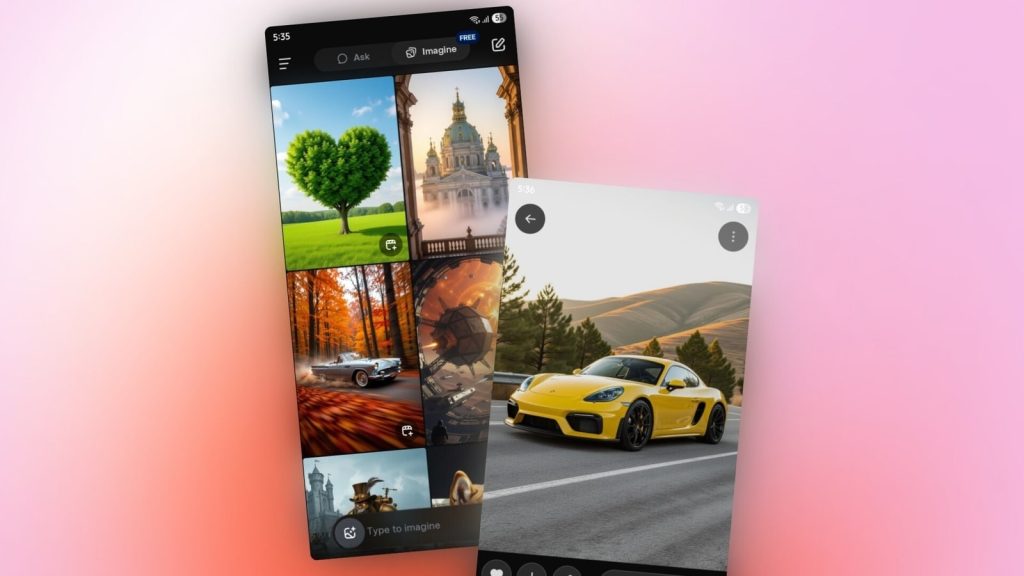Updated on: Aug 20, 2025 05:44 pm IST
Grok Imagine AI is now free for all users, offering fast image and video creation, including the controversial spicy mode.
Grok Imagine, the advanced AI-powered image and video generation tool by Elon Musk’s xAI, is now available free to all users worldwide. Previously, it was completely limited to premium users. This tool lets you create high-quality images and short 6-second videos from text prompts and images.

The best part is that it’s super fast, and the video generation is also free to use, including the controversial “Spicy” mode. Here’s everything about Grok Imagine: its features, the limits of the free version, and how to use it.
Grok Imagine features
Grok Imagine is a multimodal AI model that generates images and videos from text. It can create content across multiple domains. Here are all the features:
Text-to-image generation with a long feed of generated imagesShort video clips with audio that can be generated from the imagesImage-to-image editing for custom transformationsDeveloper API access for developersA special “Spicy Mode” for adult-oriented content
How to use Grok Imagine
Download the Grok app from the Apple App Store or Google Play Store on your smartphone.
Log in to the app and locate the “Imagine” tab at the top-right corner of the chat window.Input a text prompt describing what you want to generate.The tool will instantly generate an image from your description with a scrollable feed that generates variations of the images from your prompt.To create a video, open the image you like and tap the “Make video” option. Here, you can select from video styles like Normal, Fun, Custom, or Spicy mode.Your video will come with sound or music that you can download and share online.The videos that you created will be available inside the favourites gallery on the Imagine tab.
Limitations of the Imagine free mode
The free version of Grok Imagine is limited to video generation. During my usage, I was able to generate about 20 videos, while image generation seems to have a bigger limit. The Spicy mode can only be used on images generated from the text prompt, not on uploaded images. Video generation is only available through the images and not with a text prompt.
See Less