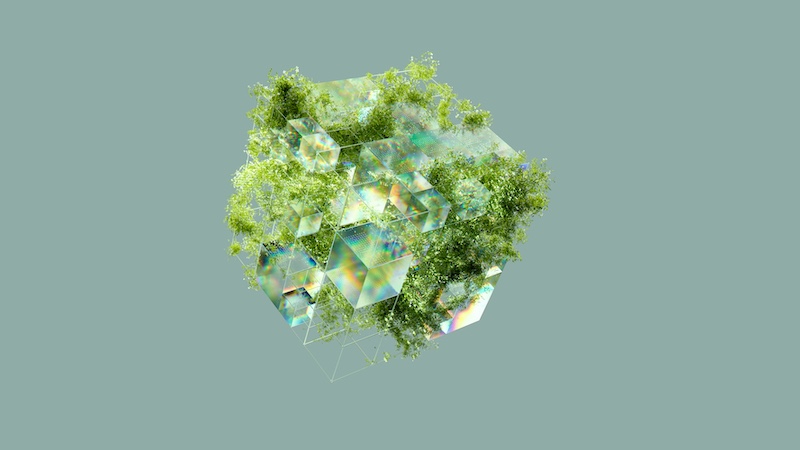In the race to deploy AI-powered customer support, many vendors tout their bots as “context-aware”. But what does that really mean when the rubber meets the road in live support interactions?
The term often gets reduced to remembering the last message or maintaining a conversational tone. Yet, when scaling support across 10,000+ tickets, we learned that context isn’t a feature toggle, it is a design discipline.
One telling moment came when our team realized that the AI wasn’t failing because it lacked intelligence – it was failing because it kept forgetting.
Hallucinated resolutions, broken tone continuity, and redundant loops weren’t bugs in the model; they were symptoms of poor memory architecture. We didn’t need smarter AI, we needed it to stop forgetting.
What Context Really Means in Support Interactions
Context in support is more than remembering the last message, it is about understanding the full picture of a user’s journey. This section explores the deeper layers of context and why they’re essential for building trust and delivering human-like support.
It’s More Than the Last Message
True context in support goes far beyond the immediate conversation. It includes:
Account history: subscription tier, billing issues, and lifecycle stage.
Previous ticket interactions: resolutions, escalations, and sentiment.
Product usage events: error logs, feature adoption, and usage anomalies.
Conversation tone: frustration, urgency, or satisfaction.
Large Language Models (LLMs) treat prompts statically, but support is inherently dynamic. A user’s tone may shift mid-conversation, or a product issue may evolve across multiple tickets. Without a memory system that threads these signals together, AI agents become reactive rather than proactive.
Why Context = Trust in Human-Like Support
Trust in AI tools for business growth and decision making isn’t built on perfect answers, it is built on continuity. When users have to repeat themselves, confidence erodes.
A simple “Didn’t I already say that?” can signal a breakdown in trust. Context errors also fracture personalization. If a bot forgets a user’s name or misremembers a product issue, it feels robotic and impersonal.
Lessons Learned from Scaling to 10,000 Tickets
Scaling AI support reveals hidden flaws in memory and context handling. This section shares practical lessons learned from managing thousands of tickets and the architectural changes that made a difference.
1. Stateless AI = Repetitive AI
One of the most common failure modes was repetition. When the bot lacked memory of past tickets, users had to re-explain their problems. This not only wasted time but also increased frustration.
Solution: We introduced ticket-to-ticket memory using vector search and linked embeddings. By storing summaries of previous interactions and retrieving them based on semantic similarity, the AI could reference past issues without needing full transcripts.
2. Context is Not Always Textual
Text alone doesn’t tell the full story. Valuable signals often come from:
CRM systems: customer tier, renewal dates.
Error logs: backend failures, API timeouts.
Subscription data: plan limits, usage caps.
We built lightweight “context packs” – structured metadata bundles attached to each conversation. These packs helped the AI understand the user’s environment without overwhelming it with raw data.
3. Context Limits Need Guardrails
Injecting too much context can backfire. Full ticket threads or unfiltered history often introduced noise, confusing the model.
Best practice: Inject only relevant snippets. CoSupport AI offers context window management strategies that prioritize relevance over volume.
Building a Practical Context Engine – What Actually Works
Designing a context engine requires more than just plugging in memory. This section outlines the technical strategies that actually work in production environments to make AI support truly contextual.
1. Define a Context Schema
We standardized our context inputs into a schema with 4 to 6 types:
Last ticket summary
Plan type
Product module
Open incidents
Sentiment score
Preferred language
Keeping context structured and short improved retrieval accuracy and reduced hallucinations.
2. Use Memory Chains and Checkpoints
Instead of treating conversations as static Q&A, we modeled them as stateful workflows. We stored checkpoints, snapshots of key moments, that the AI could refer back to mid-session or across sessions.
This approach mirrors how humans recall conversations: not word-for-word, but by remembering key decisions and emotional beats.
3. Prioritize Temporal Relevance
Not all context is equally valuable. We found that data from the last 24 to 48 hours was far more predictive than older history.
We implemented time-decay scoring, where older context faded unless reactivated by new events. This kept the AI focused on what mattered now, while still allowing it to recall past issues when relevant.
Open-source projects, such as Auto-GPT as well as CrewAI, offer insights into building such memory architectures.
Human Feedback is the Shortcut to Better Context
Human agents are essential in training AI to understand context better. This section explores how feedback loops and clarification strategies can dramatically improve contextual performance.
Build an Agent-Feedback Loop
Human agents are invaluable for spotting context misses. We created a feedback loop where agents could flag moments when the AI:
Repeated information
Lost track of the issue
Misinterpreted tone
These flags were used to refine prompt design and context rules. Over time, this loop became a powerful tool for improving contextual accuracy.
Train AI to Ask for Clarification, Not Assume
One of the most human-like behaviors is knowing when you don’t know. We trained our bots to ask for clarification rather than guess. For example:
“Just to confirm – are you referring to the billing issue from last week or a new one?”
This simple shift reduced errors as well as improved user satisfaction. Case studies from Forethought and SupportLogic show similar gains in hybrid agent-AI systems.
Final Thoughts
Scaling AI support is not just about handling more tickets, it is about remembering more, more meaningfully. Context is not a feature you toggle on; it is a design constraint that shapes every interaction.
By investing in memory architecture, threading, and human feedback loops, we built AI agents that did not just respond, they understood. And in support, understanding is everything.
Main image by Google DeepMind on Unsplash