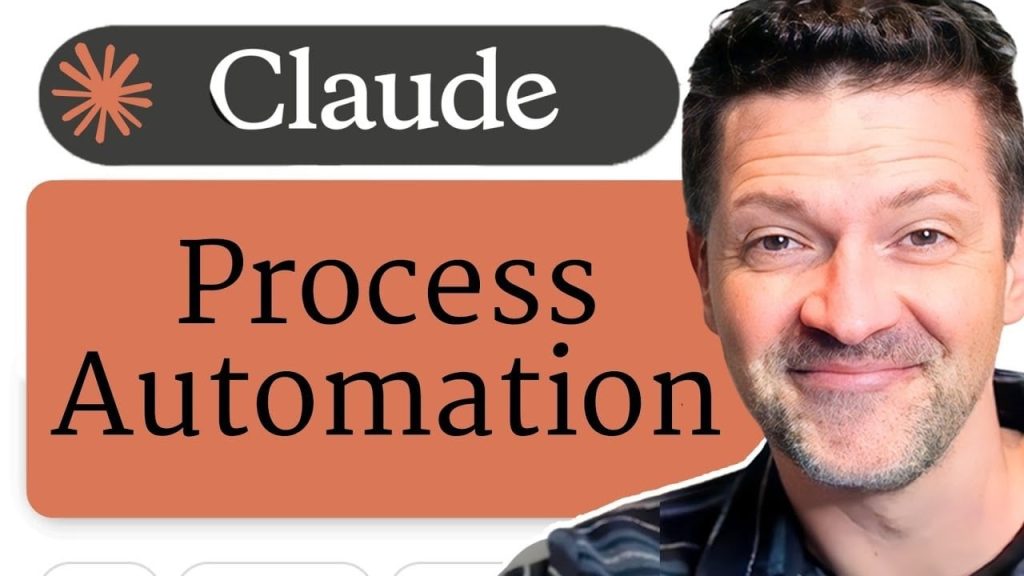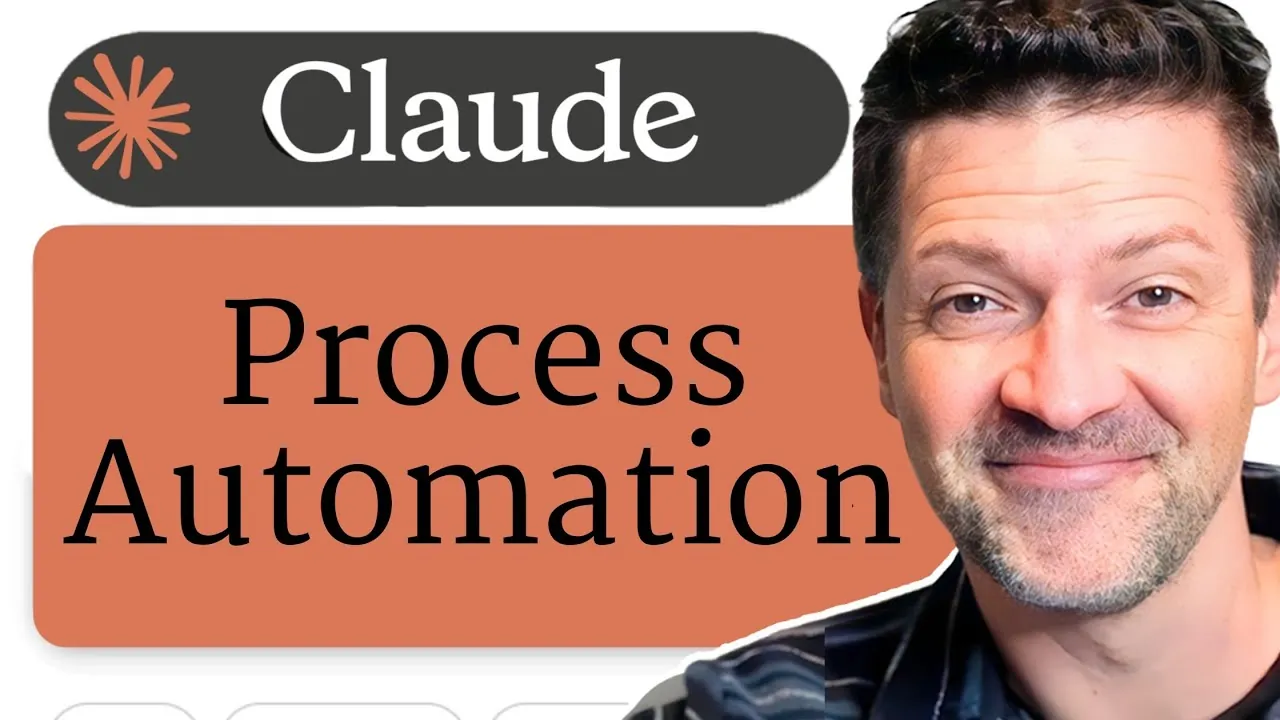
What if you could automate your most tedious tasks, streamline complex workflows, and even create systems that improve themselves over time—all without needing to write a single line of code? That’s the promise of Claude AI connectors, a innovative tool for businesses looking to stay ahead in an increasingly fast-paced world. Imagine a workspace where your emails sort themselves, your projects update in real-time, and your team’s productivity soars because the busywork is handled for you. In this step-by-step overview, we’ll explore how these connectors are not just tools but bridges to a more efficient, innovative way of working. Created by Blazing Zebra, this guide is your key to unlocking the full potential of AI-driven automation.
Blazing Zebra explains how to integrate Claude AI with platforms like Notion, Gmail, and Zapier to build self-improving processes tailored to your unique needs. We’ll walk you through practical applications, from automating social media posts to refining workflows through iterative feedback loops. But this isn’t just about saving time—it’s about creating a system that evolves alongside your business. Whether you’re curious about overcoming common challenges or eager to explore advanced features, this guide offers actionable insights to help you transform your operations. After all, the future of productivity isn’t just about working harder—it’s about working smarter.
Streamlining Workflows with AI
TL;DR Key Takeaways :
Claude connectors enable seamless integration with tools like Google Drive, Gmail, Notion, and Zapier, streamlining workflows and automating repetitive tasks to boost productivity.
These connectors act as bridges between AI capabilities and existing software, allowing businesses to automate processes without requiring extensive technical expertise.
A structured framework for automation—documenting processes, creating actionable instructions, and iterative improvement—ensures efficient and reliable AI-driven workflows.
Claude AI’s self-improving systems dynamically adapt based on user feedback and performance data, enhancing workflows over time to align with evolving business needs.
Practical applications include social media automation, workflow optimization, and specialized tasks, while challenges like overoptimization and platform constraints require strategic mitigation.
How AI is Reshaping Business Automation
Artificial intelligence (AI) is no longer a futuristic concept; it is a fantastic force reshaping how businesses manage tasks and workflows. Tools like Claude AI empower you to automate routine activities, reduce manual effort, and redirect focus toward strategic priorities. For example:
Google Drive Integration: Simplify document management by organizing and retrieving files effortlessly, saving valuable time.
Gmail Integration: Automate email sorting, responses, and follow-ups, making sure efficient communication without the need for constant manual intervention.
By connecting Claude AI to these platforms, you can create a unified ecosystem that not only enhances operational efficiency but also aligns with your broader productivity goals. This integration allows businesses to focus on innovation and growth rather than being bogged down by repetitive tasks.
What Are Claude Connectors and How Do They Work?
Claude connectors act as bridges between AI capabilities and your existing software tools, allowing seamless automation without requiring extensive technical expertise. These connectors are designed to integrate with a variety of platforms, including:
Notion: Ideal for documentation, project tracking, and knowledge management, making it easier to centralize information.
Zapier: A powerful tool for automating workflows across multiple applications, reducing the need for manual coordination.
Spotify: Enhance productivity by creating mood-specific playlists tailored to different work sessions, adding a personal touch to task management.
By incorporating these connectors into your operations, you can build a customized workflow system that caters to your specific business needs. This adaptability ensures that your processes remain efficient and relevant, even as your organization evolves.
Claude Connectors & Self-Improving Processes
Master Claude Code with the help of our in-depth articles and helpful guides.
Building a Structured Framework for Process Automation
To maximize the potential of AI connectors, it is essential to adopt a structured approach to process automation. This involves three critical phases:
Phase 1: Document Processes – Begin by clearly outlining each step in your workflows. Use tools like Notion or Google Docs to create detailed, easy-to-follow instructions that serve as a foundation for automation.
Phase 2: Create Actionable Instructions – Translate these documented workflows into precise, executable tasks for AI tools. Clarity and specificity are crucial to minimize errors and ensure smooth execution.
Phase 3: Iterative Improvement – Continuously refine your processes based on AI performance and user feedback. Regular updates and adjustments ensure that your workflows remain efficient, adaptable, and aligned with your objectives.
This structured framework not only simplifies the automation of complex workflows but also provides a roadmap for maintaining control over outcomes. By following these steps, you can ensure that your AI-driven processes deliver consistent and reliable results.
Using Self-Improving AI Systems
One of the most compelling features of Claude AI is its ability to self-improve. By analyzing user feedback and performance data, the system can dynamically refine its instructions and adapt to changing requirements. For instance, if an AI-generated task falls short of expectations, you can provide feedback to guide the system’s learning process. Storing these instructions in tools like Notion ensures easy access, version control, and ongoing optimization.
This self-improving capability allows your AI tools to evolve alongside your business needs. Over time, this adaptability enhances the effectiveness of your workflows, making sure that they remain aligned with your strategic goals.
Practical Applications of Claude Connectors
Claude connectors offer a wide range of applications across various business scenarios. Here are some practical examples:
Social Media Automation: Transform long-form content or cheat sheets into concise, engaging Twitter posts, streamlining your social media strategy.
Specialized Tasks: Use advanced AI models like Claude Opus 4 and Sonnet 4 for tasks that require precision and creativity, such as drafting reports or generating marketing copy.
Workflow Optimization: Automate repetitive tasks like scheduling meetings, generating invoices, or managing customer inquiries, freeing up time for higher-value activities.
These examples highlight the versatility of Claude connectors in addressing diverse business needs, from enhancing marketing efforts to improving operational efficiency.
Overcoming Challenges and Limitations
While AI connectors offer significant benefits, it is important to be aware of their limitations to ensure successful implementation. Key challenges include:
Overoptimization: Rigid instructions can limit flexibility, making it difficult to adapt to unexpected changes or unique scenarios.
Human Oversight: Maintaining a human presence in the loop is essential for providing feedback, making corrections, and making sure quality control.
Connector Constraints: Some platforms, such as Canva or Gmail, may have limitations that require creative workarounds or alternative solutions.
By understanding these challenges, you can develop strategies to mitigate risks and maximize the effectiveness of your AI tools.
Best Practices for Maximizing the Benefits of Claude Connectors
To fully harness the potential of Claude connectors, consider implementing the following best practices:
Regular Updates: Continuously refine your processes based on AI performance and user feedback to ensure optimal results and adaptability.
Task Delegation: Use delegation frameworks to distribute tasks efficiently, reducing manual effort and enhancing productivity.
Explore Advanced Features: Experiment with desktop extensions and specialized functionalities, such as automating PDF handling or managing system settings, to unlock additional capabilities.
These strategies will help you create a robust, AI-driven system that enhances your workflows, drives efficiency, and supports your long-term business objectives.
Key Takeaways
Claude AI connectors provide a powerful and flexible solution for automating workflows and implementing self-improving processes. By integrating these tools into your operations, you can reduce manual effort, enhance productivity, and focus on achieving strategic objectives. Success depends on adopting a structured approach, using user feedback, and continuously refining your processes. With the right strategy, you can unlock the full potential of AI to transform your workflows and achieve sustainable business success.
Media Credit: Blazing Zebra
Filed Under: AI, Guides
Latest Geeky Gadgets Deals
Disclosure: Some of our articles include affiliate links. If you buy something through one of these links, Geeky Gadgets may earn an affiliate commission. Learn about our Disclosure Policy.