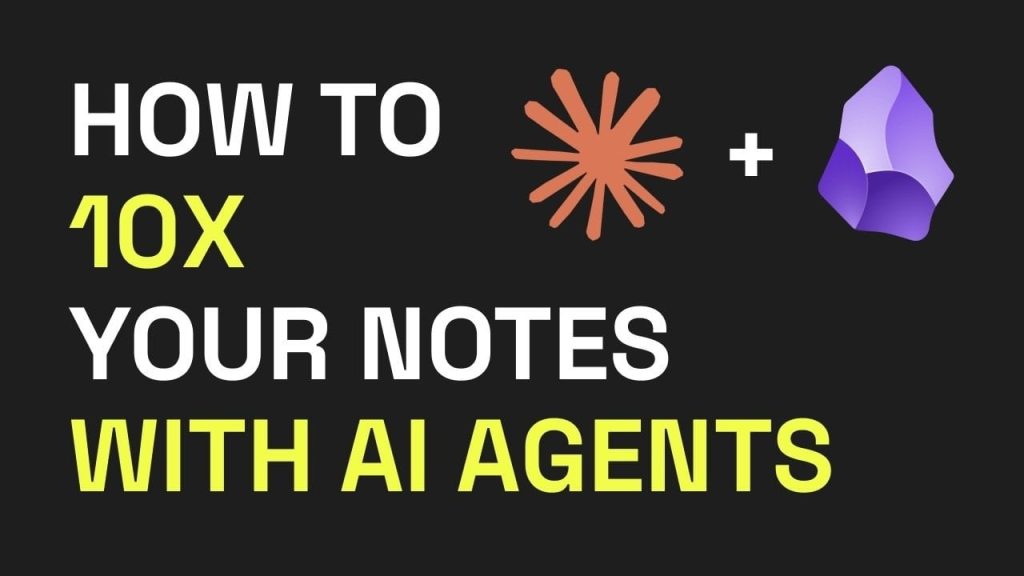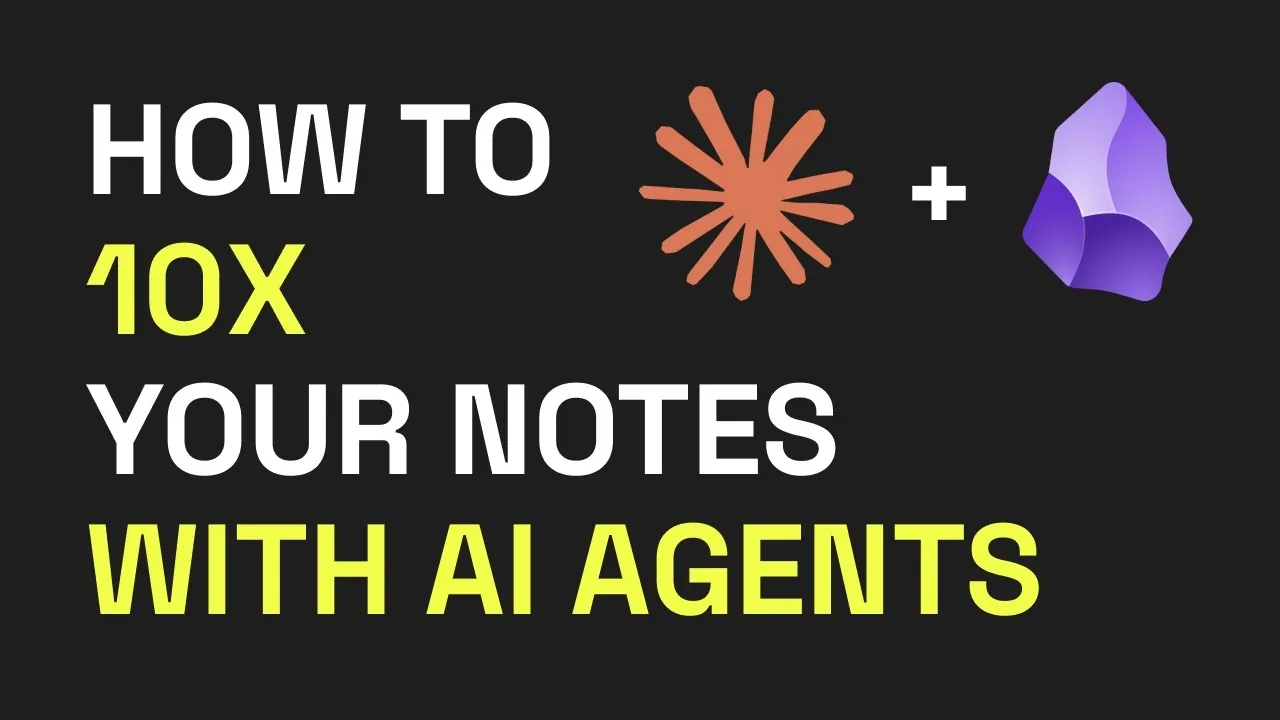
Have you ever felt like your notes are scattered, your tasks are piling up, and your productivity is slipping through the cracks? Imagine a system so powerful it doesn’t just organize your notes but actively helps you think, plan, and execute with precision. That’s exactly what happens when you combine Obsidian, the beloved note-taking app, with the innovative capabilities of Claude AI agents. Together, they don’t just manage your information—they transform it into actionable insights. Whether you’re juggling research, projects, or creative ideas, this duo can help you reclaim control and unlock a level of efficiency you didn’t know was possible.
Mckay Wrigley introduces a step-by-step guide to help you harness the full potential of these tools. You’ll discover how to automate repetitive tasks, streamline workflows, and even integrate external systems—all while keeping your notes in perfect order. From setting up AI-driven automation to creating customized workflows tailored to your needs, this resource is packed with actionable strategies. Whether you’re a seasoned Obsidian user or just starting out, this guide will show you how to turn your notes into a dynamic productivity powerhouse. The possibilities are vast—how you choose to use them is entirely up to you.
Boost Productivity with AI Tools
TL;DR Key Takeaways :
Combining Claude Code, an AI-powered tool by Anthropic, with Obsidian enhances note-taking and workflow management through automation and seamless integration.
Key workflows include system initialization, note management, speech-to-text integration, advanced editing, and structured task planning for improved productivity.
Advanced features like custom commands, knowledge base management, sub-agent parallelization, and external integrations enable tailored and scalable workflows.
Real-world applications span research automation, file management, version control, and task execution, making these tools versatile for personal and professional use.
Complementary tools such as Whisper Flow, GitHub Actions, and Cursor further enhance the capabilities of Claude Code and Obsidian for a robust and efficient system.
Combining Claude Code and Obsidian
Claude Code is an advanced AI agent designed to streamline workflows and automate repetitive tasks. It enables users to handle complex operations with minimal effort. When paired with Obsidian, a widely-used note-taking application, it transforms the way you create, manage, and organize information. Together, these tools offer a dynamic system for improving productivity and workflow management.
The integration begins with a rules file (`claude.md`), which defines the prompts and workflows for the AI to follow. Obsidian acts as the central hub for your notes, allowing seamless interaction with Claude Code. This combination enables AI-driven automation, making it easier to manage information and execute tasks efficiently.
Key Workflows to Get Started
To fully harness the potential of Claude Code and Obsidian, start by implementing these essential workflows:
System Initialization: Use the `/init` command to generate a rules file. This file serves as the foundation for defining prompts and workflows across your system.
Note Management: Create, edit, and organize notes directly within Obsidian using Claude Code’s intuitive chat features.
Speech-to-Text Integration: Use tools like Whisper Flow to convert spoken words into text, allowing faster and more efficient input.
Advanced Editing: Use code editors like Cursor to refine your notes with precision and integrate them seamlessly into Obsidian.
Task Planning: Use “Plan Mode” to outline tasks, seek approvals, and execute them in a structured and organized manner.
These workflows provide a strong foundation for automating your note-taking and task management processes, allowing you to focus on higher-value activities.
Obsidian Claude AI Agents for Smarter Note-Taking in 2025
Explore further guides and articles from our vast library that you may find relevant to your interests in Obsidian note-taking.
Advanced Features for Enhanced Productivity
Claude Code offers a range of advanced features that can further optimize your workflows and improve overall productivity:
Custom Commands: Automate repetitive tasks by creating reusable commands, such as generating daily templates or managing recurring processes.
Knowledge Base Management: Automatically tag, link, and organize your notes to maintain a well-structured and easily navigable repository of information.
Sub-Agent Parallelization: Deploy sub-agents to handle multiple tasks simultaneously, such as conducting research or managing multi-step operations.
External Integrations: Connect to external systems like Google Drive or Context 7 to retrieve data and automate workflows effortlessly.
Cloud-Based Automation: Use GitHub Actions to deploy Claude Code in the cloud, allowing autonomous workflows and remote access to your system.
These features allow you to customize and scale your workflows, making sure they align with your specific needs and objectives.
Customizing Claude Code for Your Needs
One of the most compelling aspects of Claude Code is its adaptability. You can tailor its rules and commands to suit your unique requirements, whether you’re managing research projects, coding tasks, or business operations. By designing workflows around your specific use cases, you can create a highly personalized system that aligns with your goals.
For example, if you’re a researcher, you can configure Claude Code to automate the collection, organization, and analysis of research materials. Similarly, business professionals can use it to streamline project management, automate routine tasks, and maintain a well-organized knowledge base. The flexibility of Claude Code ensures that it can be adapted to virtually any workflow, making it an invaluable tool for a wide range of applications.
Real-World Applications
The integration of Claude Code and Obsidian has numerous practical applications across various fields. Here are some examples of how these tools can be used effectively:
Research Automation: Simplify the process of gathering, organizing, and analyzing research materials, saving time and effort.
File Management: Streamline file organization and retrieval with integrations like Google Drive, making sure easy access to important documents.
Version Control: Use GitHub to track changes, maintain version control, and enable cloud-based automation workflows.
Task Execution: Implement structured task planning and execution to improve productivity and ensure timely completion of projects.
These applications demonstrate the versatility of Claude Code and Obsidian, making them suitable for both personal and professional use.
Essential Tools and Resources
To maximize the benefits of Claude Code and Obsidian, consider incorporating the following tools into your workflow:
Speech-to-Text Tools: Accelerate input and improve efficiency with tools like Whisper Flow.
MCP Servers: Integrate external systems to retrieve data and automate complex workflows.
GitHub Actions: Enable cloud-based automation and remote access to your workflows for greater flexibility.
Cursor: Enhance note editing with advanced features offered by this powerful code editor.
These tools complement the capabilities of Claude Code and Obsidian, providing additional functionality and allowing you to build a robust and efficient system.
Unlocking the Full Potential of Claude Code and Obsidian
By integrating Claude Code with Obsidian, you can transform the way you approach note-taking and workflow management. The flexibility and customization options offered by these tools allow you to design workflows tailored to your specific needs, whether for personal projects or professional tasks. Experimenting with their features and building a system that works for you can unlock unparalleled levels of productivity and efficiency. With Claude Code and Obsidian, the possibilities for optimizing your workflows are virtually limitless.
Media Credit: Mckay Wrigley
Filed Under: AI, Top News
Latest Geeky Gadgets Deals
Disclosure: Some of our articles include affiliate links. If you buy something through one of these links, Geeky Gadgets may earn an affiliate commission. Learn about our Disclosure Policy.