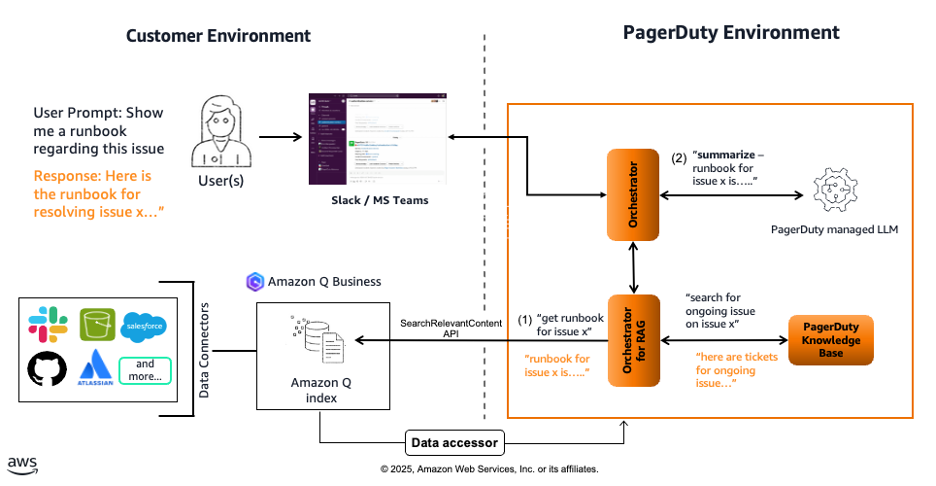This blog post is co-written with Jacky Leybman from PagerDuty.
As organizations scale their digital operations, they face unprecedented challenges in managing and extracting value from their vast data ecosystems, particularly when it comes to data accessibility and quality. The complexity of modern IT operations demands solutions that can efficiently integrate, process, and deliver actionable insights.
In this post, we demonstrate how organizations can enhance their incident management capabilities by integrating PagerDuty Advance, an innovative set of agentic and generative AI capabilities that automate response workflows and provide real-time insights into operational health, with Amazon Q Business. We show how to configure PagerDuty Advance as a data accessor for Amazon Q indexes, so you can search and access enterprise knowledge across multiple systems during incident response. We also explore the key benefits of this integration, including improved search capabilities across connected platforms and enhanced data processing for faster incident resolution, supported by robust security features. The post includes a step-by-step implementation guide to help you set up this integration in your environment.
Understanding the components
PagerDuty, a leading digital operations management platform that helps organizations prevent and resolve business-impacting incidents, uses sophisticated ML and AI to automate response workflows and provide real-time insights into operational health. As the first incident management platform to integrate with Amazon Q Business, PagerDuty is an enterprise-grade incident management and operational intelligence solution that can be interacted with through your corporate communications tool, and can analyze data across multiple software as a service (SaaS) applications, breaking down data silos that typically hinder AI’s potential to drive operational resilience. PagerDuty Advance is a comprehensive suite of generative and agentic AI capabilities for the PagerDuty platform, purpose-built to elevate operational efficiency with less effort and faster, automated actions supported by intelligent context at every step of the way.
Amazon Q index for independent software vendors (ISVs) is a capability to seamlessly integrate their generative AI applications with customers’ enterprise data and metadata through an Amazon Q index, so customers can search across their application data alongside other enterprise content. This integration capability makes sure that ISVs can offer their customers a unified search experience while maintaining strict security, access controls, and ownership over their data.
When combined with the intelligent search and insight derivation capabilities of Amazon Q index, organizations gain a complete solution that transforms how they handle operational data. The integration enables a variety of use cases that enhance operational efficiency and incident management across the enterprise, as demonstrated by PagerDuty Advance.
The integration creates a relationship where the refined indexing of data from Amazon Q can be combined with PagerDuty real-time incident data, creating a unified view of operational intelligence. Through the Amazon Q Data Accessor capability, PagerDuty Advance can securely access and analyze data from over 100 different SaaS applications typically used by businesses, making previously siloed data actionable and valuable for incident prevention and resolution.
The following video shows this solution in action, as an agent uses PagerDuty Advance to identify an incident cause and request troubleshooting advice.

Benefits for enterprises
Enterprises often struggle with incident resolution, spending precious time searching through multiple systems for answers. Imagine a scenario where your team receives a critical alert—with the integration of PagerDuty Advance and Amazon Q index, you can quickly access relevant runbooks for resolution steps from Confluence or identify potentially related GitHub commits that might have triggered the issue. This seamless integration transforms the incident management experience:
Improved search capabilities – Amazon Q index augments the generative AI Q&A experience by providing semantically relevant enterprise content across connected systems, resulting in contextually appropriate and actionable results. Teams can quickly locate information across Confluence, GitHub, and other integrated platforms, significantly reducing search time.
Enhanced data processing – The system continuously ingests and analyzes operational data, automatically correlating incidents and identifying patterns across connected systems. Through intelligent parsing of documentation and code repositories, it creates automatic links between incidents, relevant documentation, and GitHub changes while providing a unified view of operational data. This analysis converts siloed raw data into actionable insights, enabling automated suggestions for resolution and trend analysis for proactive improvements.
Cost optimization – Organizations can achieve significant cost savings through reduced mean time to resolution (MTTR) and optimized resource allocation. By having immediate access to runbooks, past resolution information, and related code changes, teams can resolve incidents faster and more efficiently. The integration streamlines workflows and automates routine tasks, resulting in decreased operational overhead. Teams can accomplish more with existing resources, leading to improved return on investment (ROI) on technology investments.
Security benefits – Security is paramount in the integrated solution, with Amazon Q index implementing robust identity-aware access controls. Enterprise index data remains securely stored within the enterprise environment, and the PagerDuty data accessor capability only retrieves relevant content through the Search Relevant Content API—a specialized API designed for enterprise applications to securely search and retrieve contextually relevant information across their data sources—providing secure and reliable data access. Through this identity awareness API, the system authenticates and validates each user’s permissions before returning search results or document access. This means users will only see information from documents they have explicit permissions to access—if a user doesn’t have access to specific Confluence pages or GitHub repositories, those results will be automatically filtered out from their search results. The system features complete end-to-end encryption to protect sensitive operational data, and the role-based access control integrates with your existing identity management systems. This zero-trust security approach maintains compliance with industry standards and provides organizations with granular control over their sensitive operational data, reducing the risk of unauthorized access to confidential information.
Jacky Leybman, Principal Product Manager on PagerDuty, says,
“Our PagerDuty customers have asked for a one-stop shop from identifying critical issues to driving resolution. The integration of Amazon Q index with PagerDuty Advance represents a significant milestone, enabling us to provide customers with comprehensive insights, including runbooks and historical information stored in the enterprise environment, and help them resolve issues efficiently, resulting in up to 30% faster MTTR on average. Working with AWS to implement this integration has been a remarkably smooth experience, and we’re already seeing strong interest from numerous enterprise customers eager to test these capabilities. We are very excited to see how customers leverage these capabilities.”
Solution overview
The Amazon Q Business data accessor, a secure interface component that bridges enterprise applications with Amazon Q index, provides a simple and secure way for enterprises to allow PagerDuty Advance to access their Amazon Q index to provide relevant answers to user queries through PagerDuty Advance.
The integration of PagerDuty Advance with Amazon Q index offers a robust incident management solution that uses enterprise data across multiple platforms. When a user requests information through Slack or Microsoft Teams, the PagerDuty Advance orchestrator processes the query, checking both the PagerDuty knowledge base for relevant incident data and the Amazon Q Business data accessor to search the Amazon Q index. The index can aggregate data from various enterprise systems like Slack, Salesforce, and Atlassian products using built-in Amazon Q Business connectors. The orchestrator uses generative AI to provide users with contextual, actionable insights directly within their communication platform. With this integration, teams can quickly access runbooks, ongoing issue details, and other critical information, enhancing incident response efficiency and reducing resolution times.
The following diagram depicts the overall solution integrating PagerDuty Advance and Amazon Q index.

Prerequisites
Before enabling the Amazon Q index integration on PagerDuty Advance, you need to have the following components and requirements in place:
Amazon Q Business set up with AWS IAM Identity Center for user authentication
Access to PagerDuty Advance
A valid AWS account with appropriate service access
With the Amazon Q Business data accessor, PagerDuty Advance seamlessly integrates with your Amazon Q index. Simply complete the basic configuration steps on both the Amazon Q Business and PagerDuty consoles to get started. For more information on how to set up an Amazon Q Business application, see the Amazon Q Business Activation Day workshop.
Add PagerDuty Advance as a data accessor
After creating an Amazon Q Business application with IAM Identity Center, administrators can configure PagerDuty as a data accessor through the Amazon Q Business console. Complete the following steps:
On the Amazon Q Business console, choose Data accessors in the navigation pane.
Choose Add data accessor.
Choose PagerDuty Advance as your data accessor.
For Accessor name, enter a name for your data accessor.
For Data source access, configure your level of access.
You can select specific data sources from your Amazon Q index to be available through the data accessor. This makes it possible to control which content is surfaced in the ISV environment. You can use Amazon Q Business pre-built connectors to synchronize content from various systems. For more information, refer to Supported connectors.
For User access, specify which users or groups can access the Amazon Q index through the data accessor.
This option enables you to configure granular permissions for data accessor accessibility and manage organizational access controls.
For more information about data access, refer to Accessing a customer’s Amazon Q index as a data accessor using cross-account access.
After you have added the data accessor, the Amazon Q Business console displays configuration details that you need to share with PagerDuty Advance to complete the setup. Note down this information for the next step. Also, you can always come back to retrieve these values on the data accessor’s details page.

Configure Amazon Q for PagerDuty Advance
After PagerDuty has been configured as a data accessor, administrators can enable Amazon Q Business assistance on PagerDuty Advance. The following steps describe how to do it:
On your PagerDuty page, go to Account Settings, then choose PagerDuty Advance.
Turn on Enable Amazon Q Business.
Choose Edit configuration values and enter the values you copied when enabling the data accessor in the previous step.
Your setup is now complete!
Now you can go to the communication tool where PagerDuty Advance is available and start asking questions. For example, on Slack, you can use /pd amazonq , as shown in the following screenshot.

Clean up
When you’re done using this solution in a given environment, clean up the resources you created.
On your PagerDuty page, go to Account Settings, then choose PagerDuty Advance, and turn off Enable Amazon Q Business.
On AWS console, delete PagerDuty data accessor from the Data accessors console. Deleting this data accessor will delete permissions and access to the data accessor for all users.
Delete the Amazon Q Business application that you created as a prerequisite.
Navigate to the Amazon Q Business console.
Choose Applications on the left menu.
Select the application you created.
Choose Delete from under Actions to delete the application.
Deleting the Amazon Q Business application will remove the associated index and data source connectors, and prevent incurring additional costs.
Conclusion
The combination of PagerDuty Advance and Amazon Q index offers businesses an improved way to handle daily operations more effectively. By bringing together PagerDuty’s enterprise-grade incident management solutions with Amazon Q index smart search features, companies can now get specific answers and find relevant information that was previously scattered across different systems safely while maintaining data ownership. This means faster problem-solving and better teamwork across the organization.
In this post, we explored how enterprises can use the integration between PagerDuty Advance and Amazon Q Business, allowing users to streamline their incident management processes and unlock valuable operational gains and insights. We demonstrated how organizations can set up this integration using an Amazon Q data accessor, so teams can access critical information across multiple systems securely and in a cost-effective manner.
Ready to level up your incident management and operational efficiency? Unlock the full potential of your enterprise’s operational intelligence today with the Amazon Q Business console, PagerDuty Advance documentation, and the integration implementation guide.
About the Authors
 Jacky Leybman is a Principal Product Manager at PagerDuty, leading the development of PagerDuty Advance and AI Agents. With over 19 years of experience in technology and product management, Jacky specializes in leading Agile cross-functional teams to develop and launch innovative digital products. Based in Miami, Florida, Jacky brings extensive expertise in product strategy, team leadership, and artificial intelligence implementations.
Jacky Leybman is a Principal Product Manager at PagerDuty, leading the development of PagerDuty Advance and AI Agents. With over 19 years of experience in technology and product management, Jacky specializes in leading Agile cross-functional teams to develop and launch innovative digital products. Based in Miami, Florida, Jacky brings extensive expertise in product strategy, team leadership, and artificial intelligence implementations.
 Takeshi Kobayashi is a Senior AI/ML Solutions Architect within the Amazon Q Business team, responsible for developing advanced AI/ML solutions for enterprise customers. With over 14 years of experience at Amazon in AWS, AI/ML, and technology, Takeshi is dedicated to leveraging generative AI and AWS services to build innovative solutions that address customer needs. Based in Seattle, WA, Takeshi is passionate about pushing the boundaries of artificial intelligence and machine learning technologies.
Takeshi Kobayashi is a Senior AI/ML Solutions Architect within the Amazon Q Business team, responsible for developing advanced AI/ML solutions for enterprise customers. With over 14 years of experience at Amazon in AWS, AI/ML, and technology, Takeshi is dedicated to leveraging generative AI and AWS services to build innovative solutions that address customer needs. Based in Seattle, WA, Takeshi is passionate about pushing the boundaries of artificial intelligence and machine learning technologies.
 Daniel Lopes is a Solutions Architect at AWS, where he partners with ISVs to architect solutions that align with their strategic objectives. He specializes in leveraging AWS services to help ISVs transform their product vision into reality, with particular expertise in event-driven architectures, serverless computing, and generative AI. Outside work, Daniel mentors his kids in video games and pop culture.
Daniel Lopes is a Solutions Architect at AWS, where he partners with ISVs to architect solutions that align with their strategic objectives. He specializes in leveraging AWS services to help ISVs transform their product vision into reality, with particular expertise in event-driven architectures, serverless computing, and generative AI. Outside work, Daniel mentors his kids in video games and pop culture.