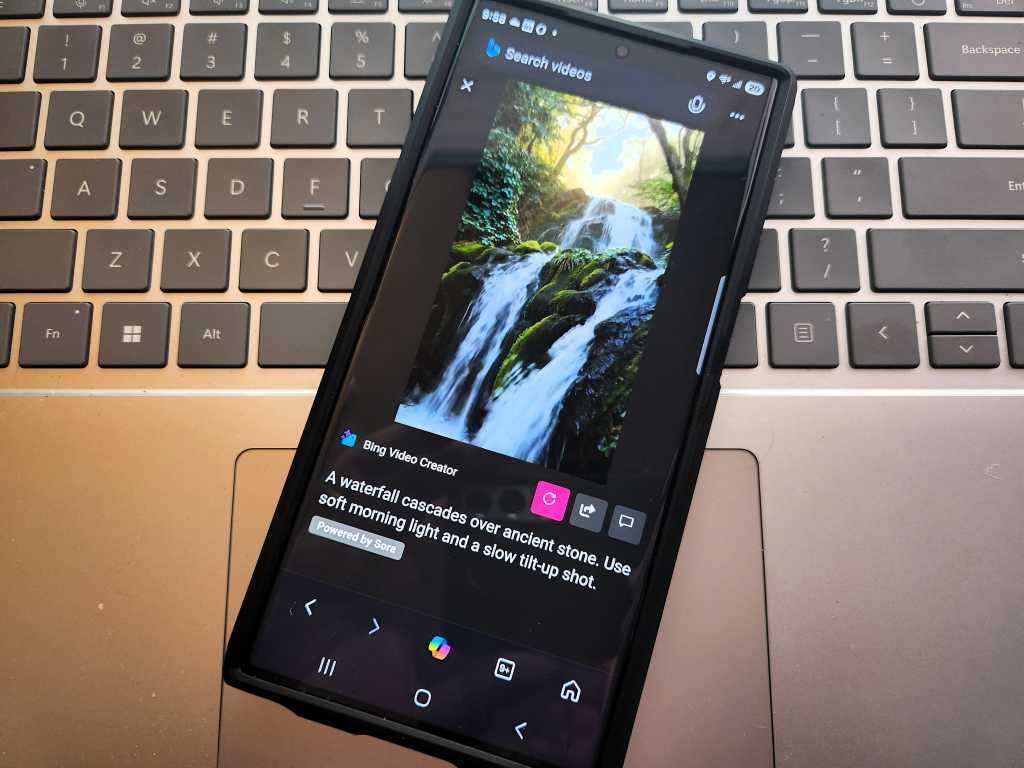In the last few days, AI-generated text-to-video has taken off, with Google’s lifelike Veo 3 model generating video and dialogue that approach realism. Now Microsoft has entered the fray, by offering the video-generation portion for free with Bing Video Creator.
Unfortunately, the new Bing Video Creator is accompanied by a cadre of compromises, although the premise is still true: Download the Bing mobile application for your smartphone, and you can generate 10 “fast” 5-second creations for free, although you’ll have to pay for more with credits in Microsoft’s system or just wait longer.
Here’s how Bing Video Creator works, and what works…and what doesn’t.
How to use Bing Video Creator
Microsoft’s free Bing app for your smartphone is essentially a Start menu for all of Microsoft’s mobile services. (I’ll use the Android application for reference.) You can use it to search Bing, read news (including even a selection of paywalled news), and more. Although Google would prefer you to use its Gemini application, Microsoft’s Copilot appears prominently.
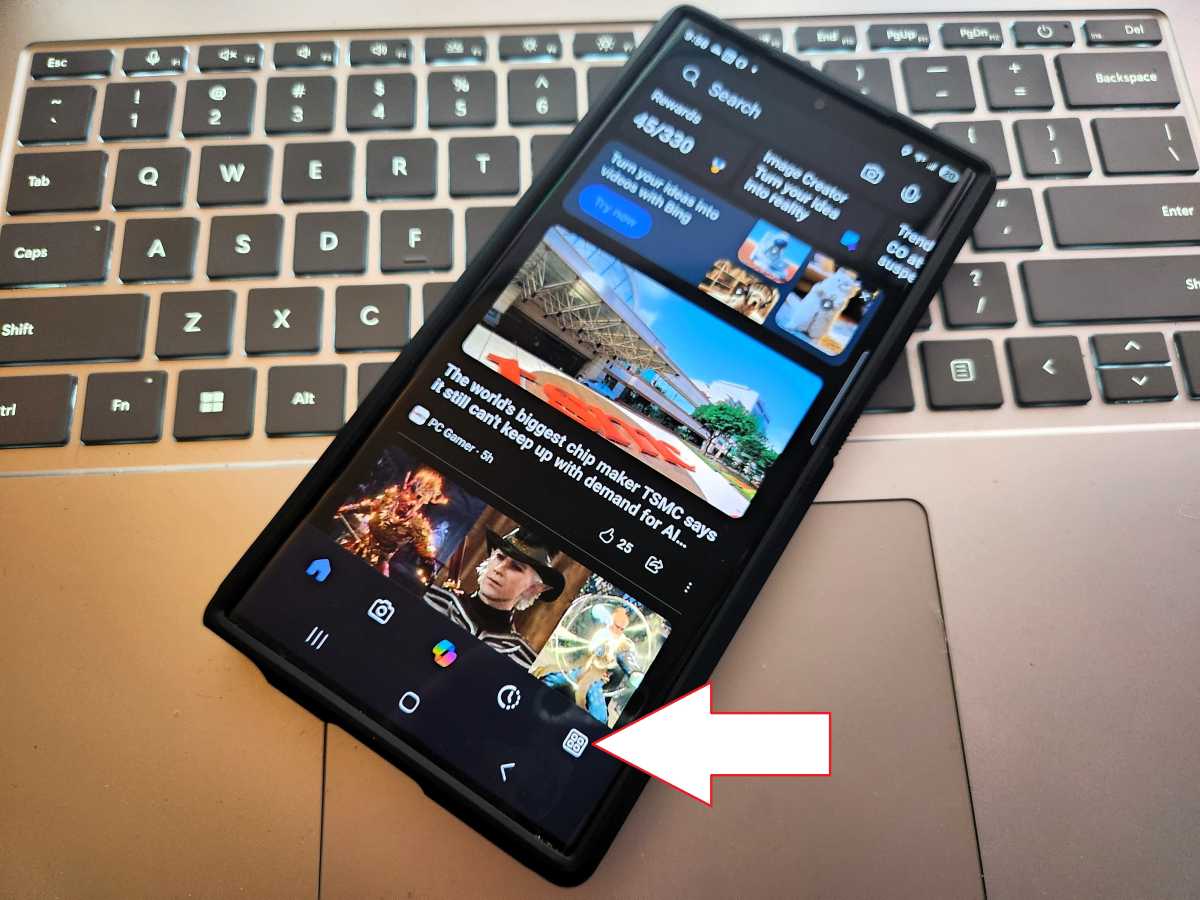
Mark Hachman / Foundry
For now, Microsoft has hidden its new Bing Video Creator behind the “apps” icon in the lower right-hand corner. There, you’ll find a number of little utility applications, from a stock tracker to wallpapers, selected videos, and more. “Video Creator” hides in the third rank of the “all apps” listings.
Essentially, Bing Video Creator is the video complement to Bing Image Creator, and the apps work similarly. Type in a prompt, and Bing will create an image or a video, depending on which tab is selected. Only one format is currently accessible: the 9:16 portrait mode of your phone. The videos are only five seconds long, and contain no dialogue or sound at all.
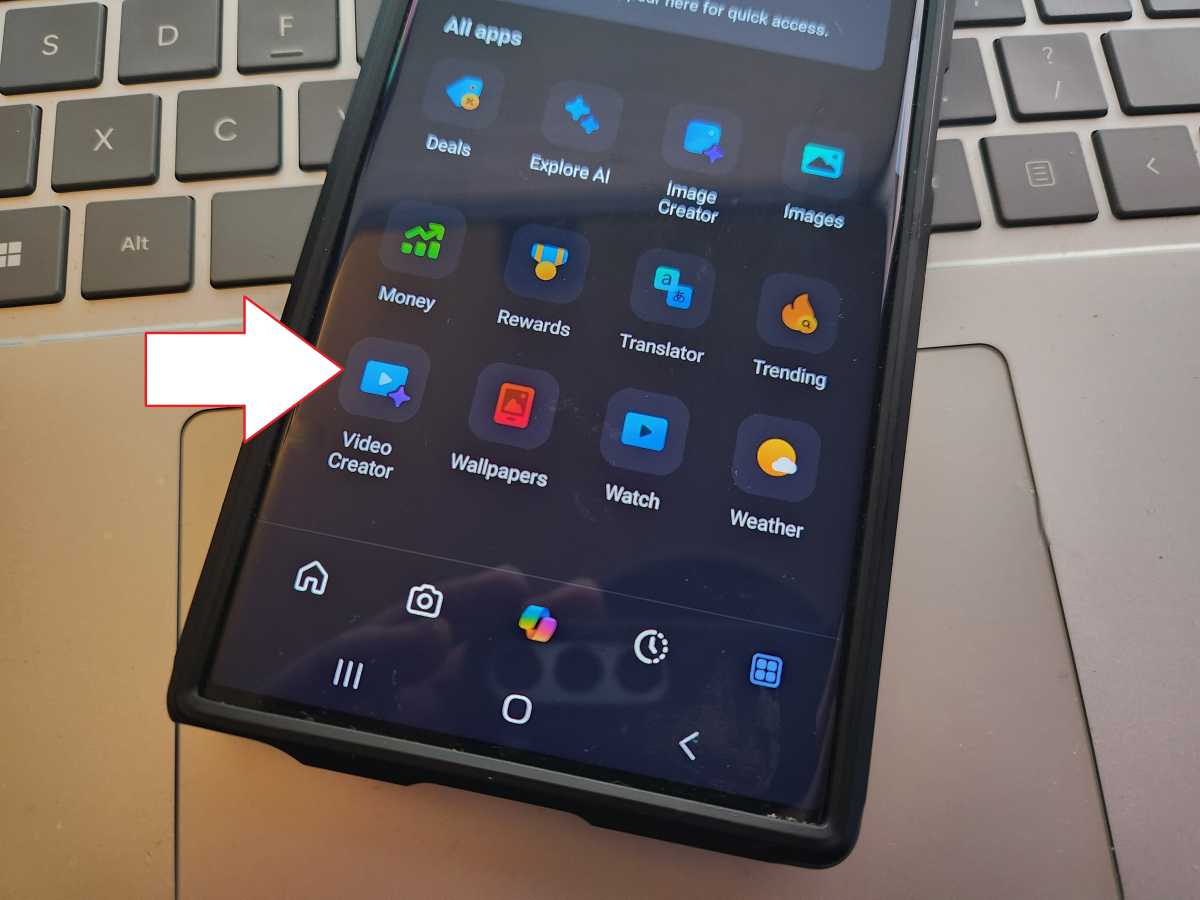
Mark Hachman / Foundry
Microsoft says that its videos are generated using Sora, the video generator from OpenAI, which was previously available just to paid ChatGPT subscribers.
Because of the relative simplicity of the task, don’t really worry about adding the complexity that you might find in tutorials about how to create text-to-video, such as in Veo or even locally using Intel’s new AI Playground application. You can try something complex, such as specifying the camera or how you might like the “camera” to pan. Panning seems to work, though five seconds doesn’t give you that much time for complex instructions.
Does it work? Well, kind of. You might think that a prompt like “Microsoft Clippy in a mosh pit, jumping around to the music” would be understood by Bing Video Creator. Not at all.
Poor Clippy, reduced to a garbage can. Or maybe that’s a recycling bin?
A second prompt, “A leprechaun working as a bartender in an Irish pub, serving a beer” actually worked much better. There’s no “beer” in the scene, but the leprechaun otherwise looks happy and consistent with the scene.
Don’t expect to generate videos of popular figures doing meme-ish things; a quick few prompts of recent politicians and celebrities generated a content warning. Microsoft has taken pains to make its AI generation as vanilla as possible — after some early, notable mistakes — and this seems to be be consistent with that trend.
There’s one more catch: You’ll need to download or otherwise save the video generations, since Microsoft will erase them after 90 days have expired.
So what happens if you become hooked on Microsoft’s free video generation and want to create more and more and more? Remember that Microsoft grants you 10 free “fast” generations, which produce the video in a few minutes. You also have unlimited “Standard” generations, but those can take hours, Microsoft warns, presumably because you’ll be relegated to the back of the queue.
You can also “buy” new Fast generations by “paying” for them with 100 Microsoft Rewards points, a program that if you haven’t signed up for, you really should.
Will Bing Video Creator eventually arrive on Windows, Copilot, and/or Microsoft’s web pages and apps? Presumably. Microsoft’s blog post announcing Bing Video Creator shows some videos in landscape mode rather than portrait, which seems to signal that it will.
Personally, I’ve found Google’s AI image generation tools to be superior to what Microsoft offers, at least recently. I haven’t yet tried out Google’s Veo 3 video generation, but that’s clearly the superior option based on the examples floating about the web. Nevertheless, Microsoft’s Bing Video Creator gives you free, “meme”-able video, and that’s something…until the competition delivers something better, for cheaper.