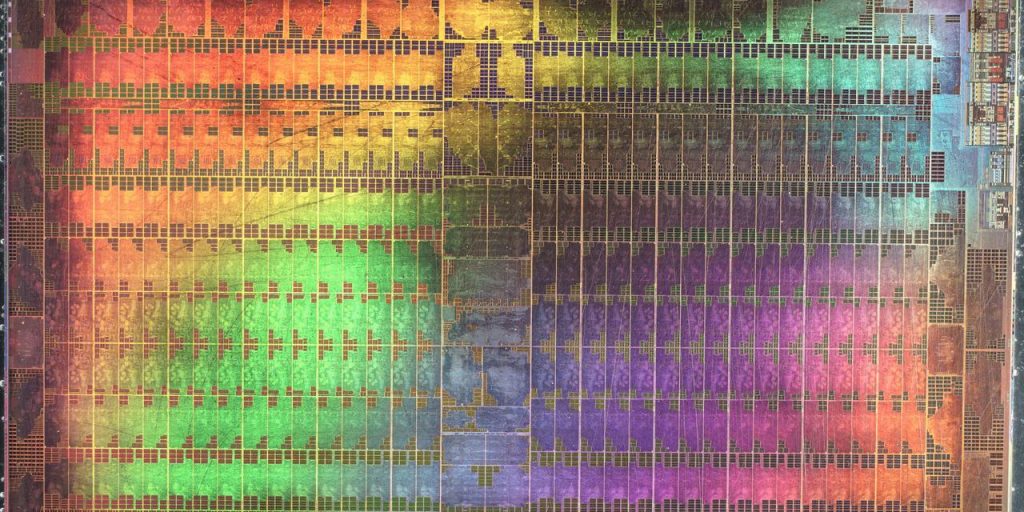Determining how best to incorporate AI in your reporting can be daunting. For journalists and small newsrooms navigating tight deadlines and limited resources, harnessing AI tools to carry out time consuming tasks can be pivotal. For students developing a foundational skill set for future reporting careers, the technology can’t be ignored.
Think of AI tools similarly to how you do common applications like Microsoft Excel or Adobe Photoshop: AI can help free up time, which you can in turn dedicate to more in-depth reporting, and more creative writing, visuals and marketing, among other perks.
However, a 2024 survey by the Reuters Institute of Journalism revealed that only 36% of respondents were comfortable consuming news made by humans with the help of AI. The number was even smaller for those comfortable using news made mostly by AI with human oversight. It should not come as a surprise, therefore, that news publishers believe artificial intelligence will be most important for increasing back-end efficiency and automation in 2025.
In this article I suggest some free and low-cost tools that can help you lay a foundation for working with AI to enhance your reporting, along with guidance on how to utilize them ethically and effectively.
Google’s NotebookLM
Google’s NotebookLM is an AI research assistant that analyzes source material such as research articles, interview transcripts, data visualizations, images and web URLs. The tool generates summaries of uploaded files, identifies overlapping themes or insights across documents, and suggests questions to explore further, as LatAm Journalism Review explains.
For instance, it can link a claim made in an interview transcript to data in a research paper, or highlight when two documents reference the same policy or event. This can potentially help users build a more cohesive narrative in their work, and spot gaps or points of commonality.
The tool’s new Discover feature gathers web sources on a topic the user inquires about. Every answer to the queries comes with a set of citations so users can verify accuracy. (It’s important to note that chatbots such as ChatGPT also provide citations to their sources.)
“It’s an impressive summary that came backed by 10 citations, but it did not reflect the most important point of view — mine. That’s appropriate, because it’s up to me to provide that,” said Wired author Steven Levy, in an article he wrote about the tool.
Bellingcat’s Smart Image Sorter
In August 2024, the investigative journalism group, Bellingcat, launched the Smart Image Sorter, an open-source tool designed to help reporters sift through vast amounts of visual data and classify and categorize it into groups. For example, an investigator can download thousands of images from a Telegram group, and use the Sorter to identify which of those are photos or videos of weapons.
This tool is free and does not require users to have prior knowledge of coding. There are also detailed tutorials available that offer guidance on how to use the Smart Image Sorter and highlight its limitations.
PubMed.AI
Science and medical writing can be particularly challenging if you don’t have a background in the field. For journalists who want to report on these topics, PubMed’s AI search can be an effective tool to access easy-to-understand summaries of research articles on its website — so you don’t have to read through multiple papers to identify one that’s most relevant to you.
Say you’re writing an article on the measles vaccine in the U.S. and want to include information from medical and research papers. You can search for “measles vaccine in the U.S.” or provide a detailed query. The search will generate a summary of the vaccine, key insights from medical literature, and links to the papers from which these insights have been derived.
If the summary is not sufficient, you will also see a literature list with papers relevant to your search, a summary of each, the methodology used, and the results. Once you identify articles relevant to your story, you can either download them or request access from the authors. This also helps you identify researchers and medical professionals to interview for the story.
Creating a custom GPT
If you have specific needs when reviewing a wide array of documents for an investigation or a report, it may be helpful to create your own custom GPT (simply, a specialized version of ChatGPT). The main advantage of creating a custom GPT is that it eliminates the need to repeatedly write long, detailed prompts every time you want to extract similar insights from different documents.
For instance, Filipino journalist Jaemark Tordecilla created a custom GPT called the COA Beat Assistant to help journalists analyze complex audit reports from the Philippine government’s Commission on Audit (COA). He fine-tuned it to focus on the “Summary of Significant Audit Observations and Recommendations” section of each report, extracting information and data around items such as delayed projects and procurement issues. The model was also prompted to generate follow-up questions, and though it struggled with large PDFs and inconsistent formatting in government documents, the assistant significantly reduced analysis efforts across multiple documents, according to Tordecilla.
Here’s a detailed guide on how to create a custom GPT. Note: Only paid users of ChatGPT can create custom GPTs.
Disclosing the use of AI in your work
According to a 2024 survey administered by members of the 2024 Trusting News and Online News Association (ONA) newsroom cohort, almost 94% of respondents wanted journalists to disclose their use of AI. Another study by the University of Kansas found that people tend to trust news articles less when they know AI played a role in producing them — even if they don’t fully understand to what extent it was involved. Researchers of the study added that if it is not clear where AI is used or for what, the audience speculates on what it was used for. A detailed disclosure of AI use can, therefore, be beneficial.
Here is how Trusting News suggests to do so:
“In this story we used (AI/tool/description of tool) to help us (what AI/the tool did or helped you do). When using (AI/tool) we (fact-checked, had a human check, made sure it met our ethical/accuracy standards) Using this allowed us to (do more of x, go more in depth, provide content on more platforms, etc).”
Here are some other ways in which you can embed AI disclosure into your work:
Develop consistent phrasing:
(1) “This analysis used [name of tool] to identify patterns in [specific dataset].”
(2) “Background information in this article was compiled using AI research tools [such as NotebookLM] and thoroughly verified by our journalists and editors.”
(3) “This animation/visualization was created using [insert name of tool] and human design was used to [describe human contribution].”
Contextual placement: AI disclosures should be positioned in a way that provides context without disrupting the reading flow:
For investigative projects, include a “Methods” section with technical details. This can be a link to a Google Doc or a webpage that describes your exact use of AI.
For data visualizations, note the use of AI in captions.
If you regularly use AI tools for a certain task like editing or image generation, create standard boilerplate language.
Disclaimer: ChatGPT 4o was used to summarize the description of the custom GPT, the COA Beat Assistant, created by journalist Jaemark Tordecilla.
Fritzchens Fritz / GPU shot etched 3 / Licenced by CC-BY 4.0