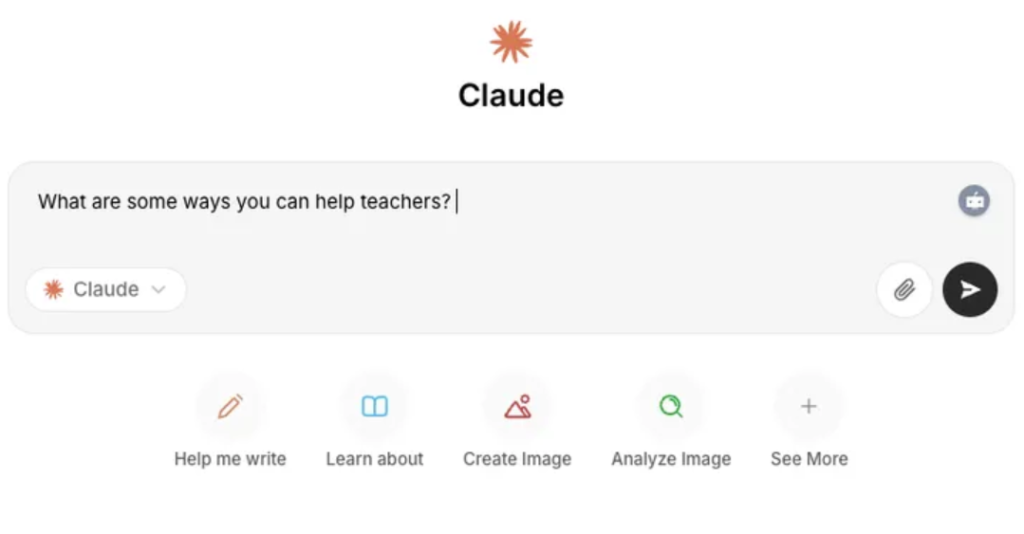Claude AI offers several specific advantages over some other AI chatbots, or so I’ve recently learned.
I’ve been aware of Claude AI for a while now, but only recently sat down to test the AI’s latest free model Claude 3.7 Sonnet. This let me see how it stacks up against other AI tools such as ChatGPT, Gemini, and Grok.
After experimenting using Claude AI on various teaching exercises, from generating quizzes to tutoring and offering writing suggestions, I found that it’s not perfect, but I think it behaves favorably compared to other AI tools in general, with an easy-to-use interface and some unique features that make it particularly suited for use in education.
You may like
Here is why Claude AI has become one of my go-to AI tools and one other teachers should consider adding to their AI toolkits.
1. Claude AI Prioritizes Privacy
Data security should always be a priority for educators, especially if they are encouraging students to use AI themselves.
One of Claude’s main selling points is privacy. Conversations users have with Claude are not used for training data, unless users opt to allow it. All conversations are also encrypted.
University educators also have the option of working with Claude for Education, which can provide additional security protections.
Of course, even with these privacy policies, teachers should make sure Claude or any AI tool is approved by their school IT and leadership teams before encouraging students to use it, or providing the platform with any kind of student data.
2. Claude AI is Less Likely to Hallucinate
Claude AI was developed by Anthropic, a company founded by siblings and former OpenAI members, Dario and Daniela Amodei, and responsible AI development is one of the company’s guiding principles. In keeping that and its approach to privacy, Claude AI is designed to prevent hallucinations with specific instructions to say, “I don’t know,” and to provide citations and transparency around how it reaches its answers.
I saw this firsthand when Claude refused to answer questions it didn’t know, such as who won a recent New York Mets game. This is important, as The New York Times reported that even while getting more powerful, many AI models are becoming more likely to hallucinate.
Though it performs better than some other AI tools I’ve used when it comes to hallucination, Claude is far from perfect in this regard, so its answers still require verification. For instance, when I asked it to help me create a slideshow for a recent talk I gave on vodka history and its surprising links to Bethel, Connecticut, it failed to find the actual connection — Smirnoff’s first U.S. distillery opened in Bethel in 1934 — and instead invented a local distillery called Asylum Distillery, even though no such spot exists.
That said, it did include a note urging to check if reference to this distillery was applicable, so there was a little bit of uncertainty there, which could be helpful.
3. Claude AI Is a Friendly Tutor
A complaint I have with many OpenAI products is that the interface can be a little clunky. Claude AI is designed to have a friendly conversational tone. This might have a subtle influence when it comes to tasks such as tutoring.
When I ask ChatGPT a question in the standard text version, it can feel like it is spitting back web results to me, whereas Claude often feels warmer. This could be key when using AI as a tutor, as a rapport with a tutor is so important for students.
Personally, I found Claude to be an engaging and accurate guide when I asked it to better explain to me how radio waves are actually a type of light wave. Another bonus, is that when I asked it to write a paper for me based upon a prompt I provided students, it tried to tutor me instead. Though on the negative side, it did provide a “sample” paper. It urged me to use it as a guide for writing my own paper, but its a stretch to think all students would take that advice to heart.
4. Claude AI Performs Admirably On Common AI Tasks
These days, many different AI tools do a lot of things very well. Therefore, deciding which ones to use can often be about the interface you like best or which companies better align with your values.
If Claude’s privacy and AI-safety-first approach resonates with you, from my tests asking it to generate simple quiz questions or project outlines, it performs as well and, in some cases, better than other AI tools for tasks. It can also help find errors in writing and caught several mistakes in samples I provided that other spell checkers I used missed — even pointing out repetitive word use. However, I wasn’t particularly impressed with its writing suggestions. The rewrites it suggested were, as is the case with most AI writing, clichéd and lifeless.
Despite this, overall Claude AI is a worthy competitor to other AI chatbots with some unique features that make it appealing to me as an educator.